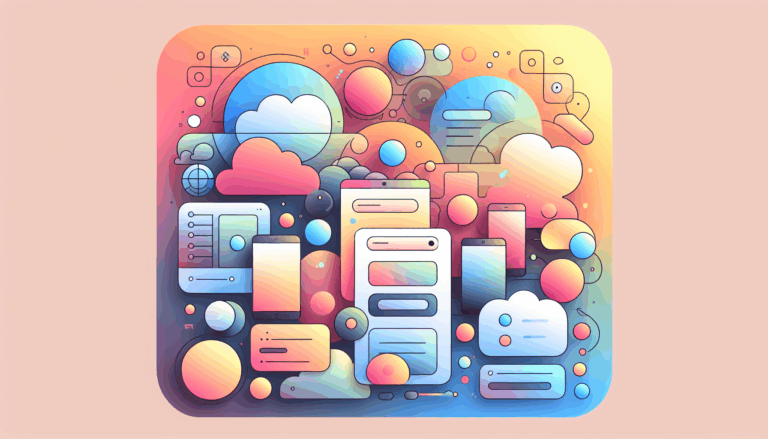Figma to WordPress: Implementing Neuroplastic Navigation Structures
Revolutionizing Website Navigation with Brain-Inspired Design
The way users navigate websites profoundly impacts their online experience and engagement. Traditional menu structures often fall short in catering to diverse user behaviors and cognitive patterns. Enter neuroplastic menus and adaptive site maps — revolutionary approaches inspired by the brain’s remarkable ability to reorganize itself. These methods prioritize intuitive navigation tailored to how the human brain processes information, offering a personalized, fluid journey through digital spaces.
Combining the powerful design tool Figma2WP Service‘s expertise with WordPress, the most popular content management system, allows designers and developers to bridge creativity and functionality seamlessly. Leveraging Figma’s prototyping capabilities alongside WordPress’s flexible architecture, implementing neuroplastic navigation structures has become not only feasible but essential for forward-thinking websites.
Design Principles Behind Neuroplastic Navigation
Understanding Neuroplasticity in UX
Neuroplasticity refers to the brain’s capacity to adapt and reorganize neural pathways based on new experiences. In web design, this translates into navigation systems that evolve with user interaction, reducing cognitive load and encouraging intuitive exploration. Unlike static menus, neuroplastic menus adapt to user behavior, preferences, and accessibility needs, fostering a deeper connection between the visitor and the site.
Key Elements of Neuroplastic Menus and Adaptive Site Maps
- Dynamic Structure: Menus shift placement, emphasis, and options based on user history, making frequently accessed items more prominent.
- Contextual Relevance: Adaptive site maps show content pathways tailored to current user goals, preventing overwhelm and enhancing findability.
- Visual Hierarchy and Ergonomics: Employing color, size, and spacing to direct user attention naturally aligns with how brains prioritize information.
- Responsive Integration: Adjusts for device types and screen sizes, ensuring consistent user experience across platforms.
Crafting Neuroplastic Navigation Using Figma
Wireframing and Prototyping
Creating neuroplastic navigation begins with designing wireframes in Figma, an industry-leading UI/UX design platform known for collaborative features. Wireframing helps visualize menu layouts, while interactive prototyping simulates adaptive behaviors like expanding submenus or context-sensitive options. This iterative process allows testing of usability before implementation.
Color, Typography, and Accessibility
Neuroplastic menus rely heavily on visual signals that the brain can effortlessly decode. In Figma, designers carefully select colors that evoke intuitive meanings (e.g., green for action, grey for inactive), balanced contrast ratios for readability, and typography that resonates with the brand voice yet remains legible. Accessibility tools in Figma help ensure compliance with standards like WCAG, vital for inclusive navigation.
Collaborating with Developers via Figma2WP
Transitioning neuroplastic navigation designs into WordPress requires precise translation of Figma’s visual and interactive assets. Services like Figma2WP Service specialize in converting complex Figma prototypes into clean, semantic WordPress code, preserving the functionality of adaptive menus and ensuring cross-browser compatibility.
Implementing Adaptive Navigation in WordPress
Using WordPress Menu Editor Effectively
WordPress offers a robust menu management system via the Appearance > Menus section. Here, developers can assemble menus by adding pages, posts, categories, and custom links to create a foundation for adaptive navigation. Although WordPress’s default menus are typically static, combining them with custom code and plugins transforms them into dynamic, neuroplastic systems.
Custom Coding and Plugins for Neuroplasticity
Developers can register multiple custom menu locations in WordPress themes, leveraging code snippets such as:
function custom_neuro_menus() {
register_nav_menus(array(
'primary-neuro-menu' => __('Primary Neuroplastic Menu'),
'adaptive-site-map' => __('Adaptive Site Map')
));
}
add_action('init', 'custom_neuro_menus');
These menus can then be integrated into templates using wp_nav_menu functions, accompanied by conditional logic to adjust menu items dynamically based on visitor behavior, logged data, or session variables.
For enhanced neuroplastic responsiveness, WordPress plugins such as Conditional Menus or Max Mega Menu enable adaptive visibility and layout changes. Additionally, integrating analytics tools guides data-driven enhancements of navigation structures.
Responsive and Mobile-Friendly Navigation
With mobile traffic surging, neuroplastic menus must seamlessly adapt across devices. WordPress block themes and plugins like Responsive Menu facilitate touch-friendly, collapsible menus that maintain intuitive flow on smartphones and tablets without compromising desktop experience.
Real-World Examples and Case Studies
From Static to Adaptive: A Corporate Website Overhaul
A North American consulting firm partnered with Figma2WP Service to redesign their website navigation. Starting with traditional dropdown menus, the team employed Figma to prototype neuroplastic menus emphasizing personalized pathways based on visitor segment data. Implementing this in WordPress using custom theme development and adaptive plugins increased user engagement by 35% and reduced bounce rates significantly within six months.
E-Commerce Site Leveraging Neuroplastic Site Maps
An online retailer integrated adaptive site maps into their WordPress store using Figma-designed prototypes. Their site mapped product categories dynamically depending on browsing history and inventory levels, guiding shoppers through a tailored path that enhanced conversion rates by 20%. The intuitive navigation structure cut search times in half, as reported in post-implementation surveys.
Maximizing Your Website’s Potential with Neuroplastic Navigation
Designing and implementing neuroplastic menus and adaptive site maps requires thoughtful planning, cutting-edge design tools like Figma, and a flexible platform like WordPress. Services such as Figma2WP Service provide invaluable expertise in bringing these brain-inspired navigation systems to life, ensuring your site is not only visually compelling but also cognitively aligned with user needs.
If you are ready to take your website navigation to the next level, contact us today and discover how neuroplastic navigation can transform your digital presence into a highly engaging and adaptive platform.
Additional Resources to Explore
More From Our Blog
Optimizing Your Web Presence for a Global Audience In today’s interconnected world, creating a website that speaks to diverse audiences is more than just a luxury — it’s a necessity. Whether you’re targeting customers in the USA, UK, Canada, or beyond, crafting a multilingual WordPress site ensures your message transcends language barriers effectively. The journey Read more…
Enhancing User Engagement with Design Precision In today’s digital marketplace, landing pages play a pivotal role in converting visitors into customers. Leveraging Figma’s versatile design capabilities combined with the power of WordPress enables businesses to create highly optimized landing pages that attract and retain users effectively. This synergy not only ensures pixel-perfect designs that accurately Read more…