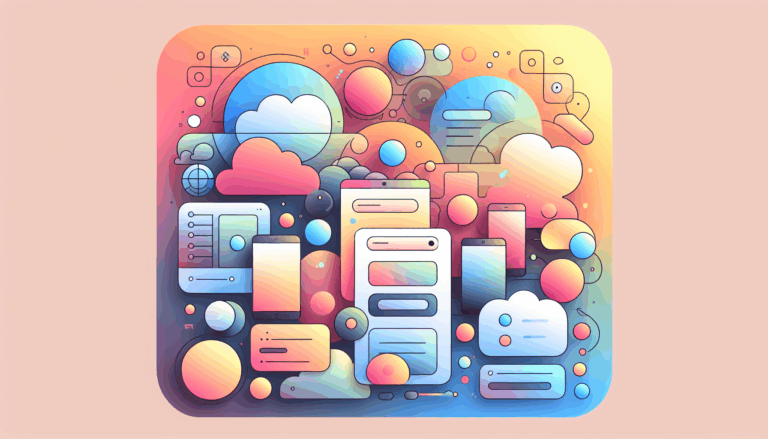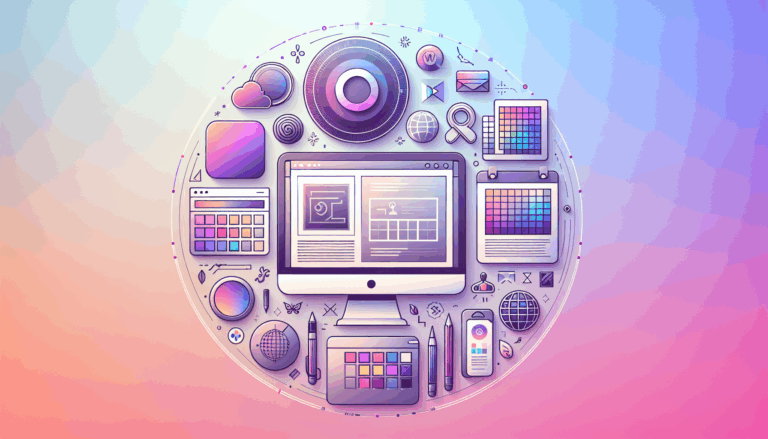Figma to WordPress: Implementing Neuroplastic Content Adaptation
Imagine a world where your digital content can adapt and evolve seamlessly across different platforms, much like how our brains adapt through neuroplasticity. In this digital landscape, Figma and WordPress are two powerful tools that can help you create and deliver neuroplastic content—content that changes its shape and form based on user interactions and environmental conditions. Figma allows designers to craft visually stunning and interactive layouts, while WordPress provides a robust framework for dynamic content management. However, integrating Figma designs into WordPress requires a bit of magic.
Unlocking the Potential of Figma to WordPress Conversion
Converting Figma designs to WordPress involves bridging the gap between the static visual elements created in Figma and the dynamic, interactive functionality that WordPress offers. This process can be complex, but with the right tools and strategies, it can become a seamless experience.
Why Use Figma for Design?
Figma is renowned for its collaborative design features, offering tools like prototyping, vector editing, and advanced layout management. It’s perfect for creating landing pages, homepage layouts, and other website elements that can later be adapted into a functional WordPress site. However, Figma doesn’t natively integrate with WordPress, so you need a conversion method.
Why Use WordPress for Content Management?
WordPress is a powerful content management system that supports dynamic content, responsive designs, and a wide range of customization options through themes and plugins. It’s ideal for building a website that can adapt to different devices and user interactions, making it a perfect platform for deploying neuroplastic content.
Methods for Converting Figma to WordPress
Using Plugins and Services
There are several methods to convert Figma designs to WordPress, each with its advantages. Here are a few approaches:
UiChemy Figma to WordPress Plugin
The UiChemy plugin allows you to convert Figma designs into WordPress pages with minimal effort. It supports integration with Elementor, Gutenberg, and Bricks builder, allowing you to edit your website easily without needing to write code.
Using Page Builders like Elementor and Divi
Another approach is to use page builders like Elementor or Divi. These tools offer drag-and-drop interfaces that make it easy to recreate your Figma design in WordPress. You can import your design by converting it into HTML and CSS, then integrating it into these builders.
Professional Services like Seahawk Media
For more complex designs or if you prefer not to handle the conversion yourself, services like Seahawk Media can provide a seamless and professional conversion, ensuring your WordPress site is responsive, SEO-ready, and fully functional.
Implementing Neuroplastic Content Adaptation
Neuroplastic content refers to content that can change and adapt based on user interactions or environmental conditions. In the context of WordPress, this can be achieved through dynamic themes, responsive design elements, and interactive plugins.
Dynamic Themes and Responsive Design
Using themes that are inherently responsive and adaptable is crucial for creating a neuroplastic content experience. Themes like Divi or builders like Elementor allow you to create dynamic layouts that adjust seamlessly across different devices and screen sizes.
Interactive Plugins and Widgets
Tools like UiChemy or plugins from The Plus Addons provide a range of interactive widgets that can enhance your website with neuroplastic features. These widgets can adapt and respond to user interactions in real-time.
Real-World Examples and Case Studies
Let’s consider a real-world scenario where a design agency uses Figma to create a responsive landing page for a new product launch. The design includes dynamic elements like animations and interactive components. Using the UiChemy plugin, they can easily import this design into WordPress, where they can further enhance it with dynamic plugins and responsive design elements.
Benefits of Neuroplastic Content in WordPress
- Enhanced User Experience: Neuroplastic content ensures that your website feels alive and engaging, providing users with a more interactive experience.
- Improved Conversion Rates: Dynamic and responsive content can lead to higher engagement and conversion rates as it adapts to user behavior.
- Faster Development Time: Using tools like Figma and WordPress streamlines the development process, allowing for quicker deployment and testing of neuroplastic content.
Conclusion and Next Steps
Converting Figma designs to WordPress while implementing neuroplastic content adaptation is a powerful strategy for enhancing user engagement and interaction on your website. Whether you choose to use plugins like UiChemy, page builders like Elementor, or opt for professional services, the key is to ensure that your content is dynamic, responsive, and adaptive.
If you’re considering converting your Figma designs into a dynamic WordPress site with neuroplastic content features, don’t hesitate to reach out. The Figma2WP Service can guide you through this process, helping you create engaging and adaptive web experiences for your audience. For personalized assistance and to explore how we can help you leverage Figma and WordPress for your next project, visit our Contact Us page.
More From Our Blog
Enhancing User Engagement with Design Precision In today’s digital marketplace, landing pages play a pivotal role in converting visitors into customers. Leveraging Figma’s versatile design capabilities combined with the power of WordPress enables businesses to create highly optimized landing pages that attract and retain users effectively. This synergy not only ensures pixel-perfect designs that accurately Read more…
Transforming Creative Concepts into Dynamic Online Portfolios Building a portfolio website that truly reflects the nuances of your creative work requires more than just good design — it demands a seamless transition from concept to functionality. The journey from a portfolio design in Figma to a fully responsive, easy-to-manage WordPress site is one of the Read more…