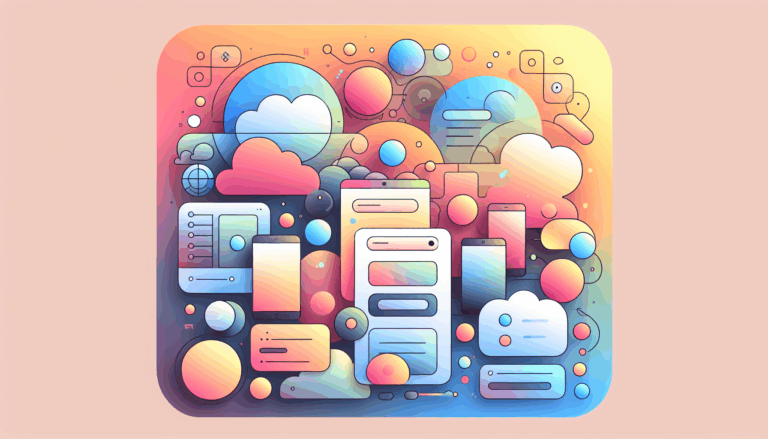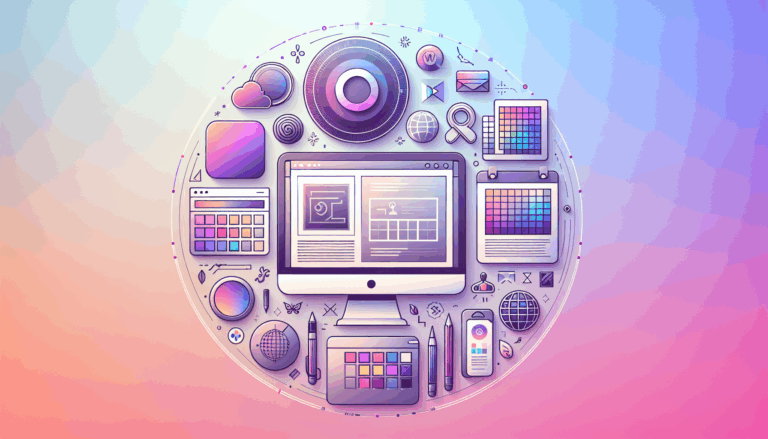Figma to WordPress: Implementing Neuro-Linguistic Form Label Optimization
Creating intuitive user experiences is at the heart of modern web design, and one crucial element in achieving this is the design and functionality of forms. Forms are often the first point of interaction between a user and a website, making their design critical for user engagement and conversion. In this context, integrating NLP form design into your website can significantly enhance user interaction by making forms more conversational and less cumbersome. This article will explore how to transform your Figma designs into WordPress websites with a focus on NLP-driven forms, creating a seamless and intuitive user experience.
Understanding NLP in Form Design
Natural Language Processing (NLP) is a subset of artificial intelligence that enables computers to understand, interpret, and generate human language. When applied to form design, NLP can create dynamic, intelligent forms that interact with users in a more natural and intuitive way. These forms can “understand” user input and respond accordingly, making the interaction more conversational and less cumbersome. For instance, a contact form on an e-commerce website can use NLP to handle queries in real-time, directing users to relevant products or providing helpful information based on their input.
Benefits of NLP-Driven Forms
The benefits of NLP-driven forms are multifaceted. They enhance user experience by providing real-time feedback and guidance, which can lead to higher conversion rates and better user engagement. Additionally, NLP-driven forms can collect more accurate and relevant data from users, as they are designed to interact with users in a more natural way, encouraging them to provide more detailed and accurate information.
Designing Intuitive Forms in Figma
Before transitioning your designs to WordPress, it’s essential to design forms that are intuitive and user-friendly in Figma. Here are some key considerations:
Logical Format and Minimal Information
When designing forms in Figma, ensure that you ask only for the required information and follow a logical format. This approach mimics natural conversations, making the form feel less like a demand for information and more like a dialogue. Order questions sequentially from the user’s perspective, and eliminate unnecessary fields to reduce user effort.
Natural Language and Custom Input Elements
Incorporate natural language into your form design. For example, you can use custom input elements that blend seamlessly into the sentence structure, making the form feel more conversational. This approach can be seen in experimental forms that use natural language instead of traditional form displays.
Transitioning from Figma to WordPress
Once you have designed your forms in Figma, the next step is to bring them to life on your WordPress website. This process involves using AI-powered form plugins that leverage NLP to create advanced forms.
Using AI-Powered Form Plugins
WordPress offers several plugins that leverage AI and NLP to create advanced forms. Here are some top recommendations:
- WPForms: This plugin allows you to generate entire forms from a simple description using AI. You can describe the form you need in everyday language, and WPForms AI will create it for you, complete with appropriate fields, labels, and formatting. Visit WPForms to learn more.
- Formidable Forms: Known for its flexibility and compatibility with other AI tools, Formidable Forms enables developers to create NLP-driven, AI-powered forms without coding. It features drag-and-drop functionality, making it easy to build advanced forms that respond to user input. Check out Formidable Forms for more details.
- WPGen Forms: Powered by advanced NLP, WPGen Forms interprets user prompts to create forms that meet specific requirements. It integrates seamlessly with popular WordPress form plugins like Contact Form 7, WPForms, and Ninja Forms, allowing you to generate forms quickly and efficiently. Visit the WPGen Forms plugin page for more information.
Implementing NLP-Driven Forms on WordPress
To implement NLP-driven forms on your WordPress site, follow these steps:
- Choose the Right Plugin and Install: Select a plugin that matches your business needs and install it on your WordPress dashboard. For example, if you need to generate forms quickly, WPGen Forms or WPForms might be ideal choices.
- Setup Plugin Settings for AI and NLP Integration: Properly configure the plugin settings to integrate AI and NLP features. This includes setting up security measures, website maintenance, and support protocols to protect user data and prevent vulnerabilities.
- Custom Form Fields and Responses: Enhance form fields to create conversational experiences. You can add custom PHP code to extend response logic and improve performance. For instance, you can use NLP to detect common user intents and auto-draft appropriate responses or guide users based on interaction history.
- Test and Optimize for Mobile Devices and SEO: Ensure that your forms are responsive and work seamlessly on various devices. Test the forms on different devices before launching and optimize them for SEO by refining alt texts, headings, and meta descriptions. This will help improve user engagement and session duration, positively impacting your website’s SEO performance.
Real-World Examples and Case Studies
Let’s consider a real-world example of how NLP-driven forms can enhance user experience. Imagine an e-commerce website that uses NLP to power its contact form. When a user asks about product availability, the form can respond in real-time, directing the user to relevant products or providing helpful information based on their input. This not only improves user satisfaction but also increases the likelihood of conversion.
Case Study: Implementing NLP-Driven Forms in E-commerce
A leading e-commerce company integrated NLP-driven forms into their website to enhance customer support. By using AI-powered plugins like WPForms and Formidable Forms, they were able to create dynamic forms that could handle customer queries more effectively. The result was a significant reduction in customer support queries and an increase in sales, as customers were able to find what they needed more efficiently.
Conclusion and Next Steps
In conclusion, integrating NLP-driven forms into your WordPress website can significantly enhance user interaction and conversion rates. By leveraging AI-powered form plugins and designing intuitive forms in Figma, you can create a seamless and engaging user experience. If you’re looking to transform your Figma designs into WordPress websites with NLP-driven forms, consider reaching out to the Figma2WP Service for expert guidance and support. You can also contact us to discuss how NLP-driven forms can benefit your business.
Additionally, explore other tools and resources that can help you optimize your website’s user experience. For instance, you can use Yotako to automatically create WordPress websites from your Figma designs, streamlining your development process. By combining these technologies, you can create a website that not only looks great but also provides an exceptional user experience.
More From Our Blog
Enhancing User Engagement with Design Precision In today’s digital marketplace, landing pages play a pivotal role in converting visitors into customers. Leveraging Figma’s versatile design capabilities combined with the power of WordPress enables businesses to create highly optimized landing pages that attract and retain users effectively. This synergy not only ensures pixel-perfect designs that accurately Read more…
Transforming Creative Concepts into Dynamic Online Portfolios Building a portfolio website that truly reflects the nuances of your creative work requires more than just good design — it demands a seamless transition from concept to functionality. The journey from a portfolio design in Figma to a fully responsive, easy-to-manage WordPress site is one of the Read more…