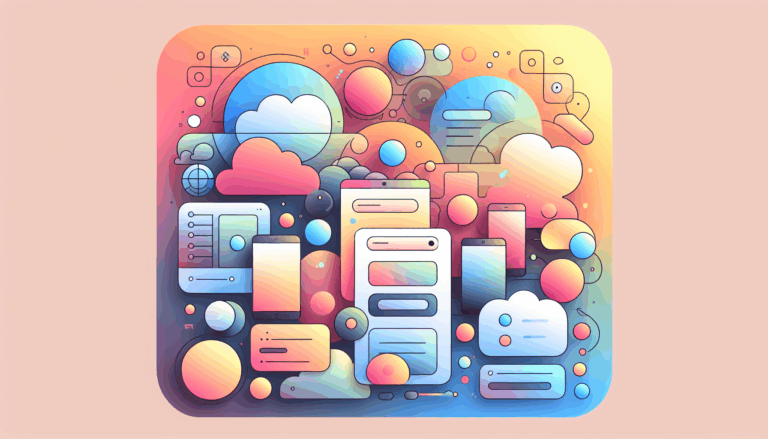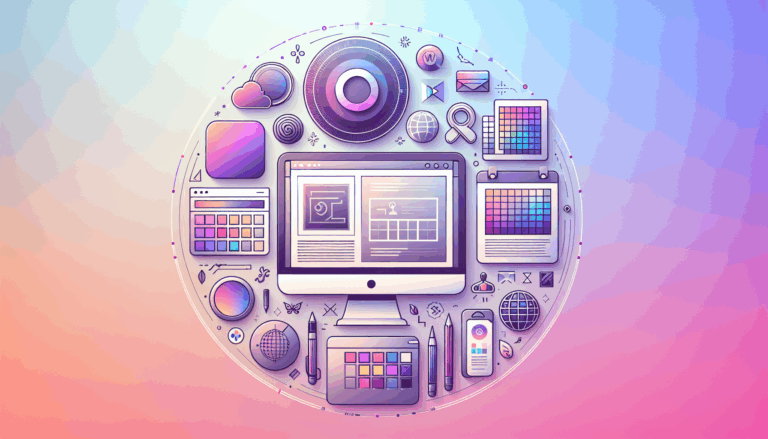Figma to WordPress: Implementing Micro-Interactions
Enhancing User Experience: From Figma to WordPress with Micro-Interactions
When designing a website, one of the key elements that can significantly enhance the user experience is the implementation of micro-interactions. These small, subtle animations provide feedback to users, make interactions feel more natural, and can greatly improve the overall usability of a website. In this article, we will explore how to implement micro-interactions in your website design, specifically when transitioning from Figma to WordPress.
What are Micro-Interactions?
Micro-interactions are small, functional animations that enhance user experience by providing feedback, helping with navigation, or indicating changes. They can range from simple hover effects to more complex transitions and loading animations. For example, when a user hovers over a button and it changes color or scales slightly, this is a micro-interaction.
Using Micro-Interactions in Figma
Figma is a powerful tool for designing and prototyping user interfaces, and it supports the creation of micro-animations within its platform.
Creating Animations in Figma
To create micro-interactions in Figma, you can use the “Prototype” tab. Here, you can set up interactions such as hover effects, click animations, and transitions between different states of your design. For instance, you can create a hover effect that changes the color and scale of a button when a user hovers over it. A detailed tutorial on creating these interactions can be found in the Simplilearn YouTube video on micro-interactions in Figma.
Exporting Animations from Figma
While Figma allows you to design and prototype animations, exporting these animations to a live website can be more complex. Tools like Anima can help export your Figma designs to HTML, including some of the animations and interactions you’ve set up. However, for more complex animations, you may need to work with a developer to implement them using JavaScript or CSS.
Integrating Micro-Interactions into WordPress
Integrating micro-interactions from Figma into a WordPress site involves several steps and can be achieved through various methods.
Using Plugins and Themes
WordPress offers various plugins and themes that support animations and micro-interactions. For example, you can use plugins like WPBakery Page Builder or Elementor to add animations to your website. These tools often have built-in animation options that can be customized to match your Figma designs.
Custom Coding
For more advanced animations, you may need to use custom CSS and JavaScript. This involves translating the animations designed in Figma into code that can be integrated into your WordPress site. Here, you can use CSS to add hover effects, transitions, and other micro-interactions directly into your theme’s stylesheet or child theme. For example, you can use the WordPress Customizer or a custom CSS plugin like Jetpack to add these effects.
Real-World Examples and Case Studies
Example 1: E-commerce Website
Consider an e-commerce website where micro-animations are used to enhance the shopping experience. When a user adds an item to the cart, a small animation of the item moving into the cart can provide clear feedback. This can be designed in Figma and then implemented in WordPress using custom coding or plugins. For instance, you can use a plugin like WooCommerce and customize its cart animation to match your Figma design.
Example 2: Blog Site
On a blog site, micro-animations can be used to make the navigation more engaging. For instance, when a user hovers over a menu item, it could scale up slightly and change color. This can be achieved in Figma and then exported to WordPress using tools like Anima or by working with a developer. A service like Figma2WP can help bridge this gap by converting your Figma designs into fully functional WordPress websites, including the micro-animations.
Tips to Create Effective Micro-Interactions
Functionality is Key
Before creating micro-interactions, it is crucial to have a clear purpose. The primary reason for implementing micro-interactions is to encourage users to interact with specific elements of your website. Therefore, make your micro-interactions as functional as possible to trigger a connection with the user.
Simplicity is the Name of The Game
Micro-interactions should be short and sweet. Avoid cluttering your micro-interactions with unnecessary text or images. The shorter and sweeter, the better. For example, a simple hover effect that changes the color of a button is more effective than a complex animation that distracts the user.
Using Subtle Animations
Subtle animations serve as an effective means to create micro-interactions that enhance the user experience. These refined design elements can guide users, facilitating smoother navigation and providing visual feedback through elegant transitions. By integrating CSS animations, designers can animate various components, such as buttons, menus, and forms, thereby encouraging interaction without overwhelming the audience.
Conclusion and Next Steps
Micro-interactions are a powerful tool in UX design, and integrating them from Figma to WordPress can significantly enhance the user experience of your website. By understanding the benefits, learning how to create and export these animations, and following best practices, you can create a more engaging and responsive website.
If you’re looking to bring your Figma designs to life on WordPress, including the micro-animations, consider reaching out to a service like Figma2WP for professional assistance. For more specific inquiries or to discuss your project, you can contact us directly.
By leveraging micro-interactions effectively, you can create a website that not only looks great but also provides a seamless and engaging user experience. Whether you are designing an e-commerce site, a blog, or any other type of website, micro-interactions can make a significant difference in how users interact with your site.
More From Our Blog
Enhancing User Engagement with Design Precision In today’s digital marketplace, landing pages play a pivotal role in converting visitors into customers. Leveraging Figma’s versatile design capabilities combined with the power of WordPress enables businesses to create highly optimized landing pages that attract and retain users effectively. This synergy not only ensures pixel-perfect designs that accurately Read more…
Transforming Creative Concepts into Dynamic Online Portfolios Building a portfolio website that truly reflects the nuances of your creative work requires more than just good design — it demands a seamless transition from concept to functionality. The journey from a portfolio design in Figma to a fully responsive, easy-to-manage WordPress site is one of the Read more…