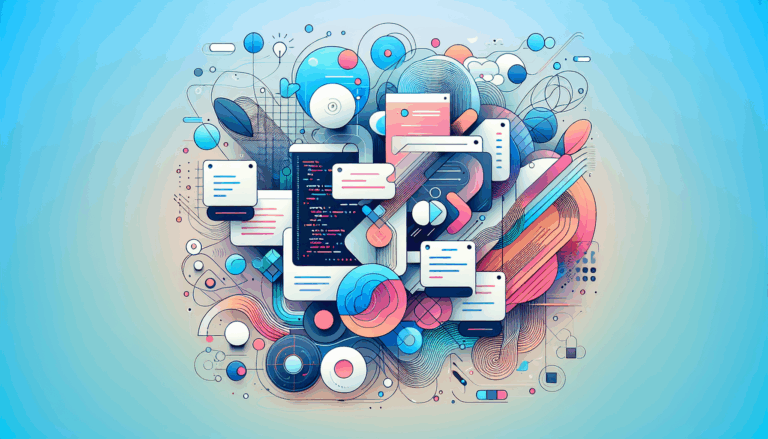Figma to WordPress: Implementing Eye-Tracking Analytics
Imagine being able to see exactly where your visitors are looking on your website, understanding their interactions down to the pixel. This isn’t just a fantasy; it’s a reality made possible by integrating eye-tracking analytics into your website. For those who design in Figma and deploy on WordPress, this capability is more accessible than ever. In this article, we’ll explore how to harness the power of eye-tracking analytics to optimize your website for better user experience and conversion rates.
Understanding Eye-Tracking Analytics
Eye-tracking analytics involves using tools that simulate how users interact with your website by tracking their visual focus. This can be done through various methods, including heatmaps and session recordings. Heatmaps, particularly eye-tracking heatmaps, visualize where users are looking on your site, helping you understand which elements are most engaging.
For instance, Inspectlet offers a WordPress plugin that allows you to create eye-tracking heatmaps among other features, such as session recordings. This plugin helps identify areas of your website that are confusing to users or where they are losing interest, allowing you to optimize your layout for better engagement.
Benefits of Eye-Tracking Analytics
- Enhanced User Experience: By understanding where users focus, you can ensure that critical elements like buttons and calls-to-action are prominently displayed.
- Improved Conversion Rates: By optimizing your website layout based on user behavior, you can increase the likelihood of users completing desired actions.
- Data-Driven Design: Your design decisions can be informed by real data, ensuring that your website is both aesthetically pleasing and effective.
Implementing Eye-Tracking Analytics on WordPress
To implement eye-tracking analytics on your WordPress site, you’ll need to integrate a plugin that supports this feature. Here are some steps to follow:
- Choose a Plugin: Select a plugin that offers eye-tracking features, such as Inspectlet or Lucky Orange.
- Install the Plugin: Log into your WordPress dashboard and install the chosen plugin. Most plugins will provide instructions on how to do this.
- Configure the Plugin: Once installed, configure the plugin to start collecting data. This may involve setting up API keys or other settings specific to the plugin.
- Analyze Data: Use the insights from the plugin to analyze user behavior and optimize your website accordingly.
Popular Plugins for Eye-Tracking Analytics
Here are some popular plugins you can use for eye-tracking analytics on WordPress:
- Inspectlet: Offers a free plan with heatmaps and session recordings. Paid plans start at $39/month.
- Lucky Orange: Provides a free plan with 100 monthly sessions, and premium plans range from $39 to $749/month.
From Figma to WordPress: Integrating Design and Analytics
When transitioning your design from Figma to WordPress, consider how your design choices impact user interaction. By integrating eye-tracking analytics, you can ensure that your beautifully designed website is also highly effective at engaging users.
Our Figma2WP Service specializes in converting your Figma designs into fully functional WordPress sites. We can help you optimize your website for better user experience using eye-tracking analytics. For more information or to get started, visit our Contact Us page.
Case Studies and Real-World Examples
Eye-tracking analytics has been used effectively in various real-world scenarios. For instance, companies like VWO have helped businesses optimize their websites by using heatmaps and session recordings to understand user behavior.
A classic example is when a company noticed that users were spending more time on a specific section of their page. By using eye-tracking heatmaps, they identified that this section was too cluttered and confusing. They simplified the layout, resulting in increased engagement and conversion rates.
Conclusion and Future Directions
Eye-tracking analytics is a powerful tool for optimizing user experience on your website. By integrating this technology into your WordPress site, you can gain valuable insights into user behavior and improve your website’s performance. Whether you’re designing in Figma or already have a WordPress site, incorporating eye-tracking analytics can help you create a more effective and engaging online presence.
For those looking to bring their Figma designs to life on WordPress with advanced analytics capabilities, consider reaching out to our Figma2WP Service for expert guidance and implementation.
By combining the best of design and analytics, you can create a website that not only looks great but also performs exceptionally well, leading to increased user satisfaction and conversion rates.
More From Our Blog
Unlocking the Power of Seamless Design Integration in WordPress Development In today’s competitive web development landscape, bridging the gap between design and functional websites is more crucial than ever. For businesses in the USA, UK, and Canada aiming to convert detailed design prototypes into visually stunning, responsive WordPress websites, leveraging the synergy between Figma designs Read more…
Transforming UI/UX Designs into Fully Functional WordPress Sites Turning a meticulously crafted Figma design into a live website using the Divi Builder has become an invaluable skill for designers and developers targeting the US, UK, and Canadian markets. With the rise of no-code and low-code tools, the possibility of seamlessly transferring design concepts into pixel-perfect, Read more…