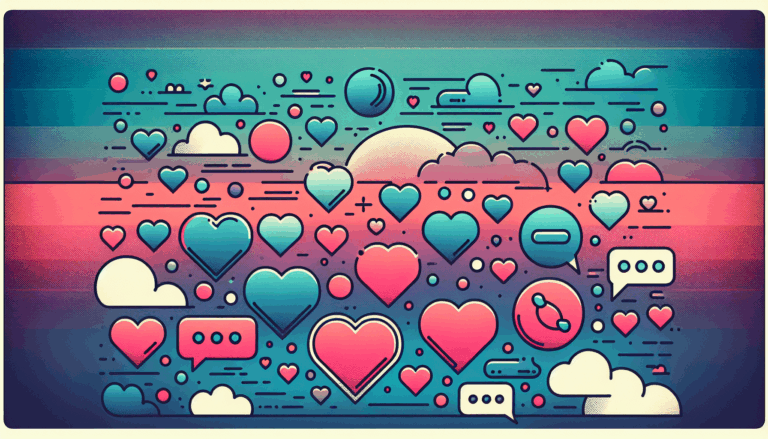Figma to WordPress: Implementing Engagement-Driven Adaptive Footers
Imagine a website where every element, from the header to the footer, is designed to engage users and drive conversions. In today’s digital landscape, creating such an experience is not just a goal but a necessity. One of the most overlooked yet critical components of a website is the footer. Traditionally seen as a static section, footers can now be transformed into dynamic, engagement-driven elements using tools like Figma for design and WordPress for implementation. In this article, we’ll explore how to leverage these tools to create adaptive footers that enhance user experience and boost business objectives.
Designing Adaptive Footers with Figma
Before diving into the implementation, it’s essential to understand the design process. Figma is a powerful tool for creating interactive, responsive, and minimalist designs. When designing an adaptive footer, consider the following principles:
- Responsiveness: Ensure that your footer layout adapts seamlessly across different devices and screen sizes.
- Minimalism: Keep the design clean and clutter-free to focus on essential information and calls-to-action.
- Interactivity: Incorporate elements that respond to user interactions, such as hover effects or animations, to enhance engagement.
By focusing on these principles, you can create a footer design that not only looks great but also functions effectively across various platforms.
Case Study: Engagement-Driven Design
A great example of an engagement-driven design is a footer that includes interactive elements like a newsletter signup form or social media links. These elements encourage users to engage further with your brand, increasing the chances of conversion. For instance, a fashion brand might include a “Latest Trends” section in their footer, linking to recent blog posts or product releases. This approach keeps users engaged and informed about new content.
Implementing Adaptive Footers in WordPress
Once you have your design ready in Figma, it’s time to bring it to life on WordPress. Here are some powerful plugins and techniques to help you create adaptive and engagement-driven footers:
WP Footer Menu Plugin
The WP Footer Menu plugin allows you to create custom footer menus tailored to your specific needs. You can include social media links, important pages, or contact information, all organized elegantly through a user-friendly interface. This plugin integrates seamlessly with various WordPress themes, ensuring consistent design across your site.
Footer Mega Grid Columns
Footer Mega Grid Columns by WPOnlineSupport offers a drag-and-drop grid system to create dynamic and functional footers. You can add widgets, images, and text blocks, organizing them into a visually appealing structure. This plugin supports multiple column configurations and is optimized for speed, ensuring it won’t slow down your site’s performance.
PowerPack Elements for Elementor
For Elementor users, PowerPack Elements provides over 70 premium widgets, including the Footer Editor. This widget allows you to design and customize your WordPress footer using Elementor’s drag-and-drop feature. You can add beautiful call-to-action sections, social media icons, newsletter subscription forms, and more, ensuring your footer matches your brand’s aesthetic and functionality requirements.
Smart Footer System
The Smart Footer System plugin offers an advanced approach to managing your website’s footer. It allows you to create footers that change based on different conditions such as page type, user role, or time of day. This level of customization can deliver a personalized experience to your visitors, increasing engagement and conversions.
Best Practices for WordPress Footers
When designing and implementing your footer in WordPress, keep the following best practices in mind:
- Keep it Simple: Though footers are valuable, they are limited in space. Be selective with the content you include.
- Ensure Accessibility: Make sure your footer content is perceivable, operable, and distinguishable for all users.
- Structure for Mobile: Ensure your footer is compatible with mobile devices to avoid inconvenience to users.
- Continuously Evaluate: Treat your footer as a living section of your website and regularly assess how it can be improved.
Using the Theme Customizer
WordPress provides a theme customizer that allows you to make tweaks to your site, including the footer, without needing extensive coding knowledge. You can edit elements like text, links, background color, and fonts directly from the customizer interface. This is a convenient way to make changes and preview them before publishing.
Real-World Examples and Case Studies
Let’s look at a real-world example of how adaptive footers can enhance user experience. Consider a travel website that includes a “Recent Destinations” section in its footer. This section dynamically updates with new blog posts or travel guides, keeping users engaged and informed about new content. By incorporating such dynamic elements, the website can increase user interaction and potentially drive more bookings.
Case Study: Personalization with AI
Another innovative approach is integrating AI-powered tools to deliver personalized content and calls-to-action based on user behavior and preferences. For instance, an e-commerce site could use AI to suggest related products or promotions in the footer, increasing the likelihood of conversion. This level of personalization not only enhances user experience but also contributes significantly to business objectives.
Conclusion and Next Steps
Creating adaptive footer designs based on user engagement patterns is a powerful way to enhance your website’s user experience and drive conversions. By leveraging tools like Figma for design and WordPress plugins for implementation, you can craft footers that are both functional and visually appealing. If you’re looking to transform your website’s footer into a dynamic and engagement-driven component, consider reaching out to a professional service like Figma2WP Service to help you bridge the gap between design and implementation. You can also contact us for more information on how to elevate your website’s footer.
By focusing on user engagement patterns and leveraging the latest design and technology trends, you can create a footer that not only meets user needs but also contributes significantly to your overall business objectives. Whether you’re a small startup or a large enterprise, investing in adaptive footers can be a strategic move towards enhancing user experience and driving business success.
More From Our Blog
Creating Irresistible User Experiences with Dating Themes in WordPress In the highly competitive world of online dating, having a visually appealing and user-friendly website is crucial. Whether you’re launching a niche dating platform or a broad matchmaking site, designing with purpose and polish can dramatically improve user engagement. This is where dating themes WP come Read more…
Enhancing Your Website with Dynamic Job Board Functionality In today’s competitive employment market, having a dedicated job board integrated directly into your website is a game-changer for businesses, recruiters, and career-focused platforms. For companies looking to provide seamless job listings and application processes, employing a reliable job board WP plugin is essential. Additionally, combining an Read more…