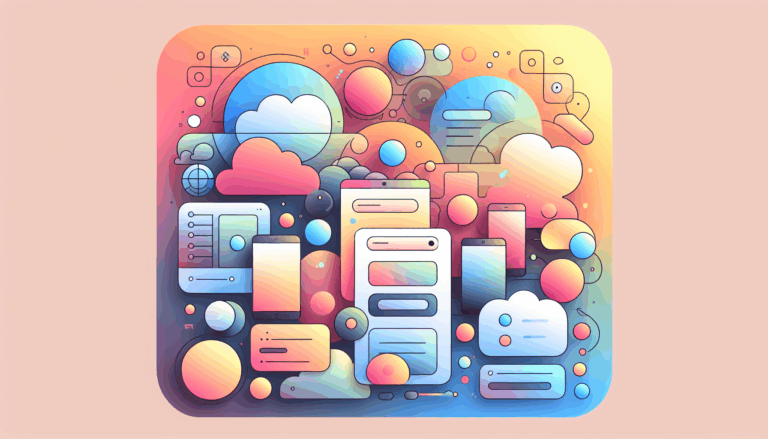Figma to WordPress: Implementing CSS Houdini
Unlocking Advanced Web Design: Integrating CSS Houdini in Figma to WordPress Projects
In the dynamic world of web development, tools like Figma and WordPress have become essential for creating visually appealing and functional websites. However, to push the boundaries of web design, developers are turning to innovative technologies like CSS Houdini. This post will explore how you can leverage CSS Houdini to enhance your Figma to WordPress projects, ensuring a seamless and highly customizable user experience.
What is CSS Houdini?
CSS Houdini is a collection of APIs that expose parts of the CSS engine, allowing developers to create extensions for CSS. This technology enables the creation of custom properties, layouts, and animations that were previously impossible with traditional CSS.
How CSS Houdini Works
CSS Houdini works by providing access to low-level APIs that allow developers to extend the CSS rendering engine. These APIs are exposed through JavaScript, enabling the creation of custom CSS properties, functions, and animations. The key modules of CSS Houdini include the Paint API, Layout API, and Animation API, each offering a different set of capabilities for custom visual effects.
Integrating CSS Houdini into Your Figma to WordPress Workflow
Design Phase in Figma
When designing in Figma, it’s crucial to plan for the advanced customizations that CSS Houdini offers.
- Plan Custom Properties: Identify areas where custom properties can enhance your design. For example, using custom properties for colors, font sizes, or spacing can make your design more flexible and maintainable.
- Mock Custom Animations: Visualize how custom animations and motion designs can be integrated into your UI components. This can include tooltips, progress bars, or other interactive elements.
Development Phase with WordPress
Once you have your Figma design, you can implement these customizations using CSS Houdini in your WordPress site.
- Register Custom Properties: Use the
@propertyat-rule to register custom properties in your CSS files. This ensures that these properties are used correctly and consistently across your site. For instance, you can declare a custom property with a specific syntax to ensure type checking and default values.
@property --background-color {
syntax: "<color>";
inherits: false;
initial-value: blue;
}:root {
--gradient-colors: #ff0000, #00ff00, #0000ff;
}
.gradient {
background-image: paint(gradient);
}Using Elementor for Seamless Integration
To convert your Figma design to WordPress, using a page builder like Elementor can be highly effective. Here’s how you can integrate your Figma design with Elementor and leverage CSS Houdini:
- Prepare Your Figma Design and Set up WordPress: Ensure your Figma design is complete and finalized. Install WordPress on your web server or use a local development environment like XAMPP or WAMP.
- Import the Figma Design into Elementor: You can use a Figma to HTML conversion service or tool to generate HTML/CSS code and then copy and paste the code into an Elementor section or widget. Alternatively, use a Figma to WordPress plugin that allows direct import of Figma designs into Elementor.
Customizing and Refining the Design
Once the Figma design is imported into Elementor, you can start customizing and refining it using the various styling and layout options provided by Elementor.
- Modify Visual Elements: Adjust colors, fonts, spacing, and other visual elements to match your original Figma design.
- Implement CSS Houdini Customizations: Apply the custom properties, worklets, and layouts created using CSS Houdini to enhance the user experience and visual appeal of your site.
Real-World Examples and Case Studies
Custom Gradient Backgrounds
Imagine you want to create a custom gradient background for your website’s hero section. Using CSS Houdini’s Paint API, you can define a custom paint function that takes the gradient colors from your Figma design.
@property --gradient-colors {
syntax: "<color>+";
inherits: false;
initial-value: #ff0000, #00ff00, #0000ff;
}
.gradient {
background-image: paint(gradient);
}You can then apply this gradient to your Elementor section, ensuring a pixel-perfect translation of your Figma design.
Dynamic Blocks in WordPress
For more dynamic content, you can create dynamic blocks in WordPress using the render property introduced in WordPress 6.1. This allows you to render blocks on the fly in the front-end, which can be combined with CSS Houdini worklets for advanced visual effects.
Conclusion and Next Steps
CSS Houdini offers a powerful set of tools for extending CSS capabilities, making it an ideal choice for enhancing your Figma to WordPress projects. By leveraging custom properties, worklets, and layout APIs, you can create more dynamic, interactive, and visually appealing web experiences.
- Explore Houdini APIs: Dive deeper into the various APIs available and how they can be used to enhance your projects.
- Experiment with Worklets: Start by implementing simple worklets and gradually move to more complex customizations.
- Seek Community Support: Join communities like the public-houdini mailing list to stay updated and get support from other developers.
For those looking to streamline the process of converting Figma designs to WordPress, services like the Figma2WP Service can be incredibly beneficial. These services ensure that your designs are accurately translated into functional WordPress sites, incorporating advanced customizations made possible by CSS Houdini.
If you need assistance in integrating CSS Houdini into your Figma to WordPress workflow, don’t hesitate to contact us. With the right tools and expertise, you can unlock a new level of customization and user experience in your web projects.
More From Our Blog
Optimizing Your Web Presence for a Global Audience In today’s interconnected world, creating a website that speaks to diverse audiences is more than just a luxury — it’s a necessity. Whether you’re targeting customers in the USA, UK, Canada, or beyond, crafting a multilingual WordPress site ensures your message transcends language barriers effectively. The journey Read more…
Enhancing User Engagement with Design Precision In today’s digital marketplace, landing pages play a pivotal role in converting visitors into customers. Leveraging Figma’s versatile design capabilities combined with the power of WordPress enables businesses to create highly optimized landing pages that attract and retain users effectively. This synergy not only ensures pixel-perfect designs that accurately Read more…