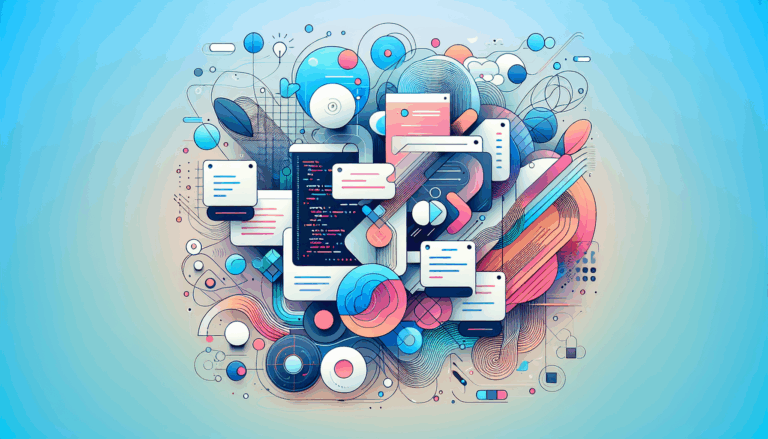Figma to WordPress: Implementing Brain-Computer Interfaces for Accessibility
Revolutionizing Web Accessibility with BCI Technology
In the rapidly evolving landscape of digital technology, the integration of brain-computer interfaces (BCIs) is poised to revolutionize how individuals interact with websites, particularly those built on WordPress. This innovative technology has the potential to significantly enhance web accessibility, making digital platforms more inclusive and user-friendly for everyone, regardless of their physical or cognitive abilities.
The Role of BCI in Enhancing Accessibility
BCIs are transforming the way people with severe physical or neurological disabilities interact with digital devices. Here are some key ways BCI technology impacts accessibility:
Hands-Free Navigation and Interaction
BCI wearables enable users with limited mobility to navigate WordPress sites effortlessly using brain signals or eye movements. This technology allows users to interact with web pages, scroll through content, and even fill out forms without the need for traditional input methods like keyboards and mice.
Enhanced User Experience for Content Creators
For content creators, BCI wearables can streamline the process of managing and updating WordPress sites. Imagine being able to publish posts, manage comments, or adjust settings using just your thoughts. This not only enhances accessibility but also improves the overall user experience, making it more intuitive and inclusive.
Adaptive Interfaces for Inclusive Design
WordPress themes and plugins can be designed to adapt to the capabilities of BCI users. For instance, a theme could automatically adjust its layout and navigation based on the user’s ability to interact using BCI technology. This ensures a more inclusive and user-friendly environment for all users.
Designing for BCI Accessibility in Figma
When it comes to creating BCI-friendly WordPress sites, the design phase is crucial. Here’s how you can use Figma to design accessible and inclusive user interfaces:
Clear Text and Contrast
Use Figma’s features to ensure clear text with adequate font size and contrast. This is crucial for users with visual impairments. Tools like Stark, a Figma plugin, can comprehensively address accessibility concerns and make your design process more inclusive.
Alt Text for Images and Keyboard Navigation
Add alt text to images to help screen readers and other assistive technologies understand the content. Designing for keyboard navigation enhances the user experience for individuals using assistive technologies like screen readers.
Collaboration and Feedback
Collaborate with a diverse team using Figma’s tools and test your designs with prototypes to gather feedback from real users. This ensures that your designs are accessible and user-friendly for a broad audience.
Integrating BCI Wearables with Figma and WordPress
The integration of BCI wearables into WordPress sites involves several steps, and tools like the Figma2WP Service can play a crucial role:
Designing for BCI Compatibility
Using Figma, designers can create wireframes and prototypes that are inherently accessible and compatible with BCI technology. By incorporating BCI-compatible elements from the outset, designers can ensure that the final WordPress site is user-friendly for all, including those using BCI wearables.
Seamless Conversion to WordPress
The Figma2WP Service allows for seamless conversion of Figma designs into WordPress themes. This process can include the integration of BCI-compatible plugins and themes, ensuring that the final site is optimized for hands-free interaction.
Real-World Examples and Case Studies
Several companies and individuals have successfully integrated BCI technology into their WordPress sites. Here are a few examples:
WordPress Design Team
The WordPress Design Team uses Figma for designing components and themes, ensuring they are accessible and inclusive from the outset. This approach has led to the development of highly accessible and user-friendly WordPress themes.
Startup Case Study
A startup that used Figma for designing their UI/UX and then converted it into a WordPress theme using Elementor Pro ensured that their site was accessible by following WCAG guidelines and using accessibility plugins in Figma. This case study highlights the importance of collaboration and testing in creating accessible designs.
Technical and Ethical Considerations
While BCI technology offers unprecedented levels of accessibility, there are several technical and ethical considerations to address:
Types of BCIs
There are two main types of BCIs: non-invasive and invasive. Non-invasive BCIs use sensors placed on the surface of the scalp to detect electrical signals from the brain, making them safer and easier to use.
Communication and Mobility
BCIs provide new ways for people with communication disorders to express themselves by translating neural signals into words or text. They also enable individuals with mobility challenges to control prosthetics and mobility aids using brain signals.
Adaptive Interfaces and Assistive Technologies
Current technologies adapt in real-time to the user’s abilities, modifying user interfaces to meet individual needs. Other assistive technologies like eye-tracking software, voice recognition, and augmented reality (AR) and virtual reality (VR) also play crucial roles in enhancing accessibility.
Getting Started with BCI-Friendly WordPress Sites
If you are interested in creating a WordPress site that is compatible with BCI wearables, here are some steps to follow:
Design with Accessibility in Mind
Use tools like Figma to design your site with accessibility features from the outset. Ensure clear text, adequate contrast, and alt text for images. Collaborate with a diverse team and test your designs with prototypes to gather feedback from real users.
Choose BCI-Compatible Themes and Plugins
Select WordPress themes and plugins that are optimized for BCI interaction. Look for themes and plugins that adapt to the user’s abilities and provide hands-free navigation options.
Consult with Experts
Reach out to services like the Figma2WP Service for professional assistance in integrating BCI technology into your WordPress site. Experts can help you design and implement BCI-compatible elements seamlessly.
Conclusion and Future Outlook
The integration of BCI wearables into WordPress is a significant step forward in enhancing web accessibility. As technology continues to evolve, we can expect even more sophisticated and user-friendly BCI solutions.
Enhanced Accessibility: BCI wearables offer unprecedented levels of accessibility, enabling users with severe disabilities to interact with digital platforms in ways previously unimaginable.
Hands-Free UX: The ability to control devices using brain signals or eye movements revolutionizes the user experience, making it more inclusive and intuitive.
Technical and Ethical Considerations: While there are challenges to overcome, addressing these issues is crucial for the widespread adoption and ethical use of BCI technology.
By embracing this technology and leveraging tools like Figma and WordPress, we can create a more inclusive and accessible digital environment, empowering users with new ways to interact and engage with the web.
For more information on how to integrate BCI wearables into your WordPress site, Contact Us today. Together, we can build a more accessible and user-friendly digital future.
More From Our Blog
Unlocking the Power of Seamless Design Integration in WordPress Development In today’s competitive web development landscape, bridging the gap between design and functional websites is more crucial than ever. For businesses in the USA, UK, and Canada aiming to convert detailed design prototypes into visually stunning, responsive WordPress websites, leveraging the synergy between Figma designs Read more…
Transforming UI/UX Designs into Fully Functional WordPress Sites Turning a meticulously crafted Figma design into a live website using the Divi Builder has become an invaluable skill for designers and developers targeting the US, UK, and Canadian markets. With the rise of no-code and low-code tools, the possibility of seamlessly transferring design concepts into pixel-perfect, Read more…