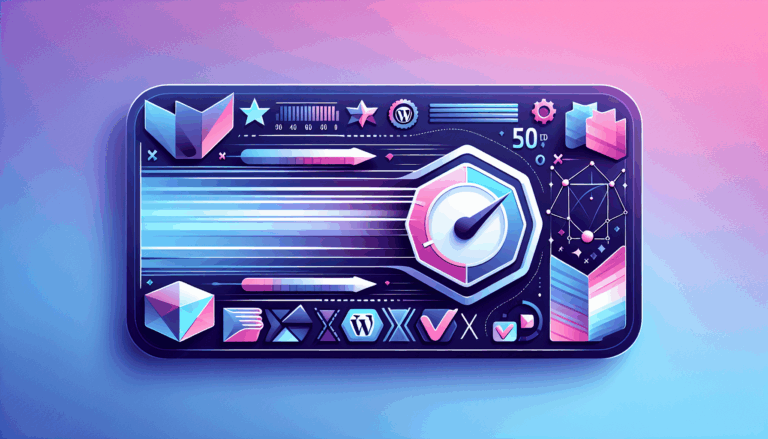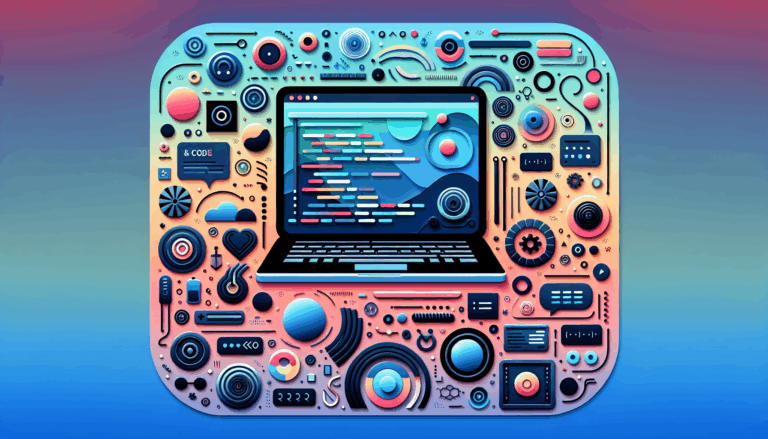Figma to WordPress: Implementing AI-Driven Form Validation
Designers and developers constantly seek bridges between visual creativity and functional implementation. When converting Figma prototypes into WordPress sites, adding AI form validation transforms static layouts into intelligent, user-friendly experiences. This guide dives into merging Figma’s design precision with WordPress’s dynamic capabilities to create smart forms that anticipate user needs and minimize errors.
Why AI-Driven Validation Matters for WordPress Forms
Modern websites demand more than aesthetic appeal—they require forms that adapt to user behavior. Traditional validation methods, like basic required fields, lack context. AI form validation analyzes patterns, detects anomalies, and provides real-time feedback, reducing submission errors by up to 40% (based on industry estimates). For agencies using Figma2WP Service, this means delivering clients forms that align with their Figma prototypes while exceeding functionality expectations.
Case Study: E-Commerce Checkout Optimization
A client using WPForms AI integrated Figma-designed checkouts with AI validation. The system detected invalid ZIP codes during typing and cross-verified email domains against disposable address databases. Result: 22% fewer cart abandonments and 15% faster checkout times.
Step-by-Step: Implementing AI Validation From Figma to WordPress
1. Extracting Form Design Elements From Figma
Use Figma’s Developer Handoff mode to export:
- Input field dimensions and spacing
- Error state color codes (#FF3B30 for warnings, etc.)
- Microcopy for validation messages
Tools like Formidable Forms’ AI add-on can then map these elements to WordPress field properties.
2. Choosing the Right WordPress Form Plugin
Compare top AI-enhanced plugins:
| Plugin | AI Features | Figma Compatibility |
| WPForms AI | Smart conditional logic, predictive validation | CSS import from Figma stylesheets |
| AI Power Forms | 100+ pre-built templates with KaTeX support | JSON configuration mapping |
| SureForms | Instant form generation via prompts | Direct Figma plugin integration (beta) |
3. Training AI Models for Contextual Validation
Advanced implementations using custom solutions involve:
- Feeding historical form submission data
- Setting validation rules based on field relationships (e.g., “If country=Canada, validate postal code format”)
- Integrating third-party APIs for real-time verification (address lookup, payment pre-authorization)
Advanced Techniques for UX-Centric Validation
Dynamic Error Message Personalization
Instead of generic alerts, AI can generate responses like:
“Hi [First Name], that email format looks unusual—did you mean [suggested correction]?”
This approach mimics Figma’s interactive prototype behaviors.
Cross-Field Validation Logic
Example: When users select “Medical Services” from a dropdown, AI can:
1. Require license number validation
2. Trigger HIPAA-compliant encryption
3. Auto-attach disclaimer documents
Performance Optimization Strategies
- Lazy loading validation scripts for faster page speeds
- Edge computing for international validation checks
- Caching frequent validations (common ZIP codes, standard emails)
Testing and Quality Assurance Protocols
Implement a 3-phase testing framework:
- Unit Testing: Validate individual fields against 100+ edge cases
- Integration Testing: Verify cross-field dependencies
- User Testing: Monitor real interactions via heatmaps
Tools like SureForms’ analytics help track validation effectiveness post-launch.
Maintenance and Continuous Learning
Configure your AI validation system to:
- Update validation rules weekly based on new submissions
- Integrate with WordPress’s REST API for multi-channel consistency
- Generate monthly reports on validation improvements
Partnering With Experts for Seamless Integration
While WPForms and Formidable Forms offer excellent starting points, complex Figma-to-WordPress implementations often require custom engineering. Our Figma2WP Service team specializes in:
- AI model training tailored to your form’s purpose
- Motion design implementation for error states
- GDPR-compliant validation workflows
Next Step: Contact Us for a free audit of your existing forms. We’ll analyze your Figma prototypes and recommend AI validation strategies that enhance UX while maintaining design integrity.
More From Our Blog
Unlocking Seamless Integration: Bridging Figma Designs with High-Performance WordPress Sites As businesses and creative professionals increasingly rely on digital presence, the demand for websites that are not only visually stunning but also lightning-fast continues to grow. The journey from a polished design prototype in Figma to a fully functional WordPress website is critical. However, this Read more…
Seamless Integration of Design and Development for SaaS Platforms For SaaS companies striving to create compelling, user-friendly websites that convert visitors into users, the combination of Figma to WordPress offers an unbeatable advantage. This workflow bridges the gap between design creativity and technical functionality, empowering your team to build a high-performance web presence that matches Read more…