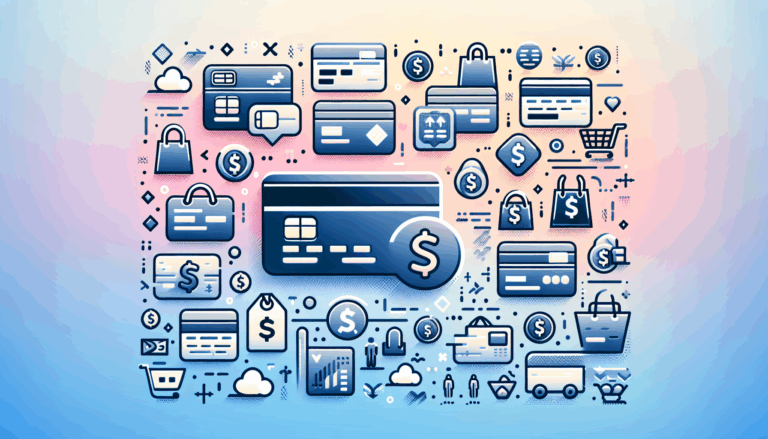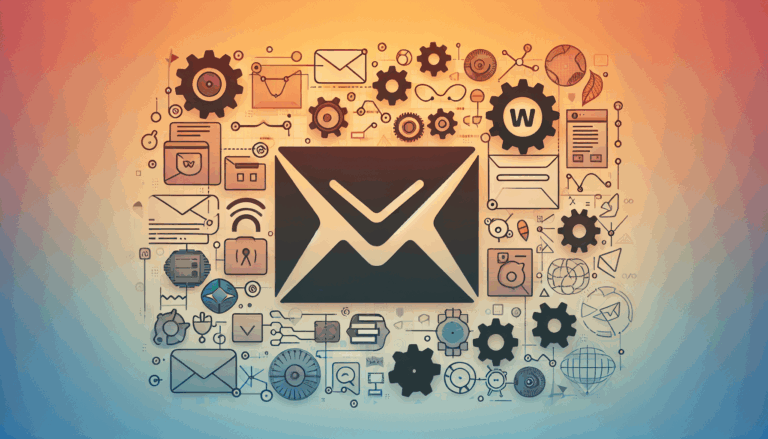Figma to WordPress: Eco Animation Techniques for Lightweight Performance
Transforming complex designs into dynamic websites requires a harmonious blend of creativity and technical prowess. When it comes to moving from visually stunning Figma designs to interactive WordPress sites, integrating animations without compromising performance is a critical challenge. The desire for eco animation techniques—methods that enhance user experience while maintaining lightweight web performance—has become increasingly important in modern web development. This guide explores how to seamlessly integrate animations from Figma into WordPress, ensuring your site remains both engaging and efficient.
Understanding Figma and Animation Capabilities
Figma, a cloud-based UI and UX design tool, offers robust animation features that can be leveraged to create interactive prototypes. These animations can significantly enhance user engagement, but translating them into a WordPress environment requires careful planning. Figmotion, a popular Figma plugin, allows designers to create complex animations directly within Figma, making it easier to translate these elements into code.
Adding Animation with Figmotion
Figmotion integrates seamlessly with Figma, enabling you to animate elements by manipulating properties like rotation, scale, and opacity. This is achieved by setting keyframes, similar to how it’s done in sophisticated animation software like Adobe After Effects. By adding animations to your Figma design, you can better visualize how your interactive elements will work in a live environment.
Converting Figma Designs to WordPress
Once you have designed your animations in Figma, the next step is converting them into a functional WordPress site. This process involves several key steps:
- Exporting Design Assets: Use Figma’s export feature to get the necessary assets such as images, icons, and fonts.
- Creating HTML/CSS Code: Translate your design into HTML and CSS, focusing on structuring the layout and applying styles.
- Integrating Animations: Use Web Animations API or CSS keyframes to replicate Figma animations in your WordPress site.
- Theme Development: Convert your HTML files into a custom WordPress theme. This involves creating PHP templates and integrating your design with WordPress’s functionality.
Using Web Animations API for Seamless Integration
The Web Animations API is a powerful tool for creating and managing web animations. It allows for complex animations that can be easily customized and controlled, making it ideal for translating Figma’s interactive elements into a WordPress environment. By understanding how to leverage this API, developers can ensure that their animations are both engaging and lightweight.
Best Practices for Lightweight Performance
Maintaining lightweight performance while using animations requires careful consideration of several factors:
- Optimize Assets: Ensure all images and videos are compressed and optimized for web use. Tools like TinyPNG or Squoosh can help with this.
- Minimize HTTP Requests: Reduce the number of HTTP requests by merging CSS/JS files and using lazy loading for non-essential content.
- Use Efficient Animation Techniques: Prefer CSS animations over JavaScript when possible, as they are generally more efficient and less resource-intensive.
Real-World Example: Implementing Eco Animation Techniques
A good example of eco-friendly animation techniques is using CSS keyframes to animate elements without requiring extensive JavaScript libraries. For instance, you can create a simple fade-in effect by defining keyframes in CSS:
@keyframes fadeIn {
from { opacity: 0; }
to { opacity: 1; }
}
.fade-in {
animation-name: fadeIn;
animation-duration: 1s;
}
This approach not only keeps the site lightweight but also ensures smooth animations that enhance user interaction.
Case Study: Enhancing UX with Animated Transitions
A recent project by the Figma2WP Service involved converting a Figma design with complex animations into a WordPress site. By leveraging the Web Animations API and optimizing animations to prioritize performance, the team achieved a seamless and engaging user experience without compromising page load times. This case highlights the importance of eco animation techniques in maintaining site efficiency while enhancing user engagement.
Conclusion and Next Steps
Integrating animations from Figma into WordPress requires a thoughtful approach to ensure that your site remains both engaging and lightweight. By mastering eco animation techniques and utilizing tools like Figmotion and the Web Animations API, you can create dynamic WordPress sites that captivate users without sacrificing performance. To explore further or discuss your project’s specific needs, feel free to Contact Us today. Learn more about our expertise in transforming Figma designs into functional WordPress sites at the Figma2WP Service.
More From Our Blog
Unlocking Seamless WooCommerce Payments with Precise Design-to-Code Solutions In today’s competitive ecommerce landscape, creating a smooth, secure, and visually consistent checkout experience is paramount. For online shops built on WooCommerce, a top priority is integrating reliable payment gateways that not only support diverse payment methods but also align perfectly with your store’s user interface and Read more…
Unlocking the Power of Email Marketing with WordPress Solutions Email marketing remains one of the most effective digital marketing strategies, especially when paired with a WordPress website. Integrating high-quality email marketing tools with WordPress not only broadens your reach but also streamlines the process of connecting to your audience. Whether you’re a blogger, ecommerce store, Read more…