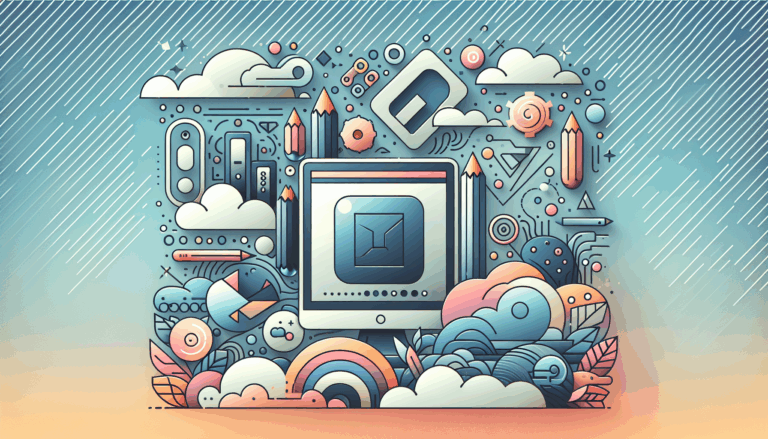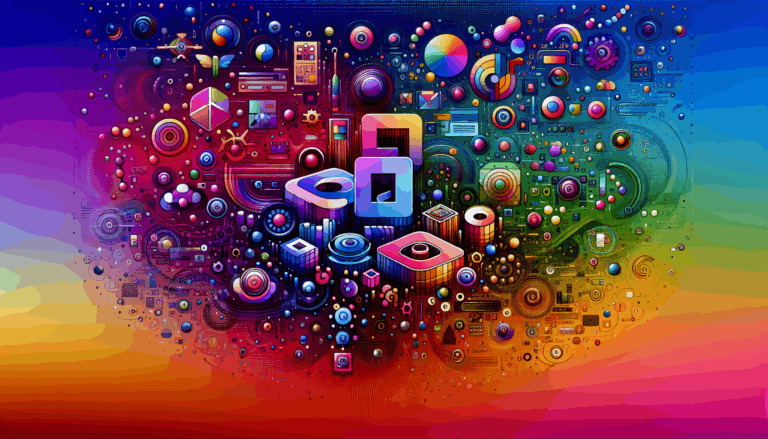Figma to WordPress: Designing for Spatial Computing Interfaces
Embracing the Future of User Interfaces: Spatial Computing and Figma to WordPress Conversion
In the rapidly evolving landscape of digital interactions, the emergence of spatial computing is revolutionizing how we engage with technology. This new paradigm, which leverages augmented reality (AR) and virtual reality (VR) to create immersive 3D environments, is transforming the way we design user interfaces. For businesses and designers, integrating these advanced interfaces into their websites is crucial, and tools like Figma and WordPress are at the forefront of this transition.
Understanding Spatial Computing
Spatial computing represents a significant shift from traditional 2D screens to interactive, three-dimensional environments. This technology allows users to engage with digital content in a more intuitive and natural way, as highlighted by experts like David Holz, co-founder and CTO of Leap Motion. Holz believes that spatial computing is “the first true computing,” suggesting it aligns more closely with how humans naturally interact with their environment.
Designing 3D User Interfaces (3D UIs)
Designing for 3D UIs involves several key considerations:
Embracing the 3D Space
Designers must think about how elements will be arranged in the 3D environment, using depth and proximity to indicate hierarchy, importance, or connection between objects. This spatial arrangement is critical for creating a clear and intuitive user experience.
Interaction Methods
Navigating and interacting within a 3D space requires careful design. This includes considering gestures, voice commands, and traditional input devices. For example, in VR environments, users might use hand gestures or controllers to interact with digital objects.
User Comfort and Accessibility
Ensuring user comfort and accessibility is paramount, especially when users are wearing headsets. Designers must prioritize user safety and physical limitations, providing clear navigation cues and multiple interaction methods to accommodate different abilities and preferences.
The Role of Figma in 3D UI Design
Figma, a powerful design tool, plays a crucial role in the development of 3D UIs and their integration into websites like those built on WordPress.
Interactive Components
Figma allows designers to include interactive components such as connections, animations, and state changes (e.g., clickable toggles, checked boxes) which are essential for evaluating and prototyping 3D UI designs. These features help developers build more professional and interactive prototypes.
Ease of Integration
Figma integrates seamlessly with various plugins and tools, making the design process faster and more efficient. This integration is particularly useful when converting Figma designs to WordPress, as it ensures consistency and ease of implementation.
Converting Figma Designs to WordPress
Converting Figma designs to WordPress involves several methods, each with its own set of considerations:
Using Figma Plugins and AI Tools
Designers can use AI plugins and tools within Figma to facilitate the conversion process. However, this method has limitations and requires custom CSS and HTML to ensure the design aligns with WordPress settings. This approach allows for granular control over styling but may require more technical expertise.
Using Premade WordPress Themes
Another method involves selecting a reliable WordPress theme that aligns with the Figma design and customizing it accordingly. This includes setting up WordPress, activating the theme, and tailoring design elements such as layout, fonts, and colors to match the Figma outlook. Custom WordPress templates may also be necessary to align with predefined page types or layouts.
HTML Method
For those with HTML knowledge, converting Figma designs to HTML and then to WordPress is a viable option. This involves using a CSS framework like Bootstrap to convert the Figma design into HTML, which can then be integrated into WordPress. This method requires manual coding but offers a high degree of control over the final product.
Optimizing for Performance and Usability
When converting Figma designs to WordPress, especially for spatial computing interfaces, optimizing for performance and usability is critical.
Performance Optimization
Ensuring the website is fully functional on different devices with various screen resolutions is essential. This involves testing the website’s responsiveness and optimizing it for smooth performance, even on devices with limited resources.
Usability Considerations
Designers must focus on creating intuitive interfaces with clear instructions and navigation cues. This includes providing multiple interaction methods, customizable controls, and immediate feedback on user actions to guide and reassure users. Consistent interaction mechanisms and clear visual hierarchies are also crucial for minimizing cognitive load and ensuring a positive user experience.
Real-World Examples and Case Studies
Several companies are already leveraging spatial computing and Figma to WordPress conversion to enhance their user experiences.
Apple Vision Pro
Apple’s announcement of the Apple Vision Pro and its spatial OS, visionOS, is a significant example of how spatial computing is being integrated into mainstream technology. This device promises to revolutionize how users interact with digital content, and designers are using tools like Figma to create immersive and intuitive 3D UIs for such devices.
ProtoPie
ProtoPie, a prototyping tool, is at the forefront of spatial computing and 3D UI design. It allows designers to create interactive prototypes that simulate real-world interactions, making it easier to test and refine spatial computing interfaces before they are integrated into platforms like WordPress.
Conclusion and Next Steps
As spatial computing continues to evolve, the importance of designing intuitive and immersive 3D UIs cannot be overstated. Tools like Figma and WordPress are essential for bringing these designs to life.
If you are looking to convert your Figma designs to WordPress and integrate spatial computing interfaces, consider the following steps:
- Develop a Clear Design Strategy: Use Figma to create interactive and immersive 3D UI designs.
- Choose the Right Conversion Method: Whether using plugins, premade themes, or the HTML method, select the approach that best fits your needs and expertise.
- Optimize for Performance and Usability: Ensure your website is responsive, intuitive, and accessible to all users.
- Test and Refine: Continuously test your design with real users and refine it based on feedback to ensure a top-notch user experience.
For professional assistance in converting your Figma designs to WordPress and integrating spatial computing interfaces, Figma2WP Service is here to help. Contact us today to discuss your project and get a fair quote: Contact Us.
By embracing the future of user interfaces and leveraging the power of Figma and WordPress, you can create websites that are not only visually stunning but also highly interactive and user-friendly.
More From Our Blog
Unlocking the Power of Components and Responsive Design in Figma When diving deeper into advanced Figma tips, mastering components and responsive design techniques opens up impressive potentials for professionals aiming to deliver pro design for WP projects. Components in Figma are reusable design elements that can be updated globally, which maintains consistency and drastically speeds Read more…
Understanding the Intersection of Figma and WordPress for Beginners For WordPress users venturing into web design, learning Figma basics for WordPress can be a game changer. Figma is a powerful, cloud-based design tool that allows you to create user interface designs collaboratively and efficiently. Integrating Figma with WordPress opens doors to highly customized, visually appealing Read more…