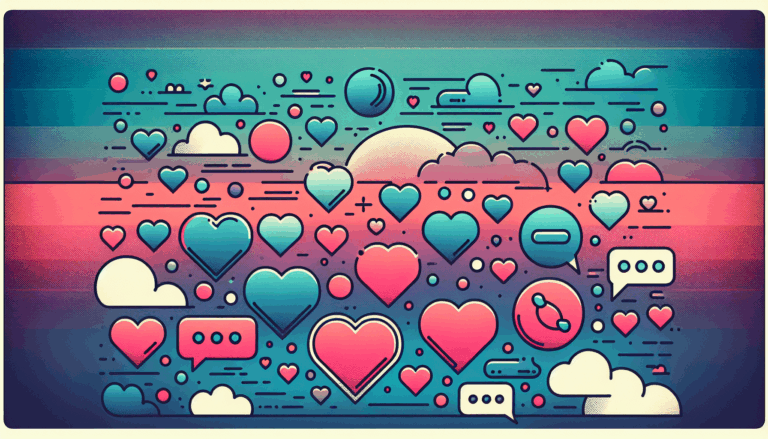Figma to WordPress: Designing for Smartwatch Interfaces
Navigating the Intersection of Smartwatch UI and Web Development
When it comes to designing interfaces for smartwatches, the challenges are unique and multifaceted. Smartwatches, as part of the broader category of wearable tech, require a meticulous approach to user interface (UI) design that is both intuitive and functional. In this article, we will explore how to transition from designing smartwatch interfaces in Figma to building a functional website on WordPress, highlighting key principles and methodologies along the way.
Understanding Smartwatch UI Design Principles
Designing for smartwatches involves several critical considerations that are distinct from traditional web or mobile app design. Here are some key guidelines:
Gestures and Interactions
Smartwatch interfaces rely heavily on gestures, voice commands, and other non-traditional input methods. Designers must ensure that these interactions are intuitive and consistent. For example, using familiar gestures like swiping left or right to navigate between screens can make the user experience more seamless.
Screen Specifications and Real Estate
The small screen size of smartwatches necessitates a minimalist approach to design. This includes careful consideration of margins, paddings, and the overall layout to ensure that the interface is easy to navigate and read.
Typography and Visual Cues
Typography plays a crucial role in smartwatch UI design. Designers should use clear, readable fonts and provide visual cues for gestures and interactions. This can include animations or highlighting interactive elements to guide the user.
Avoiding Complexity
Complex functionalities and user flows should be avoided in smartwatch design. The goal is to create an interface that is easy to use with minimal interaction, focusing on simplicity and efficiency.
Transitioning from Figma to WordPress
When converting your Figma designs into a functional WordPress website, several methods can be employed, each with its pros and cons.
Using Pre-made Themes
Converting Figma designs to WordPress using pre-made themes can offer a quick setup with pre-designed templates. However, customization options may be limited, and the design may not perfectly match the original Figma design. It is crucial to select a theme that aligns with your project requirements and desired aesthetic.
HTML Process
The HTML process allows for complete control over design and functionality by hand-coding HTML and CSS. This method ensures pixel-perfect fidelity to the original design but is time-consuming and requires coding expertise. Integrating HTML code into WordPress can also pose compatibility issues and increase maintenance efforts.
AI Plugins
AI plugins within Figma can assist in design tasks but are not a full-fledged solution for direct Figma to WordPress conversion. These plugins may have limitations in accurately translating complex designs and handling specific design elements. They also do not inherently consider responsive design principles or SEO best practices essential for a WordPress site.
Key Considerations for Wearable Tech and Web Design
Designing Around the User
Both smartwatch and web design should be centered around the user experience. For smartwatches, this means designing apps that function with minimum user interaction, using modes of interaction provided by the device, such as gestures, force touch, or the digital crown.
Responsive Design
Ensuring that your design is responsive is crucial for both smartwatches and websites. This involves designing interfaces that adapt to different screen sizes and devices, providing a uniform experience across various platforms.
Lightweight UI Design
Lightweight UI design elements are essential for maximizing functionality and responsiveness. This includes using natively compatible fonts and ensuring that the navigation between interaction steps is simple and efficient.
Real-World Examples and Case Studies
Apple Watch
The Apple Watch is a prime example of how effective smartwatch UI design can be. It uses a combination of gestures, force touch, and the digital crown to provide an intuitive and seamless user experience. When converting such designs to a WordPress website, designers can leverage these principles to create a consistent and user-friendly interface across different devices.
Fitness Tracking Apps
Fitness tracking apps on smartwatches often need to display a lot of data in a minimalistic way. For instance, apps like those from Fitbit or Garmin use clear typography, simple navigation, and intuitive interactions to make it easy for users to track their fitness goals. When building a website for such an app, designers can use WordPress to create a responsive and interactive site that mirrors the smartwatch experience.
Conclusion and Next Steps
Designing for smartwatch interfaces and converting those designs into a functional WordPress website require a deep understanding of both wearable tech and web development principles. Here are some final takeaways:
- Keep it Simple: Avoid complex functionalities and focus on simplicity and efficiency in your design.
- Use Intuitive Interactions: Leverage gestures, voice commands, and other non-traditional input methods to create an intuitive user experience.
- Ensure Responsiveness: Design interfaces that adapt to different screen sizes and devices.
- Choose the Right Method: Select the most appropriate method for converting your Figma designs to WordPress, considering factors like customization, coding expertise, and compatibility.
If you’re looking to convert your Figma designs into a functional WordPress website, whether for a smartwatch interface or any other project, Figma2WP Service can provide the expertise and tools you need. For more information or to get started, visit our Contact Us page.
By applying these principles and leveraging the right tools and methodologies, you can create a seamless and enjoyable user experience that spans from smartwatches to websites, enhancing your users’ interaction with your brand across all platforms.
More From Our Blog
Creating Irresistible User Experiences with Dating Themes in WordPress In the highly competitive world of online dating, having a visually appealing and user-friendly website is crucial. Whether you’re launching a niche dating platform or a broad matchmaking site, designing with purpose and polish can dramatically improve user engagement. This is where dating themes WP come Read more…
Enhancing Your Website with Dynamic Job Board Functionality In today’s competitive employment market, having a dedicated job board integrated directly into your website is a game-changer for businesses, recruiters, and career-focused platforms. For companies looking to provide seamless job listings and application processes, employing a reliable job board WP plugin is essential. Additionally, combining an Read more…