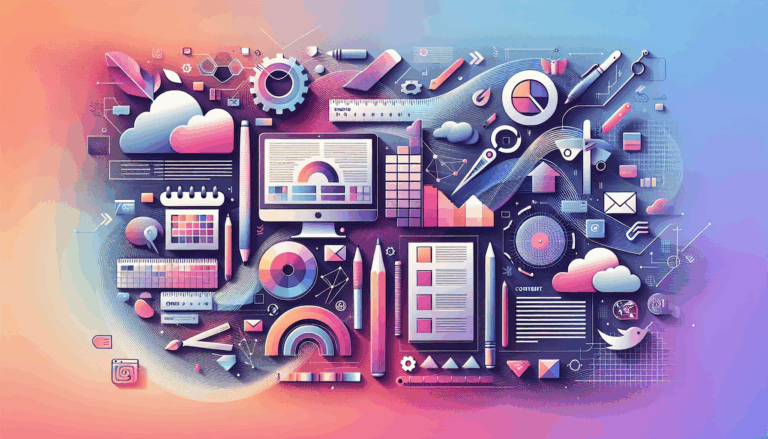Figma to WordPress: Designing for Haptic Feedback
Leveraging Figma and WordPress for Enhanced Mobile UX with Haptic Feedback
In the evolving landscape of web design, creating immersive and interactive user experiences is more crucial than ever. One of the innovative ways to enhance user engagement, particularly on mobile devices, is through the integration of haptic feedback. This guide will explore how to design and implement haptic feedback in your mobile UX using Figma and WordPress, ensuring a seamless and engaging user experience.
Understanding Haptic Feedback in Mobile UX
Haptic feedback, which involves the use of vibrations or other tactile sensations to provide feedback to the user, can significantly enhance the interactivity and realism of mobile interfaces. When designing for haptic feedback, it is essential to consider how these tactile cues can guide the user through interactions, such as button presses, scrolling, or other gestures.
To incorporate haptic feedback effectively, designers must think about the user’s tactile experience. For example, a subtle vibration when a user taps a button can provide a sense of confirmation and engagement. You can test these interactions in Figma by creating interactive mockups and gathering feedback from users.
Designing for Haptic Feedback in Figma
Figma, with its robust set of features and plugins, is an ideal tool for designing interactive and responsive interfaces that include haptic feedback.
Using Figma’s Interactive Tools
Figma allows you to create interactive mockups using its prototyping features. Here, you can design how different elements of your interface will respond to user interactions, including those that trigger haptic feedback.
For instance, you can use Figma’s prototyping tools to simulate button presses or other interactions that would trigger haptic feedback. This helps in testing the user flow and ensuring that the haptic feedback is intuitive and effective.
Leveraging Figma Plugins
Plugins like UiChemy can streamline the process of converting your Figma designs into WordPress-compatible formats. These plugins often include features that help optimize your design for various devices and interactions, including those that involve haptic feedback.
The UiChemy Figma plugin is particularly useful as it guides you through the conversion process and ensures that your responsive designs are preserved, including any interactive elements designed for haptic feedback.
Converting Figma Designs to WordPress
Once you have designed your interface with haptic feedback in mind, the next step is to convert your Figma design into a functional WordPress website.
Manual Conversion
For those with coding expertise, manually converting your Figma design into HTML/CSS and then integrating it into WordPress can provide complete control over the design and functionality.
This involves exporting your Figma design assets, writing HTML/CSS code manually using a code editor like Visual Studio Code, and then integrating the code into a WordPress theme. This method allows for pixel-perfect fidelity to your original design but requires a robust understanding of HTML, CSS, and PHP.
Using Figma to WordPress Plugins
For a more streamlined process, using plugins like Yotako or UiChemy can automate the conversion of your Figma designs into WordPress-compatible formats.
Plugins like UiChemy or Yotako allow you to directly import your Figma designs into WordPress, ensuring that your interactive elements, including those designed for haptic feedback, are preserved and functional.
Utilizing Page Builders
Page builders like Elementor, Bricks, or Gutenberg offer a drag-and-drop interface that makes it easy to customize and refine your designs once they are imported into WordPress.
Using a page builder like Elementor, you can import your Figma design and then customize it using Elementor’s styling and layout options. This includes adjusting colors, fonts, spacing, and other visual elements to match your original Figma design, while also ensuring that interactive elements are correctly implemented.
Enhancing Your WordPress Site for Haptic Feedback
After converting your Figma design to WordPress, there are several steps you can take to enhance your site and ensure that the haptic feedback is integrated seamlessly.
Customizing Your Theme
Use the WordPress Customizer to adjust theme settings such as site identity, colors, typography, and layout options to match your design vision.
Go to Appearance > Customize in the WordPress admin dashboard to make these adjustments. You can also use the WordPress Block Editor to create or edit pages and add custom blocks that align with your Figma design.
Adding Custom CSS
For fine-tuning your design, use the Additional CSS section in the WordPress Customizer to add custom CSS that ensures pixel-perfect styling.
This is particularly useful for styling elements that require specific haptic feedback interactions. By adding custom CSS, you can ensure that your design is consistent across different devices and browsers.
Implementing Custom Fonts and Typography
Ensure that your custom fonts and typography match your Figma design by adding and applying them through the WordPress Customizer.
This helps in maintaining a consistent look and feel across your website, including any interactive elements designed for haptic feedback.
Testing Across Devices
Use the customizer’s responsive view options or browser developer tools to test your site on different devices. Ensure that your site looks and functions well across various browsers and devices.
This step is crucial for ensuring that the haptic feedback interactions are responsive and work as intended on mobile devices.
Real-World Examples and Case Studies
To illustrate the effectiveness of integrating haptic feedback into your mobile UX using Figma and WordPress, let’s look at a few real-world examples.
Case Study: Interactive E-commerce Website
A fashion brand used Figma to design an interactive e-commerce website that included haptic feedback for product selection and navigation. Using the UiChemy plugin, they converted their Figma design into a fully editable WordPress site with Elementor. The result was a highly engaging and user-friendly website that saw a significant increase in user interaction and sales.
Case Study: Educational Platform
An educational platform designed a responsive website using Figma, incorporating haptic feedback for gesture interactions on mobile devices. They used the UiChemy plugin to convert their design into a WordPress site with Gutenberg. The platform experienced improved user engagement and a better overall user experience across different devices.
Conclusion and Next Steps
Converting Figma designs to WordPress while optimizing for haptic feedback is a powerful way to enhance the user experience and streamline your web development process. By leveraging tools like UiChemy and page builders, you can create visually appealing and highly interactive websites that engage users through tactile feedback.
If you’re ready to take your web design to the next level, consider using the Figma2WP Service to convert your Figma designs into stunning WordPress websites. For any questions or to get started, feel free to Contact Us.
In the ever-evolving landscape of web design, staying ahead with the latest tools and techniques is crucial. Whether you’re a seasoned designer or just starting out, the combination of Figma and WordPress offers unparalleled flexibility and efficiency in creating interactive and engaging websites that captivate and engage your audience.
More From Our Blog
Streamlining Your Content Workflow with Figma and WordPress For digital content creators and web developers, the seamless planning and implementation of content is critical to launching and maintaining an engaging website. Leveraging Figma2WP Service for your WordPress content planning provides a dynamic way to align design with functionality, optimizing your entire content strategy from concept Read more…
Unlocking the Potential of Figma-to-WordPress for Modern Healthcare Organizations In the rapidly evolving digital landscape of the healthcare sector, a robust online presence is no longer optional—it’s essential. Patients expect seamless, visually appealing, and intuitive websites that reflect the care and professionalism of their healthcare providers. At Figma2WP Service, we recognize that bridging the gap Read more…