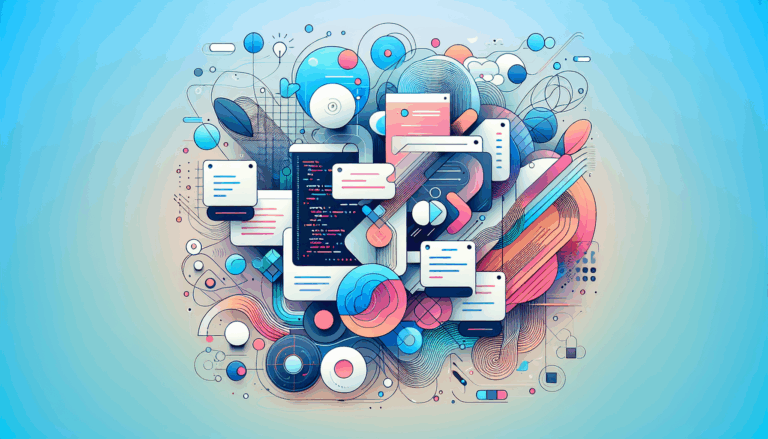Figma to WordPress: Designing for Foldable and Flexible Displays
Embracing the Future of Web Design: Converting Figma Designs for Flexible and Foldable Displays
In the ever-evolving landscape of web design, the advent of flexible and foldable displays presents both exciting opportunities and unique challenges. As designers and developers, it is crucial to adapt our design processes to cater to these innovative screen types. This article will delve into the process of converting Figma designs to WordPress, with a special focus on creating adaptive layouts that thrive on flexible and foldable displays.
Understanding Flexible and Foldable Displays
Flexible and foldable displays are revolutionizing the way we interact with digital content. These screens can change shape, size, and orientation, requiring web designs that are highly adaptive and responsive. Tools like Figma and WordPress are at the forefront of this revolution, offering powerful features to help designers create dynamic and flexible web designs.
Leveraging Figma for Adaptive Design
Figma is a versatile design tool that excels in creating responsive and interactive designs. Here’s how you can use Figma to design for flexible and foldable displays:
Utilizing Figma’s Responsive Design Capabilities
Figma supports responsive design principles, allowing you to create layouts that adapt to different screen sizes and orientations. By using Figma’s grid system and layout tools, you can design elements that resize and reposition themselves seamlessly across various screen configurations.
For instance, you can use Figma’s Frames feature to create responsive frames that adjust to different screen sizes. This ensures that your design remains consistent and visually appealing regardless of the device or screen type.
Enhancing Prototyping for Interactive Elements
Figma’s prototyping capabilities are essential for simulating user interactions on flexible and foldable displays. By creating interactive mock-ups, you can test how your design behaves when the screen changes shape or orientation. This step is crucial for gathering feedback and refining your design before it is implemented in WordPress.
Use Figma’s Prototyping feature to add animations, transitions, and interactions to your design. This will help you visualize how your design will perform on different screen types.
Converting Figma Designs to WordPress
Once you have designed your adaptive layout in Figma, the next step is to convert it into a functional WordPress website. Here are several methods to achieve this:
Using Page Builders like Divi and Elementor
Page builders such as Divi and Elementor offer a user-friendly, code-free approach to converting Figma designs into WordPress websites. Here’s how you can use these tools:
Installing and Activating the Divi Theme
Begin by installing and activating the Divi theme on your WordPress site. Divi provides a powerful and flexible foundation for transforming your Figma design into a functional website.
Access the Divi Theme and follow the installation instructions. Once activated, you can use the Divi Builder to recreate your Figma design.
Creating a New Page and Enabling the Divi Builder
Create a new page in your WordPress dashboard and enable the Divi Builder. This will activate Divi’s drag-and-drop interface, allowing you to build your page visually.
Within the page editor, click the “Enable Divi Builder” button to start building your page. You can then choose to build from scratch or use a pre-made layout that aligns with your Figma design.
Designing the Grid Structure and Adding Modules
Use Divi’s grid structure to define sections, rows, and columns that mirror your Figma design. Then, leverage Divi’s diverse range of modules to recreate Figma elements such as text, images, and advanced features like sliders and contact forms.
Customize the modules to match your Figma design intricacies. Adjust fonts, colors, spacing, and other style parameters to ensure a pixel-perfect match.
Using Figma to WordPress Plugins
Plugins like Anima, Fignel, and WPLandings can automate much of the conversion process, making it easier to import Figma designs directly into WordPress.
Direct Integration with Figma
Plugins like WPLandings allow you to connect your Figma account directly, eliminating the need for additional plugins or complex setups. This direct integration ensures that your images and design elements are seamlessly transferred to WordPress.
Use the WPLandings plugin to automate the image handling and ensure responsive design out of the box. This plugin also allows you to fine-tune the converted pages using WordPress’s native Gutenberg Blocks editor.
Automated Conversion and Customization
Plugins like Yotako use AI technology to handle the heavy lifting, ensuring an accurate and hassle-free conversion. You can make changes directly in your Figma design and see them reflected on your live WordPress website instantly.
The Yotako plugin integrates seamlessly with Gutenberg, allowing you to leverage its drag-and-drop functionality and extensive library of blocks for granular control over your website’s content and layout.
Optimizing for Performance and Responsiveness
Ensuring that your WordPress website performs well on flexible and foldable displays is crucial. Here are some tips to optimize your site:
Responsive Design Techniques
Use responsive design techniques to make your website load quickly and display correctly on different devices. Optimize images, minify CSS and JavaScript files, and enable caching to improve performance.
Utilize Divi’s responsive editing tools to test and adjust the design for various devices. Ensure that your design remains responsive and performs well across different screen sizes and orientations.
Testing Across Multiple Devices
Thoroughly test your website across multiple browsers, devices, and operating systems to ensure that it functions properly and provides a seamless user experience. Make any necessary adjustments based on user feedback and testing results.
Use the customizer’s responsive view or your browser’s developer tools to test your site’s appearance on different devices. This step is essential to ensure that your design adapts well to flexible and foldable displays.
Conclusion and Next Steps
Converting Figma designs to WordPress for flexible and foldable displays requires a combination of design expertise, the right tools, and a thorough understanding of responsive design principles. By leveraging Figma’s responsive design capabilities, using page builders or Figma to WordPress plugins, and optimizing for performance, you can create websites that are not only visually stunning but also highly functional.
Seek Expert Help
If you need expert help in converting your Figma designs to WordPress, consider consulting with a professional service like Figma2WP Service. They can guide you through the process and ensure that your website meets the highest standards of design and functionality.
Start Building Today
Don’t wait to embrace the future of web design. Start designing your adaptive layouts in Figma and convert them into WordPress websites that are ready for the next generation of flexible and foldable displays. For any questions or to get started, feel free to Contact Us.
By following these steps and leveraging the right tools, you can ensure that your web designs are always ahead of the curve, providing an exceptional user experience on any device.
More From Our Blog
Unlocking the Power of Seamless Design Integration in WordPress Development In today’s competitive web development landscape, bridging the gap between design and functional websites is more crucial than ever. For businesses in the USA, UK, and Canada aiming to convert detailed design prototypes into visually stunning, responsive WordPress websites, leveraging the synergy between Figma designs Read more…
Transforming UI/UX Designs into Fully Functional WordPress Sites Turning a meticulously crafted Figma design into a live website using the Divi Builder has become an invaluable skill for designers and developers targeting the US, UK, and Canadian markets. With the rise of no-code and low-code tools, the possibility of seamlessly transferring design concepts into pixel-perfect, Read more…