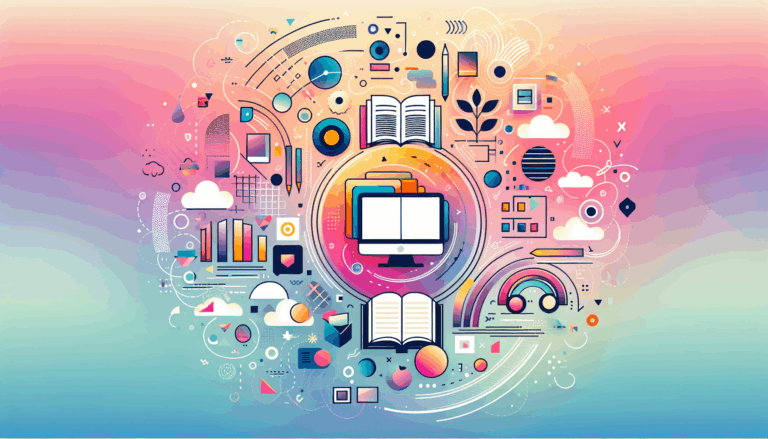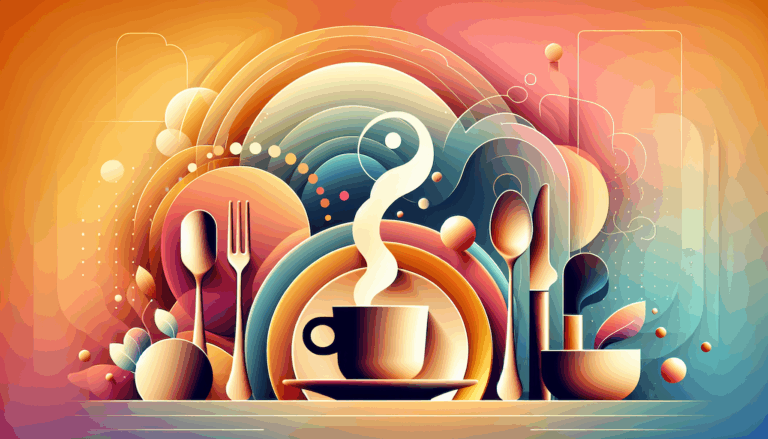Figma to WordPress: Designing for E-paper Displays
Leveraging Figma and WordPress for E-paper Display Design
In the era of innovative display technologies, e-paper displays stand out for their low power consumption and static image maintenance capabilities. When it comes to designing websites that could potentially integrate or be optimized for such devices, tools like Figma and WordPress become indispensable. Here’s a comprehensive guide on how to design and convert your Figma designs into WordPress websites, with a special focus on considerations for e-paper displays.
Understanding E-paper Displays
E-paper displays, such as those offered by Ynvisible, are known for their ultra-low power consumption. These displays require power only during screen updates, and once the image is set, no power is needed to maintain it.
- Power Consumption: Ynvisible’s e-paper displays consume a maximum of 1.73µW per cm² segment area for static usage, making them highly energy-efficient.
- Operational Simplicity: These displays are simple to drive, requiring minimal additional components and can be controlled using the GPIOs of most microcontrollers.
The Role of Figma in Design
Figma is a powerful collaborative design tool that offers a range of features ideal for designing website layouts and user interfaces.
- Collaborative Design: Figma allows multiple users to work on the same design file simultaneously, making it a great tool for team projects.
- Component Libraries: Figma enables you to create and share component libraries, which can be particularly useful when designing for consistent branding across different pages.
- Prototyping Tools: With Figma, you can create rich prototypes that simulate the real user experience, helping you test and refine your design before conversion.
Designing for E-paper Displays in Figma
When designing for e-paper displays, several considerations come into play:
Color and Contrast
- Since e-paper displays are typically monochrome or have limited color capabilities, your design should focus on high contrast and clear typography to ensure readability.
- Use bold fonts and high-contrast color schemes to make your content stand out.
Simplified Layouts
- E-paper displays benefit from simple, uncluttered layouts. Avoid complex designs that might be hard to read or navigate.
- Use the WordPress Design Library in Figma to access pre-designed components that can help you create clean and functional layouts.
Static Content
- Given that e-paper displays are most efficient with static content, design your website with this in mind. Use static images and minimize dynamic elements.
Converting Figma Designs to WordPress
Converting your Figma designs into a WordPress website can be done through several methods, each with its own pros and cons.
Manual Conversion
- This method involves converting your Figma design into HTML/CSS and then integrating it into WordPress. It requires a robust understanding of HTML, CSS, and PHP but offers complete customization control.
- Use a code editor like Visual Studio Code to write and test your HTML/CSS files.
- Set up a local development environment using tools like XAMPP or MAMP to test your WordPress theme.
Using Specialized Plugins
- Plugins like UiChemy, WPLandings, and Figma To WordPress Block can simplify the conversion process.
- UiChemy: Known for its ease of use and compatibility with page builders like Elementor and Bricks. It offers a library of Figma templates and an optimization detector.
- WPLandings: Provides helpful reminders for design preparation and creates fully responsive designs by default. It also automatically uploads images to your WordPress media library.
- Figma To WordPress Block: Converts your Figma design into HTML code for WordPress blocks. It works well with Gutenberg and other block-based themes.
Real-World Examples and Case Studies
Case Study: Ynvisible’s Website
- Ynvisible, a leader in e-paper display technology, likely considers the unique aspects of their displays when designing their website.
- Their website is clean, with a focus on high contrast and clear typography, making it optimized for viewing on various devices, including those with e-paper displays.
Case Study: WordPress Design Library
- The WordPress Design Library in Figma is a great resource for designers looking to create WordPress UI designs.
- By using this library, designers can ensure their designs are consistent with WordPress standards and easily convertible into functional WordPress themes.
Conclusion and Next Steps
Designing for e-paper displays requires a thoughtful approach to color, layout, and content. By leveraging Figma’s powerful design tools and converting your designs into WordPress using the right methods or plugins, you can create websites that are not only visually appealing but also optimized for low-power devices.
If you find yourself needing assistance in transforming your Figma designs into a WordPress website, consider reaching out to a professional service like Figma2WP Service. With their expertise, you can ensure a smooth and high-quality conversion process.
For more detailed guidance or to discuss your specific design needs, feel free to Contact Us.
By combining the best practices in design and conversion, you can create websites that are both visually stunning and highly functional, even on innovative devices like e-paper displays.
More From Our Blog
Revolutionizing Online Learning with WordPress LMS Plugins In the evolving landscape of education technology, leveraging intuitive design and powerful learning management systems (LMS) on WordPress has become essential for educators, entrepreneurs, and organizations aiming to create engaging learning sites. Integrating advanced lms plugins wp with streamlined design workflows, especially from tools like Figma, allows course Read more…
Crafting Immersive Online Experiences for Restaurants In today’s digitally-driven world, a compelling online presence can be the difference between a thriving restaurant and one struggling to attract customers. Designing an engaging food website that not only looks stunning but also converts visitors into diners is an art—and technology like Figma combined with expert WordPress development Read more…