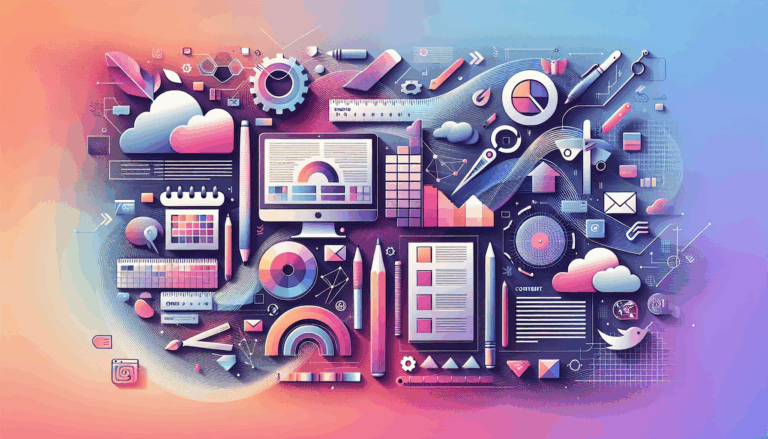Figma to WordPress: Designing for Augmented Reality (AR) Experiences
Transforming Figma Designs into Immersive AR Experiences on WordPress
In the rapidly evolving digital landscape, the integration of augmented reality (AR) into web design is becoming increasingly important. For designers and developers, tools like Figma and WordPress offer powerful platforms to create and deploy AR experiences. This article will delve into the process of designing AR experiences in Figma and how to seamlessly transition these designs to WordPress, leveraging the capabilities of a headless CMS architecture.
Understanding the Role of Figma in AR Design
Figma, a collaborative design tool, has expanded its capabilities beyond traditional UI/UX design to include the creation of immersive AR experiences. When prototyping AR UX, it is crucial to have a clear understanding of the AR scenario, target users, and the problem or goal the AR solution addresses.
Best Practices for AR Prototyping in Figma
- Define Your AR Scenario:
- Use Figma’s canvas and frames to sketch out your AR scenario.
- Document assumptions and requirements using notes and comments.
- Choose the Right Device and Platform:
- Select a device (smartphone, tablet, wearable, or head-mounted display) and AR platform (ARKit, ARCore, Vuforia, or WebXR) based on your AR scenario.
- Design AR Interface and Interaction:
- Utilize Figma’s vector tools and libraries to create AR interface elements.
- Define interaction logic using Figma’s prototyping tools and animations.
- Test and Iterate:
- Use Figma’s presentation mode and mirroring app to preview your prototype on your device.
- Leverage collaboration features and plugins to share your prototype and collect feedback.
Utilizing Figma Plugins for AR Design
Figma offers a variety of plugins that can enhance your AR design process. For example, plugins like Figma to 3D, Figma 3D Viewer, or 3D Model Viewer can help import, view, and manipulate 3D models directly within Figma. Additionally, resources such as the Figma AR Design Kit and Figma AR UI Kit provide valuable inspiration and guidance for your AR interface and interaction design.
Transitioning Figma Designs to WordPress
To bring your AR designs to life on the web, integrating them with WordPress using a headless CMS architecture is a highly effective approach.
Understanding Headless CMS Architecture
A headless CMS separates the back-end content management from the front-end presentation, allowing for greater flexibility in delivering content across various platforms. This architecture is particularly useful for managing content that needs to be displayed on multiple touchpoints, such as websites, mobile apps, and IoT devices.
Benefits of Using Figma with a Headless CMS
- Content Consistency:
- A headless CMS ensures that content is managed centrally, reducing inconsistencies across different UIs.
- Structured Content:
- The CMS structures content into descriptive fields, making it easier for writers to focus on content without worrying about design layers.
- Design System Integration:
- Figma can be used to define design systems, and with tools like Figma Tokens, these design tokens can be synced with the CMS, ensuring design changes are reflected across all platforms.
Step-by-Step Process to Implement Figma Designs on WordPress
- Define Design System in Figma:
- Create a design system in Figma using templates like the Material 3 Design Kit.
- Install the Figma Tokens plugin and define your design tokens.
- Export Design Tokens:
- Export the design tokens to a GitHub repository.
- Integrate these tokens with your WordPress site using plugins like Elementor.
- Implement Headless CMS:
- Set up a headless CMS to manage your content.
- Use REST APIs to fetch content and display it on your WordPress site.
- Deploy AR Experiences:
- Use JavaScript libraries and frameworks like A-Frame or AR.js to deploy AR experiences on your WordPress site.
- Ensure compatibility with various devices and browsers.
Real-World Examples and Case Studies
Example: Integrating AR UI Kit with WordPress
- Design AR UI in Figma: Use the Augmented Reality UI Kit available on Figma to create intuitive and immersive AR experiences.
- Export and Integrate: Export your AR UI design from Figma and integrate it with your WordPress site using a headless CMS.
- Test and Optimize: Test your AR experience on various devices and optimize it for better performance and user experience.
Tools and Resources
- Figma: A collaborative design tool ideal for creating AR experiences.
- WordPress: A robust CMS platform for deploying web experiences.
- Shapes XR: A tool for testing and deploying VR/AR UI from Figma.
- ARKit, ARCore, Vuforia: Popular AR platforms for developing AR experiences.
- A-Frame, AR.js: JavaScript libraries for deploying AR experiences on the web.
Conclusion and Next Steps
Integrating Figma designs with WordPress using a headless CMS architecture offers a powerful solution for creating immersive AR experiences on the web. By leveraging the best practices for AR prototyping in Figma and the flexibility of a headless CMS, you can ensure design consistency and efficiency across all platforms.
If you’re looking to bring your Figma designs to life on WordPress, consider reaching out to experts who specialize in this process. At Figma2WP Service, we offer tailored solutions to convert your Figma designs into fully custom WordPress themes, ensuring that every pixel matters. For more information or to discuss your project, visit our Contact Us page.
By combining the creative power of Figma with the flexibility of a headless CMS and the robustness of WordPress, you can create websites that are both visually stunning and functionally superior. Start your journey today and see the difference for yourself.
More From Our Blog
Why Seamless Design and Performance Matter in Travel Web Solutions In the digital age, travel websites are more than just online brochures; they are the gateways through which travelers explore and decide. An effective travel website must combine visually appealing design with seamless functionality to engage users and convert visits into bookings. This is where Read more…
Streamlining Your Content Workflow with Figma and WordPress For digital content creators and web developers, the seamless planning and implementation of content is critical to launching and maintaining an engaging website. Leveraging Figma2WP Service for your WordPress content planning provides a dynamic way to align design with functionality, optimizing your entire content strategy from concept Read more…