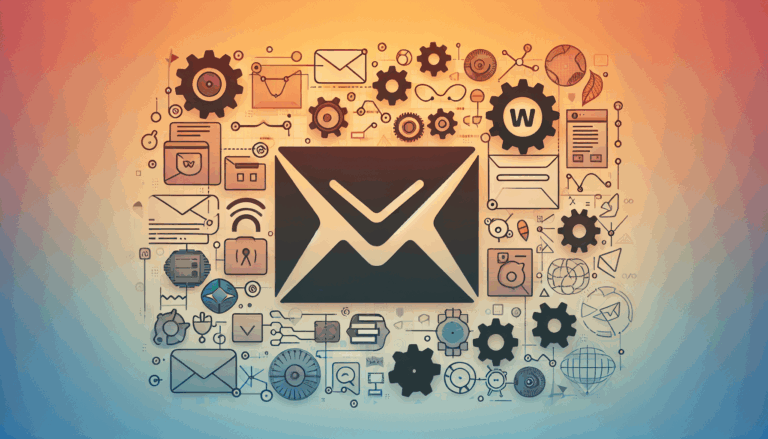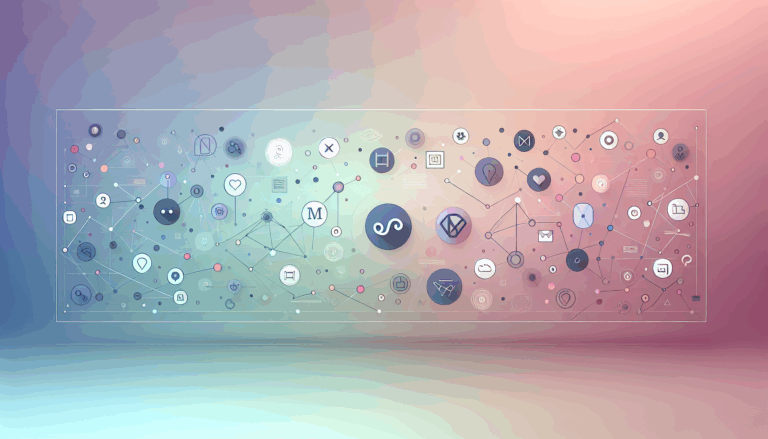Figma to WordPress: Customizing Email Notifications for Events
As businesses continue to evolve and adapt to digital transformation, the integration of design tools like Figma with powerful content management systems like WordPress becomes increasingly important. One key area where this integration shines is in customizing email notifications for events. Whether you’re managing a blog, a news site, or an e-commerce platform, tailored email notifications can enhance user engagement and streamline communication. In this comprehensive guide, we will explore how to leverage Figma’s design capabilities and WordPress’s robust notification plugins to create custom email notifications for events.
Designing Custom Email Notifications with Figma
Design Principles for Custom Emails
When designing custom email notifications in Figma, it’s crucial to consider both aesthetics and functionality. Here are some key principles to keep in mind:
- Clarity: Ensure that the content of your email is clear and easy to read. Use a clean and simple design that directs the reader’s attention to the most important information.
- Branding: Use your brand’s colors, fonts, and imagery to maintain consistency across all communications.
- Responsiveness: Design your emails to be responsive, so they look great on both desktop and mobile devices.
Exporting Assets from Figma
Once your design is complete, you need to export the necessary elements. Here’s how you can do it:
- Export as PNG, SVG, or JPEG: Depending on your WordPress theme’s requirements, export your design elements as PNG, SVG, or JPEG files. PNG is ideal for icons and logos, while JPEG is better for photographs. SVG is perfect for vector graphics and icons that need to scale without losing quality.
- Optimize Images: Use tools like TinyPNG to optimize your images for web use without compromising quality. This ensures faster loading times for your emails.
Integrating Figma Designs into WordPress
To integrate your custom email designs into WordPress, you need a robust notification plugin. Here are a couple of options:
- Better Notifications for WP: This plugin allows you to customize WordPress email notifications using a WYSIWYG editor and shortcodes. It’s highly customizable and can be integrated with various user roles and triggers.
- Notifications for WordPress by BracketSpace: Offers a comprehensive notification system with extensions for Slack, Pushbullet, Discord, and more. It also supports custom fields and advanced conditional logic.
Setting Up Custom Notifications in WordPress
Choosing the Right Plugin
When selecting a plugin for custom notifications, consider the following:
- Customization Options: Ensure the plugin allows you to fully customize the content and appearance of notifications.
- Trigger Options: Choose a plugin that supports a wide range of triggers, such as new post publication or user actions.
- Integration: Consider plugins that integrate with other tools you use, like Slack for team notifications.
Configuring Custom Notification Templates
Using your chosen plugin, you can set up custom notification templates that include your Figma-designed elements. Here’s how:
- Use the WYSIWYG Editor or Shortcodes: Include your holographic images and backgrounds in the notification templates using the WYSIWYG editor or shortcodes provided by the plugin.
- Set Up Triggers: Configure triggers for when notifications should be sent, such as when a new post is published or when a user completes a specific action.
Example with Better Notifications for WP
For instance, if you want to notify all users in the Editor role when a new post is published, you can customize the notification to include your holographic design elements:
[post_title] by [post_author] has been published on [post_date]
You can add your holographic images and backgrounds to the notification template using the WYSIWYG editor or shortcodes provided by the plugin.
Real-World Examples and Case Studies
Case Study: Custom Event Notifications
Imagine you’re managing a WordPress site for a concert venue. You want to send custom notifications to subscribers when a new event is announced. Here’s how you can do it:
- Design the Notification: Use Figma to create a visually appealing notification design that includes details about the event, such as date, time, and performers.
- Export and Optimize Assets: Export your design elements as PNG or JPEG files and optimize them using TinyPNG.
- Set Up in WordPress: Use a plugin like Better Notifications for WP to create a custom notification template that includes your design elements. Set up the trigger so that the notification is sent when a new event is published on your site.
Case Study: Custom Order Notifications for E-commerce
For an e-commerce site, you might want to send custom notifications when orders are placed or shipped. Here’s how:
- Design the Notification: In Figma, design a notification that includes order details, such as order number and shipping status.
- Integrate with WordPress: Use a plugin to set up custom notification templates that include these design elements. Configure triggers to send notifications when orders are placed or updated.
Conclusion
Customizing email notifications for events using Figma and WordPress is a powerful way to enhance user engagement and streamline communication. By leveraging Figma’s design capabilities and WordPress’s robust notification plugins, you can create tailored notifications that align with your brand’s style and messaging. Whether you’re managing a blog, news site, or e-commerce platform, integrating custom notifications can significantly boost user interaction and loyalty.
If you’re looking to take your WordPress site to the next level with custom email notifications, consider reaching out to our team at Figma2WP Service for expert guidance and support. With the right tools and expertise, you can elevate your email communications and provide a more engaging experience for your users.
More From Our Blog
Unlocking the Power of Email Marketing with WordPress Solutions Email marketing remains one of the most effective digital marketing strategies, especially when paired with a WordPress website. Integrating high-quality email marketing tools with WordPress not only broadens your reach but also streamlines the process of connecting to your audience. Whether you’re a blogger, ecommerce store, Read more…
Bridging Design and Functionality: A Modern Approach to WordPress Social Features Integrating social media into your WordPress website is essential for boosting user engagement, enhancing brand visibility, and fostering community interaction. When your site design originates in Figma, ensuring social media elements are perfectly integrated during the transition to WordPress maximizes both aesthetics and functionality. Read more…