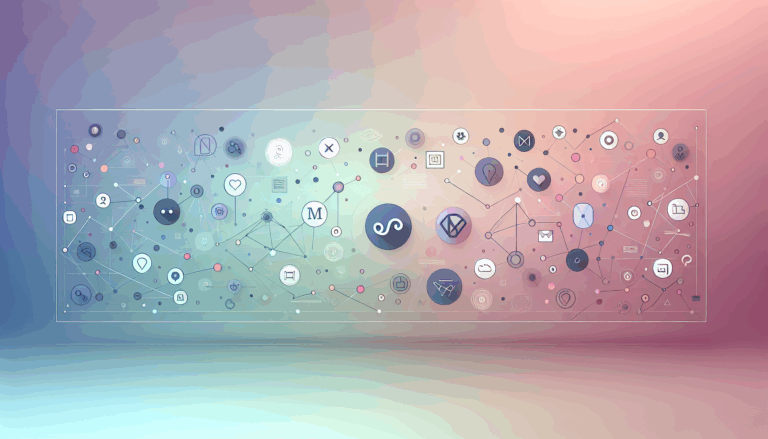Figma to WordPress: Custom 3D Model Viewers
As technology continues to advance, the integration of 3D models into web design has become increasingly popular, especially for businesses looking to enhance their user experience. One common challenge is transitioning designs from platforms like Figma to WordPress, ensuring that 3D models are displayed effectively. This can be achieved through the use of custom 3D model viewer plugins. In this article, we will explore the process of integrating 3D models into WordPress websites, focusing on how to use these plugins to elevate your digital presence.
Understanding 3D Model Viewers for WordPress
WordPress offers a variety of plugins that can help you embed and display 3D models on your website. One of the most popular is the 3D Viewer plugin, which supports various file formats such as .glb, .gltf, fbx, stl, obj, dae, and bim. This plugin is user-friendly and allows customization of model appearance, including lighting and background color, to enhance the viewing experience.
Key Features of 3D Viewer Plugins
These plugins are designed to be intuitive and versatile, offering a range of features that make it easy to display 3D models on your WordPress site:
- Multiple File Format Support: Support for popular 3D file formats ensures that you can easily upload different types of models without needing to convert them.
- Customization Options: Customize the appearance of your 3D models with settings such as lighting, background color, and camera controls.
- Interactive Viewing Modes: Offer users a dynamic experience with orbit, pan, and zoom viewing modes.
- Mobile Compatibility: Ensure that your 3D models are accessible on mobile devices with touch controls.
- Integration with WooCommerce: Perfect for e-commerce sites, these plugins allow you to showcase 3D models of your products in a compelling way.
Integrating 3D Models from Figma into WordPress
When designing with Figma, the focus is on creating a visually appealing and user-friendly interface. However, integrating 3D models into your design requires a different approach. Here’s how you can seamlessly integrate 3D models from Figma into your WordPress site:
Step-by-Step Guide to Integration
- Design Your 3D Model in Figma or Other Tools: While Figma is primarily a 2D design tool, you can create mockups that will be used to guide the integration of 3D models created in other software like Blender or Autodesk Maya.
- Export the 3D Model: Export your 3D model in a compatible format like .glb or .stl from your chosen 3D modeling software.
- Choose a WordPress Plugin: Select a suitable 3D viewer plugin for WordPress, such as 3D Viewer, which supports the file format of your model.
- Upload and Embed the Model: Use the plugin to upload your 3D model and generate a shortcode to embed it into your WordPress pages or posts.
- Customize the Display: Customize the appearance of your 3D model within WordPress, adjusting settings like lighting and background color to match your site’s design.
Real-World Examples and Case Studies
Companies across various industries have successfully integrated 3D models into their websites using WordPress plugins. For instance, an e-commerce site selling furniture can use these plugins to provide customers with a 360-degree view of products, enhancing the shopping experience and increasing conversion rates.
Case Study: E-commerce Website
An e-commerce website that sells furniture can greatly benefit from integrating 3D models of their products. By using a 3D viewer plugin like 3D Viewer, they can showcase products from all angles, allowing customers to interact with the models directly on the website. This not only enhances the user experience but also helps in building trust with potential buyers.
Conclusion and Next Steps
Integrating 3D models into your WordPress site is a powerful way to elevate your digital presence and provide a more engaging user experience. Whether you are transitioning designs from Figma or creating new 3D models, the right plugins can make this process seamless. If you need assistance with integrating your Figma designs into a WordPress site, consider reaching out to experts at Figma2WP Service for professional guidance. For more personalized support, feel free to contact us directly.
By leveraging the capabilities of 3D viewer plugins and integrating them with your WordPress site, you can create a more immersive and interactive experience for your users, setting your brand apart in a competitive digital landscape.
More From Our Blog
Bridging Design and Functionality: A Modern Approach to WordPress Social Features Integrating social media into your WordPress website is essential for boosting user engagement, enhancing brand visibility, and fostering community interaction. When your site design originates in Figma, ensuring social media elements are perfectly integrated during the transition to WordPress maximizes both aesthetics and functionality. Read more…
Unlocking the Power of Site Analytics for Better User Insights Integrating analytics into a website transformed from design tools like Figma to WordPress opens new doors to understanding visitor behavior, optimizing user experience, and improving overall site performance. For developers and businesses leveraging Figma2WP Service to convert Figma designs into WordPress sites, embedding robust analytics Read more…