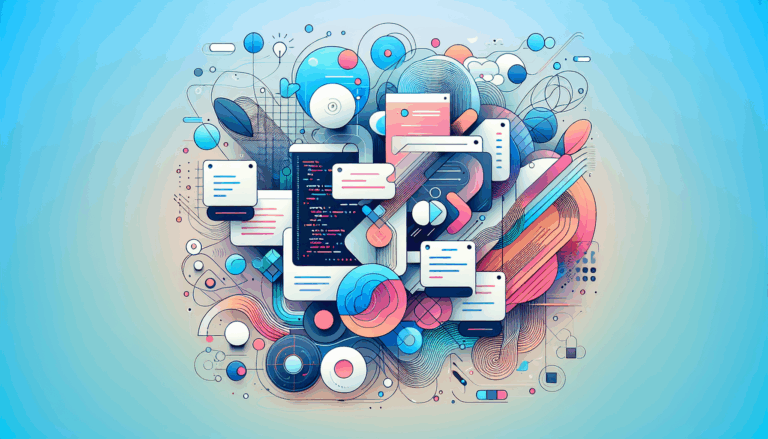Figma to WordPress: Creating Synesthetic User Experiences
Crafting Immersive Web Experiences: The Power of Synesthesia in Figma to WordPress Conversions
In the ever-evolving landscape of web design, creating a user experience that engages multiple senses is no longer a luxury, but a necessity. The concept of synesthesia, where one sense is stimulated and another sense is experienced, offers a powerful tool for designers to craft immersive and engaging websites. This guide will delve into the process of converting Figma designs into WordPress websites, with a focus on creating synesthetic user experiences that elevate the interaction between users and your digital platform.
Understanding Synesthesia in Design
Synesthesia design is more than just a visual appeal; it involves interacting with users through multiple senses such as vision, hearing, touch, taste, and smell, as well as psychological and emotional responses.
- Expanding Sensory Channels: Synesthesia design expands the sensory channels between users and products, enriching the expression of products. For instance, a website can use textured backgrounds or gradient overlays to simulate the sense of touch, or dynamic elements to create a rhythm reminiscent of music or dance.
- Improving User Experience: By integrating the five senses, synesthesia design makes products more humanized and enhances user experience. This approach ensures that users are more comfortable and engaged when using the product, leading to a deeper emotional connection.
Designing Synesthetic Experiences in Figma
Figma, with its robust design tools and collaborative features, is an ideal platform for designing synesthetic user experiences.
Visual Consistency
To create a cohesive visual identity, use Figma’s libraries to maintain consistent color palettes, fonts, and other design elements across all web pages. Ensure that your design is responsive, looking great on all devices and screen sizes.
Interactive Elements
Incorporate interactive elements such as micro-interactions, hovers, and scrolling behaviors. Figma allows you to design these interactions visually, which can then be replicated in WordPress using plugins like Advanced Custom Fields or custom JavaScript and CSS.
Sensory Feedback
Use sensory feedback mechanisms like animations and transitions to enhance the user experience. For example, you can design a button that appears to depress when clicked or a form that subtly changes color when filled. These elements can be implemented in WordPress using JavaScript and CSS.
Converting Figma Designs to WordPress
Converting your Figma designs to WordPress involves several steps, each crucial for maintaining the synesthetic UX.
Export Design Assets
Start by exporting all necessary assets from Figma, such as logos, images, and fonts. This can be done manually or using Figma’s export features.
Create HTML Structure
Use a code editor like Visual Studio Code to write the HTML structure based on your Figma design. This includes setting up headers, footers, navigation bars, and other sections.
Style with CSS
Apply CSS styles to your HTML elements. You can use CSS preprocessors like SASS or LESS, or frameworks such as Bootstrap or Tailwind to streamline the process.
Integrate with WordPress
Convert your HTML and CSS into a WordPress theme by integrating PHP code. This involves setting up theme files like header.php, footer.php, and index.php within your WordPress installation.
Achieving Synesthetic UX in Your WordPress Site
To truly achieve a synesthetic user experience, your website must engage multiple senses and provide a cohesive, interactive environment.
Combining Haptic Feedback with Other Sensory Cues
Haptic feedback, or tactile feedback, can be integrated into your WordPress site to enhance user interaction. This involves using vibrations or motions to convey information or provide feedback in response to user actions. Combining haptic feedback with visual animations or sound effects can create a more immersive experience.
// Trigger vibration
navigator.vibrate(100);
// Add visual ripple effect
const button = document.getElementById('myButton');
button.classList.add('ripple-effect');
Using JavaScript Libraries for Haptic Feedback
Integrate JavaScript libraries such as Lofelt.js or Taptic.js into your WordPress site to enable haptic feedback. Here’s an example using the webtonative/Haptics module:
import { trigger } from "webtonative/Haptics";
trigger({
effect: 'impactMedium'
});
Real-World Examples and Case Studies
Let’s look at a few examples of how Figma to WordPress conversion can result in synesthetic user experiences.
Case Study: E-commerce Website
A fashion e-commerce website designed in Figma was converted to WordPress using the UiChemy plugin. The site featured interactive product previews, responsive layouts, and consistent branding across all pages. The result was a highly engaging and user-friendly website that appealed to multiple senses, enhancing the overall shopping experience.
Case Study: Blogging Platform
A blogging platform designed in Figma was manually converted to WordPress. The design included interactive elements like scrolling animations and hover effects. The use of Figma’s libraries ensured visual consistency, while the manual conversion allowed for precise control over the final product, resulting in a synesthetic UX that kept readers engaged.
Best Practices for Synesthetic UX
To ensure your website provides a synesthetic user experience, follow these best practices:
Focus on Specific User Scenarios
User usage scenarios are key to applying the concept of synaesthesia. Designers should combine user expectations, conceive the use situation and experience process, and integrate interactive methods to connect the emotions and experiences triggered by multiple senses.
Moderate Amplification of Sensory Symbols
Moderately amplify the symbols that stimulate the senses to deepen the user’s cognition of the product. This helps establish a stable emotional relationship with the product and achieves the goal of emotional interaction experience.
Use of Multi-Sensory Perception
Ensure that your design integrates multiple senses to provide users with a multi-dimensional and unique experience. This can include visual, auditory, olfactory, tactile, and psychological perception systems.
Conclusion and Next Steps
Converting Figma designs to WordPress is a powerful way to create synesthetic user experiences that engage and retain users. Here are some next steps to help you get started:
Start with Figma
Use Figma to design your website with a focus on synesthetic UX. Take advantage of its collaborative features, interactive prototyping, and centralized design system. For more detailed guidance, visit the Figma to WordPress: Creating Synesthetic User Experiences guide.
Choose Your Conversion Method
Decide whether to convert your design manually or use plugins like UiChemy or Yotako. Each method has its pros and cons, so choose based on your expertise and project needs.
Seek Professional Help
If you need a pixel-perfect, high-performing website, consider hiring a professional WordPress development service like Figma2WP Service. They can ensure your Figma design is translated into a functional and attractive WordPress website.
By following these guidelines and leveraging the power of synesthesia in your web design, you can create websites that are not just visually appealing but also deeply engaging and memorable. For more information or to get started on your project, visit our Contact Us page. Let’s bring your Figma designs to life with the power of synesthetic UX on WordPress.
More From Our Blog
Transforming UI/UX Designs into Fully Functional WordPress Sites Turning a meticulously crafted Figma design into a live website using the Divi Builder has become an invaluable skill for designers and developers targeting the US, UK, and Canadian markets. With the rise of no-code and low-code tools, the possibility of seamlessly transferring design concepts into pixel-perfect, Read more…
Crafting Pixel-Perfect Websites with Seamless Design-to-Development Workflow In today’s competitive digital landscape, a flawless transition from design to development is paramount for delivering stunning websites quickly and efficiently. Designers frequently rely on Figma for its intuitive interface and collaborative features, while developers favor Elementor as a powerful page builder WP tool that allows visually constructing Read more…