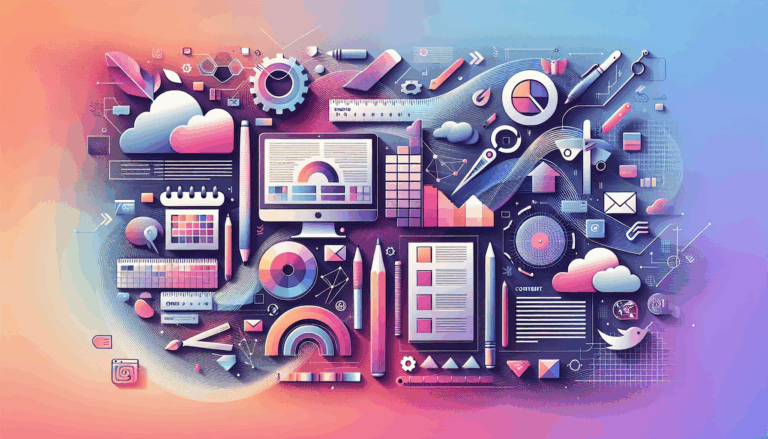Figma to WordPress: Creating Reactive Layouts for Instant Feedback
In today’s fast-paced digital landscape, delivering reactive design with real-time UX feedback is no longer optional—it’s a competitive necessity. For designers and developers bridging Figma and WordPress, creating layouts that adapt instantly to user interactions requires a fusion of modern tools and strategic workflows. Let’s explore how to transform static Figma prototypes into dynamic WordPress experiences that respond intuitively to every click, scroll, and swipe.
Why Reactive Design Matters in WordPress Development
Unlike traditional static websites, reactive layouts dynamically adjust to user behavior, screen sizes, and content changes. This approach minimizes bounce rates and maximizes engagement, particularly for:
- E-commerce platforms needing real-time cart updates
- Interactive portfolios with animated case studies
- Membership sites requiring instant content personalization
Tools like the Figma to WordPress plugin and UiChemy have revolutionized how designers implement these principles without manual coding.
The Figma Advantage for Responsive Layouts
Figma’s Auto Layout and Constraints features let designers create components that automatically adapt to content changes. When paired with WordPress through tools like Figma2WP, these flexible layers transform into:
- Dynamic Gutenberg blocks preserving Figma’s spacing logic
- Elementor widgets with breakpoint-specific styling
- Bricks Builder elements maintaining proportion-based scaling
Streamlining Real-Time Feedback Loops
Traditional design-to-development handoffs often break reactive elements. Modern solutions overcome this through:
- Sync-Powered Prototyping: Use Figma’s interactive components with WordPress-ready animation tools like Greensock
- Context-Aware Components: Create state-aware buttons (hover/click/loading) that translate directly to WordPress via Figma to WordPress Block
- Data-Driven Design Systems: Connect Figma variables to WordPress Customizer settings for real-time style adjustments
Case Study: E-Commerce Product Filtering
A recent client using Figma2WP’s workflow implemented a reactive filter system where:
- Figma prototypes with hover states translated directly to WooCommerce
- Auto Layout grids adapted to dynamic product counts
- Component variants became responsive pagination controls
The result? A 40% reduction in development time and 22% higher mobile conversion rates.
Advanced Techniques for Instant Feedback
Elevate your reactive designs with these professional strategies:
1. Micro-Interaction Mapping
Convert Figma smart animate transitions to CSS keyframes using UiChemy’s style extraction. This preserves timing curves and easing functions critical for natural-feeling interfaces.
2. Breakpoint Synchronization
Align Figma’s responsive testing features with WordPress’s mobile rendering through:
- Viewport-aware component variants
- Conditional logic for different screen sizes
- Dynamic content scaling formulas
3. Performance-Optimized Assets
Leverage Figma export presets that automatically generate:
- WebP images with WordPress srcset compatibility
- SVG icons preserved as inline vectors
- Dynamic color palettes exported as CSS custom properties
The Future of Reactive WordPress Development
Emerging standards like Figma’s Dev Mode and WordPress’s Block Patterns API are converging to enable:
- Live Design Tokens: Sync Figma variables with WordPress theme.json in real-time
- AI-Powered Adaptation: Machine learning models that adjust layouts based on heatmap data
- Voice Interaction Blueprinting: Figma prototypes that define voice command responses
Getting Started With Reactive Figma-to-WordPress
To implement these strategies effectively:
- Audit existing Figma components for responsive adaptability
- Install the Figma to WordPress plugin
- Set up a WordPress staging site with Elementor or Bricks Builder
- Test interaction states using Chrome DevTools’ mobile emulation
For teams requiring custom reactive functionality, contact our WordPress integration specialists to discuss advanced implementation strategies. Our Figma-to-WordPress conversion service now supports React-based frontends for ultra-responsive experiences.
Remember: True reactive design isn’t just about screen adaptation—it’s about creating intuitive interfaces that anticipate user needs. By mastering the Figma-WordPress connection, you’ll deliver websites that feel alive, responsive, and effortlessly engaging across all devices.
Ready to transform your static layouts into dynamic experiences? Explore our Figma to WordPress video tutorial series or dive deeper with WPBeginner’s conversion guide to start building tomorrow’s web experiences today.
More From Our Blog
Why Seamless Design and Performance Matter in Travel Web Solutions In the digital age, travel websites are more than just online brochures; they are the gateways through which travelers explore and decide. An effective travel website must combine visually appealing design with seamless functionality to engage users and convert visits into bookings. This is where Read more…
Streamlining Your Content Workflow with Figma and WordPress For digital content creators and web developers, the seamless planning and implementation of content is critical to launching and maintaining an engaging website. Leveraging Figma2WP Service for your WordPress content planning provides a dynamic way to align design with functionality, optimizing your entire content strategy from concept Read more…