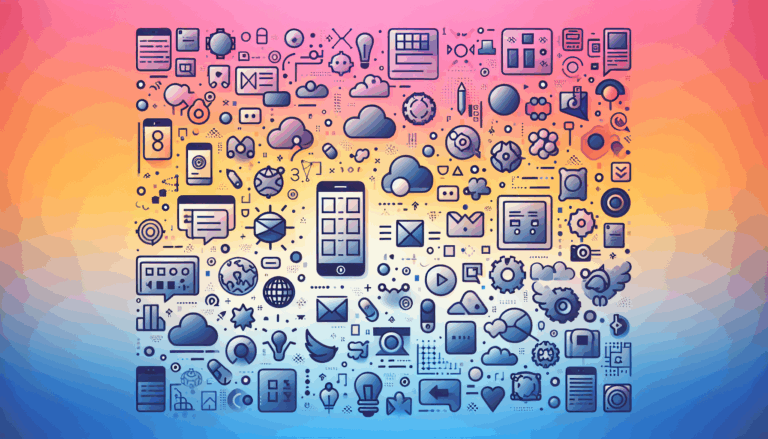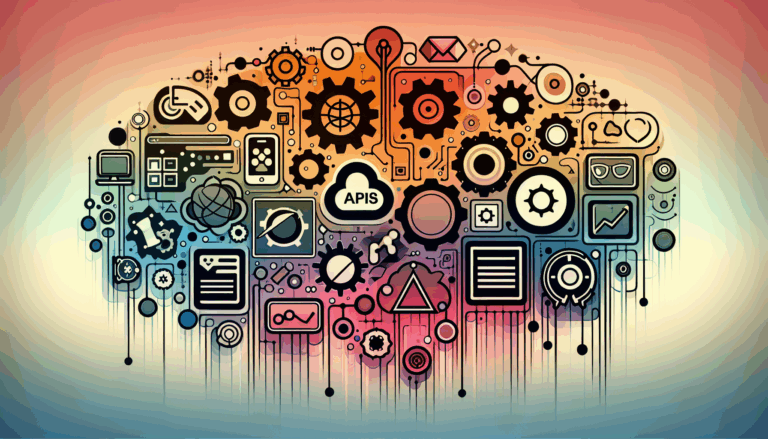Figma to WordPress: Creating Neuro-Linguistic Programming for Form Labels
Transforming User Interactions: From Figma to WordPress with NLP-Driven Forms
In the modern digital landscape, creating intuitive and engaging user experiences is crucial for any website. One of the key elements in achieving this is the design and functionality of forms. This article will delve into the process of transforming your Figma designs into WordPress websites with a focus on integrating Neuro-Linguistic Programming (NLP) for form labels, enhancing user interaction and overall website usability.
Understanding NLP in Form Design
Natural Language Processing (NLP) is a subset of artificial intelligence that enables computers to understand, interpret, and generate human language. When applied to form design, NLP can create dynamic, intelligent forms that interact with users in a more natural and intuitive way.
The Role of NLP in Enhancing Forms
NLP-driven forms can “understand” user input and respond accordingly, making the interaction more conversational and less cumbersome. For instance, a contact form on an e-commerce website can use NLP to handle queries in real-time, directing users to relevant products or providing helpful information based on their input.
Designing Intuitive Forms in Figma
Before transitioning to WordPress, it’s essential to design forms that are intuitive and user-friendly in Figma.
Logical Format and Minimal Information
When designing forms in Figma, ensure that you ask only for the required information and follow a logical format. This approach mimics natural conversations, making the form feel less like a demand for information and more like a dialogue. Order questions sequentially from the user’s perspective, and eliminate unnecessary fields to reduce user effort.
Natural Language and Custom Input Elements
Incorporate natural language into your form design. For example, you can use custom input elements that blend seamlessly into the sentence structure, making the form feel more conversational. This approach can be seen in experimental forms that use natural language instead of traditional form displays.
Transitioning from Figma to WordPress
Once you have designed your forms in Figma, the next step is to bring them to life on your WordPress website.
Using AI-Powered Form Plugins
WordPress offers several plugins that leverage AI and NLP to create advanced forms. Here are some top recommendations:
- WPForms: This plugin allows you to generate entire forms from a simple description using AI. You can describe the form you need in everyday language, and WPForms AI will create it for you, complete with appropriate fields, labels, and formatting.
- Formidable Forms: Known for its flexibility and compatibility with other AI tools, Formidable Forms enables developers to create NLP-driven, AI-powered forms without coding. It features drag-and-drop functionality, making it easy to build advanced forms that respond to user input.
- WPGen Forms: Powered by advanced NLP, WPGen Forms interprets user prompts to create forms that meet specific requirements. It integrates seamlessly with popular WordPress form plugins like Contact Form 7, WPForms, and Ninja Forms, allowing you to generate forms quickly and efficiently.
Implementing NLP-Driven Forms on WordPress
To implement NLP-driven forms on your WordPress site, follow these steps:
Choose the Right Plugin and Install
Select a plugin that matches your business needs and install it on your WordPress dashboard. For example, if you need to generate forms quickly, WPGen Forms or WPForms might be ideal choices.
Setup Plugin Settings for AI and NLP Integration
Properly configure the plugin settings to integrate AI and NLP features. This includes setting up security measures, website maintenance, and support protocols to protect user data and prevent vulnerabilities.
Custom Form Fields and Responses
Enhance form fields to create conversational experiences. You can add custom PHP code to extend response logic and improve performance. For instance, you can use NLP to detect common user intents and auto-draft appropriate responses or guide users based on interaction history.
Test and Optimize for Mobile Devices and SEO
Ensure that your forms are responsive and work seamlessly on various devices. Test the forms on different devices before launching and optimize them for SEO by refining alt texts, headings, and meta descriptions. This will help improve user engagement and session duration, positively impacting your website’s SEO performance.
Benefits of NLP-Driven Forms
Enhanced User Experience
NLP-driven forms provide a more personalized and interactive experience for users. By understanding and responding to user input in real-time, these forms reduce friction and make interactions more intuitive.
Improved Data Quality
NLP forms can collect more valid and valuable data from users. Since the forms are dynamic and responsive, users are more likely to engage with them, leading to higher completion rates and better data quality.
SEO Performance
The use of NLP in forms directly improves SEO performance. By increasing user engagement and session duration, NLP forms help reduce bounces and keep users on the page longer, which can lead to higher rankings in search results.
Case Studies and Real-World Examples
Several businesses have seen significant improvements by integrating NLP-driven forms into their WordPress websites.
- E-commerce Websites: An e-commerce site using NLP-enhanced contact forms can direct users to relevant products based on their queries, enhancing the shopping experience and increasing conversions.
- Digital Marketing Agencies: Small digital marketing agencies can leverage NLP forms to gather more accurate and valuable data from users, which can be used to shape targeted marketing campaigns.
Ensuring Data Privacy and Security
When implementing AI-enhanced forms, it’s crucial to ensure data privacy and security. Here are some key considerations:
- Use Secure Plugins: Choose plugins that have robust security features and adhere to privacy policies.
- Set Up Security Measures: Configure your plugin settings to include security measures such as encryption and secure data storage.
- Regular Maintenance: Regularly update your plugins and WordPress core to prevent vulnerabilities.
Conclusion and Next Steps
Creating NLP-driven forms for your WordPress website can significantly enhance user interactions and overall website usability. By leveraging AI-powered plugins and following the steps outlined above, you can transform your Figma designs into interactive and intuitive forms.
If you’re looking to integrate NLP-driven forms into your WordPress site, consider reaching out to a professional web development service like Figma2WP Service for seamless integration and ongoing support. Don’t hesitate to Contact Us to discuss your project and how we can help you achieve your goals.
By embracing NLP in form design, you can drive more engagement, improve data quality, and enhance your website’s SEO performance, ultimately leading to a more competitive and user-friendly online presence.
More From Our Blog
Why Prioritizing Mobile-First Design Transforms Website Development Mobile devices dominate internet usage worldwide, accounting for over half of web traffic. Designing for phones first ensures superior usability, faster load times, and improved SEO performance. The mobile-first approach flips the traditional desktop-first mindset by starting design and development from the smallest screen, progressively enhancing for larger Read more…
Unlocking Seamless API Connections Between Design and WordPress Development Bridging the gap between creative UI/UX design and fully functional WordPress websites is increasingly streamlined thanks to advanced API integration techniques. With platforms like Figma dominating the design world and WordPress powering over 40% of the web, the ability to connect Figma design APIs with WordPress Read more…