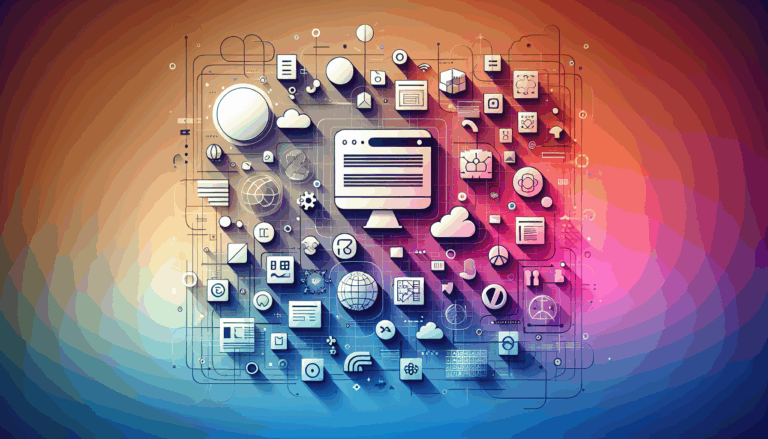Figma to WordPress: Creating Interactive Organizational Charts
Organizational charts (org charts) have become an essential tool for businesses to visualize and manage their internal structures. In an age where data visualization plays a critical role in decision-making, creating interactive org charts using tools like Figma and integrating them into platforms like WordPress can enhance corporate communication and collaboration. Here, we’ll explore how to seamlessly integrate Figma-designed org charts with WordPress, providing a comprehensive guide that includes real-world examples and case studies.
Crafting Interactive Organizational Charts in Figma
Creating an org chart in Figma involves several steps that leverage its powerful design tools. Here’s how to get started:
Designing the Org Chart in Figma
- Setup Your Frame: Open Figma and set up a new project. Create a frame that will serve as the canvas for your org chart. This frame should ideally match the dimensions of where the org chart will be displayed on your website.
- Use Figma’s Shape Tools: Utilize Figma’s shape tools to create boxes representing different roles within your organization. You can use rectangles for positions and lines to show hierarchies.
- Add Text and Icons: Use Figma’s text tool to add names and job titles to each box. You can also include icons or images if needed, to enhance the visual appeal.
- Customize Colors and Fonts: Ensure your design aligns with your company’s branding by using consistent colors and fonts.
- Interactivity with Prototyping: Figma’s prototyping feature allows you to create interactive elements like hover effects, which can make your org chart more engaging.
Example: Creating a Basic Org Chart
To illustrate this process, consider a small startup with three departments: Marketing, Sales, and Development. Each department has a manager and team members. Use Figma to design a simple hierarchy with lines connecting the boxes to show the reporting structure.
Converting Figma Designs to WordPress
Once you have your org chart designed in Figma, the next step is to convert it into a WordPress-compatible format. There are several methods to achieve this, including using plugins or page builders.
Using the Figma to WordPress Block Plugin
This plugin allows you to directly convert your Figma designs into WordPress blocks. Here’s how to use it:
- Install and Activate the Plugin: Although there might not be a direct “Figma to WordPress Block” plugin available, you can consider using other integrations that convert Figma designs into HTML/CSS.
- Export Figma as HTML/CSS: Use Figma’s built-in features or external services to export your design as HTML and CSS.
- Import into WordPress: Copy and paste the HTML/CSS code into a WordPress page or use a Gutenberg block or a third-party page builder like Elementor to integrate the design.
Using a Page Builder like Elementor
Elementor offers a powerful drag-and-drop interface that allows you to import and customize your Figma designs easily.
- Install Elementor: Download and activate the Elementor plugin from the WordPress repository.
- Create a New Page: In your WordPress dashboard, navigate to “Pages” and create a new page for your org chart.
- Launch Elementor Editor: Click “Edit with Elementor” to open the page builder.
- Import Design: You can either manually copy and paste your HTML/CSS into Elementor or look for plugins that allow direct import from Figma.
Seahawk Media Services for Custom Conversions
If you prefer a more tailored approach, services like Seahawk Media Services can help convert your Figma designs into fully functional WordPress pages.
Case Studies and Real-World Examples
Case Study: Implementing Org Charts for Enhanced Communication
A multinational corporation recently redesigned its org chart using Figma to better reflect its complex structure. The chart was then integrated into their WordPress-powered intranet using Elementor. This implementation significantly improved employee understanding of roles and responsibilities, leading to enhanced collaboration across departments.
Example: Updateable Org Charts
Consider a company that frequently updates its org chart due to changing team dynamics. By using Figma to maintain an easily editable org chart and then importing it into WordPress, the company ensures that employees always have access to the most current organizational structure.
Enhancing Interactivity with WordPress Plugins
Once your org chart is integrated into WordPress, you can enhance its interactivity using various plugins:
- WooCommerce and Custom Plugins: While primarily an e-commerce platform, WooCommerce can be customized with plugins to add interactive features to your org chart, such as hover-over details or click-to-expand sections.
- Interactive Plugins: Look for plugins that offer map or diagram interactions, which can be adapted for interactive org charts.
Summary and Moving Forward
Creating an interactive organizational chart in Figma and integrating it into WordPress involves careful design, conversion, and customization. By leveraging tools like Elementor and exploring external services, businesses can ensure their org charts are not only visually appealing but also dynamic and informative.
For those looking to streamline this process or require a more tailored solution, services like Figma2WP can assist in converting Figma designs into fully functional WordPress websites. Whether you’re creating org charts for a small team or a large corporation, the key to success lies in combining powerful design tools with flexible CMS platforms. If you have questions or need assistance with your project, feel free to Contact Us today.
More From Our Blog
Essential Foundations for Website Speed Improvement When it comes to WordPress performance optimization, the foundation starts with smart design and technical setup. Leveraging Figma as your design tool can significantly impact your site’s loading speed if you implement efficient practices from design to development. A well-structured design workflow minimizes unnecessary assets and complexities, ultimately helping Read more…
Key Strategies for Crafting a Seamless Adaptive Website Experience Building a responsive WordPress website that transitions smoothly from design tools like Figma into a fully functional adaptive site requires a comprehensive approach. This process is especially crucial for businesses targeting users on various devices across the US, UK, and Canada, where mobile browsing continues to Read more…