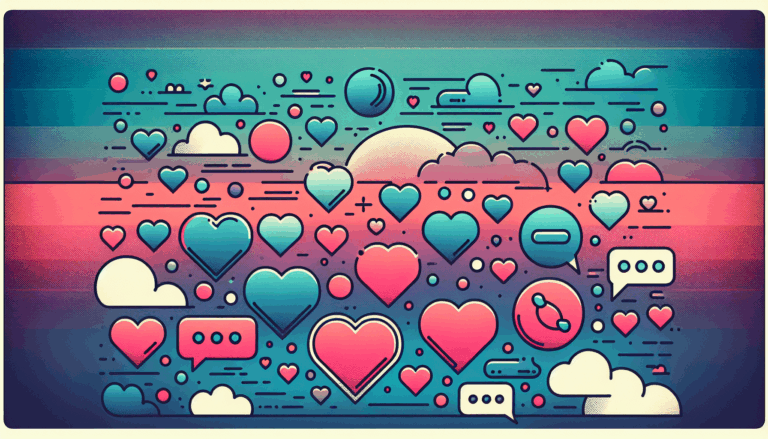Figma to WordPress: Creating Haptic Feedback Experiences
Enhancing User Interaction: The Role of Haptic Feedback in Figma to WordPress Conversions
In the modern landscape of web design, the integration of sensory elements, such as haptic feedback, is revolutionizing how users interact with digital interfaces. When converting designs from Figma to WordPress, incorporating haptic feedback can significantly enhance the user experience, making it more immersive, intuitive, and engaging. Here’s a comprehensive guide on how to create haptic feedback experiences in your Figma to WordPress projects.
Understanding Haptic Feedback
Haptic feedback, also known as tactile feedback, involves the use of vibrations or motions to convey information or provide feedback in response to user actions. This technology relies on actuators or vibration motors embedded within devices, which generate vibrations or motions that can be felt by users.
Why Haptic Feedback Matters
Haptic feedback is crucial for several reasons:
- Enhancing User Interaction: It adds a tactile dimension to digital experiences, making them more immersive and intuitive.
- Providing Confirmation: Users receive physical cues and confirmation, such as subtle vibrations when pressing buttons or receiving notifications.
- Increasing Accessibility: Tactile cues can benefit users with visual impairments, acting as a complement or substitute for visual information.
Implementing Haptic Feedback in Web Design
To incorporate haptic feedback into your web design, you can use several techniques:
Using the Vibration API
One common approach is using the Vibration API, which allows you to trigger vibrations on compatible devices. This can be used for simple feedback like confirming button presses or form submissions. Here’s an example of how to use the Vibration API in JavaScript:
navigator.vibrate(200); // Vibrate for 200 milliseconds
For more complex interactions, you can create custom haptic patterns using JavaScript libraries such as Lofelt.js or Taptic.js.
Combining Haptic Feedback with Other Sensory Cues
Combining haptic feedback with other sensory cues, such as visual animations or sound effects, can create a more cohesive and immersive experience. For example, you could pair a subtle vibration with a visual ripple effect when a user taps a button:
// Trigger vibration
navigator.vibrate(100);
// Add visual ripple effect
const button = document.getElementById('myButton');
button.classList.add('ripple-effect');
Designing with Haptic Feedback in Figma
When designing in Figma, it’s essential to consider how haptic feedback will enhance the user experience. Here are some principles to keep in mind:
Understand User Expectations
Users come with preconceived notions of how certain interactions should feel. Matching these expectations with appropriate tactile sensations is key to creating a satisfying user experience. For instance, the haptic feedback of a confirmation action might be expected to be subtle yet noticeable, akin to the feeling of a light tap.
Design for Sensitivity and Responsiveness
Calibration should result in a sensation that’s noticeable but not overwhelming. Ensure that the haptic feedback is responsive and aligns with the user’s actions. This can be tested and refined during the design phase in Figma.
Provide Contextual and Meaningful Feedback
Apply haptics strategically to deliver relevant and meaningful cues responding to user interactions. For example, using different vibration patterns for success, warning, and error notifications can provide clear and immediate feedback to the user.
Converting Figma Designs to WordPress with Haptic Feedback
When converting your Figma designs to WordPress, ensure that your theme and plugins support haptic feedback. Here are some steps to follow:
Choose an SEO-Friendly and Responsive Theme
Select a WordPress theme that is fully responsive, mobile-friendly, and optimized for SEO. Themes like those offered by SITE123 or Astra Themes are good options because they are lightweight, fast, and have SEO-optimized code.
Use JavaScript Libraries for Haptic Feedback
Integrate JavaScript libraries such as Lofelt.js or Taptic.js into your WordPress site to enable haptic feedback. Here’s an example of how to use the webtonative/Haptics module to trigger haptic feedback:
import { trigger } from "webtonative/Haptics";
trigger({
effect: 'impactMedium'
});
Test and Iterate
Perform usability testing to evaluate the impact of haptic feedback on your users. Seek feedback and iterate on your design to ensure that the haptic feedback enhances rather than overwhelms the user experience.
Real-World Examples and Case Studies
Gaming Controllers
A classic example of successful haptic integration is in gaming controllers, such as those for the PlayStation console. The tactile sensations provided by these controllers add a level of immersion that is not possible through visual and audio feedback alone. This use of haptic technology enhances the emotional impact and engagement of the gaming experience.
Mobile Devices
The Taptic Engine in Apple’s iPhones is another excellent example. It provides tactile sensations that mimic the feel of pressing a physical button, addressing one of the key challenges of touchscreen interfaces: the lack of physical feedback. By simulating the sensation of a button press, users receive immediate confirmation of their actions, improving the accuracy and comfort of the interaction.
Conclusion and Next Steps
Incorporating haptic feedback into your Figma to WordPress projects can significantly enhance user engagement and interaction. By understanding user expectations, designing for sensitivity and responsiveness, and providing contextual feedback, you can create a more immersive and intuitive user experience.
If you are looking to integrate haptic feedback into your web design and need assistance with converting your Figma designs to WordPress, consider reaching out to a professional service like Figma2WP Service. They can help you create a seamless and engaging user experience that leverages the full potential of haptic feedback.
For more information or to get started on your project, visit our Contact Us page. Let’s bring your Figma designs to life with the power of haptic feedback on WordPress.
More From Our Blog
Creating Irresistible User Experiences with Dating Themes in WordPress In the highly competitive world of online dating, having a visually appealing and user-friendly website is crucial. Whether you’re launching a niche dating platform or a broad matchmaking site, designing with purpose and polish can dramatically improve user engagement. This is where dating themes WP come Read more…
Enhancing Your Website with Dynamic Job Board Functionality In today’s competitive employment market, having a dedicated job board integrated directly into your website is a game-changer for businesses, recruiters, and career-focused platforms. For companies looking to provide seamless job listings and application processes, employing a reliable job board WP plugin is essential. Additionally, combining an Read more…