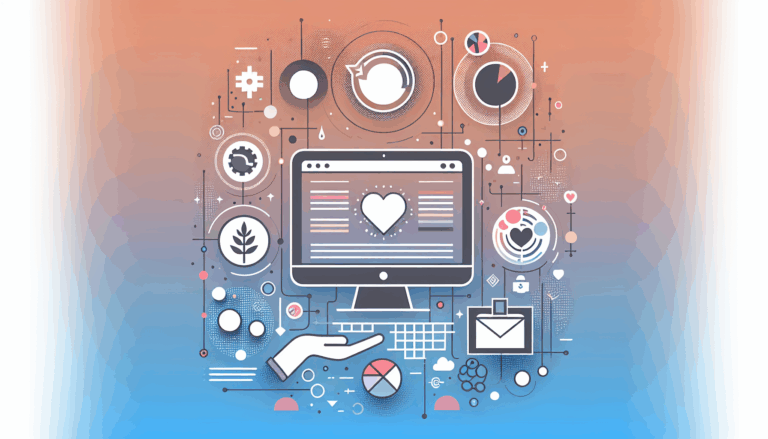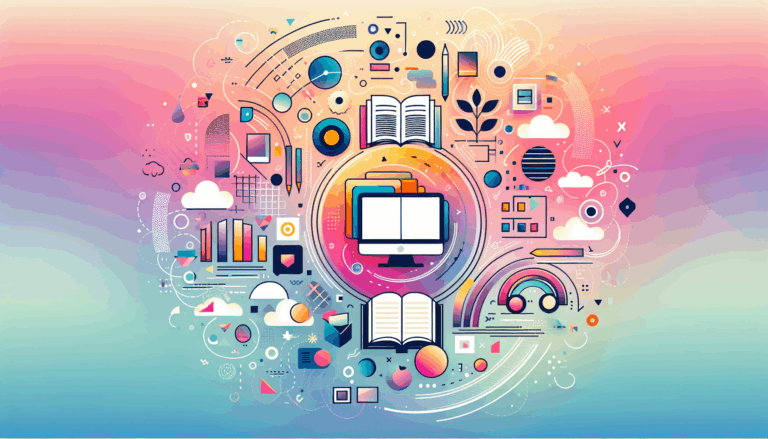Figma to WordPress: Creating Gesture-Based Navigation Systems
Enhancing User Interaction with Gesture-Based Navigation
In the modern digital landscape, user interaction has become a critical aspect of website design. With the rise of gesture-based navigation, websites are now expected to be more intuitive and responsive to user actions. Here’s a comprehensive guide on how to create gesture-based navigation systems using Figma and WordPress, ensuring a seamless and engaging user experience.
The Significance of Gesture-Based Navigation
Gesture-based navigation has revolutionized the way users interact with digital interfaces. It simulates natural human movements, such as swiping, pinching, or tapping, which users are already familiar with from mobile devices. Here are some key benefits of gesture-based navigation:
- Natural Interaction Paradigm: Gesture-based navigation mimics real-world actions, making interactions more intuitive and seamless.
- Maximizing Screen Real Estate: By eliminating traditional buttons and menus, gesture-based navigation provides a clutter-free interface, enhancing content visibility and user engagement.
- Enhanced User Experience: This navigation system reduces the learning curve, making interactions more intuitive and immersive.
Designing Gesture-Based Interactions in Figma
Figma is a powerful tool for creating visually stunning and interactive prototypes. When designing for gesture-based interactions, several considerations are essential:
Interaction Design Considerations
- Touch and Swipe Gestures: Ensure that your design elements are large enough and spaced appropriately to accommodate touch interactions. Use Figma’s responsive design features to ensure your layout adapts well to different screen sizes and orientations.
- Feedback Mechanisms: Design feedback mechanisms such as animations and transitions to enhance the user experience. Figma’s design system templates can help create consistent and responsive designs.
- Interactive Components and Animations: In Figma, you can create interactive components by adding instances of these components to your design frames and setting up interactions in the Prototype tab. For example, you can design a toggle switch with an On click interaction that changes between On and Off variants.
Implementing Gesture Support in WordPress
To make your WordPress site gesture-friendly, you can use several JavaScript-based solutions:
Using the Tocca Library
The Tocca library is a popular choice for adding touch gesture support to WordPress websites. Here’s how you can implement it:
- Swipe Gestures: Add swipe left and right gestures to navigate between posts. Ensure your theme outputs the prev and next tags in the header for this to work.
- Double Tap: Implement a double tap gesture to navigate to a page of choice, such as the home page. You can set the URL to display when the user double-taps, depending on your specific needs.
Configuring Gesture Settings
- Container Selection: Choose the container within which the gestures will be detected. This could be the entire page or just the content area, depending on your theme’s structure.
- Customizing Double Tap Action: Set the URL to display when the user double-taps. This can be any URL and depends on your specific needs.
Best Practices for Gesture-Based Interactions on WordPress
When implementing gesture-based interactions on your WordPress site, here are some best practices to keep in mind:
- Keep it Intuitive: Ensure that your gesture-based interactions are intuitive and natural. For example, using swipe or drag actions to navigate a site or gallery is more intuitive than using click and hold.
- Test Across Devices: Test your interactions across various devices and screen sizes to ensure they perform well and are user-friendly. This includes ensuring your website is optimized for performance and responsiveness, using tools like Figma’s responsive design features and WordPress’s built-in optimization tools.
- Use Feedback Mechanisms: Use feedback mechanisms like vibrations or visual cues to let users know that their interactions are being recognized. This enhances the overall user experience and makes interactions more engaging.
Integrating Neuro-Ergonomic Principles
In addition to gesture-based navigation, integrating neuro-ergonomic principles can further enhance the intuitiveness and usability of your website.
Understanding Neuro-Ergonomics
Neuro-ergonomics focuses on the interaction between the human brain and technological systems. It aims to optimize this interaction by understanding how the brain processes information and how this can be applied to design more intuitive and efficient systems.
Designing Intuitive Navigation
- Consistency and Predictability: Ensure that your navigation menu is consistent across all pages and predictable in its behavior. This aligns with neuro-ergonomic principles that suggest users prefer patterns and predictability in their interactions.
- Visual Hierarchy: Use a clear visual hierarchy to guide the user’s attention. This involves using size, color, and position to highlight important navigation elements.
- Minimal Cognitive Load: Design your navigation to minimize cognitive load. This means reducing the number of decisions a user needs to make to find what they are looking for.
Transitioning Your Design to WordPress
Once you have a well-designed navigation system in Figma, you can use services like Figma2WP Service to seamlessly transition your design into a functional WordPress website.
Customizable Themes
WordPress offers a wide range of themes that can be customized to fit your neuro-ergonomically designed navigation. Look for themes that are known for their clean and intuitive design, such as those from WordPress Theme Directory or ThemeForest.
Plugins for Navigation
Utilize WordPress plugins that enhance navigation, such as sticky menus and breadcrumb trails, to make navigation more intuitive. Plugins like Sticky Menu (or Anything!) and Breadcrumb NavXT can be particularly useful.
User Feedback and Iteration
User feedback is crucial in refining your navigation system. Use tools like Contact Us forms to gather feedback and iterate on your design.
- A/B Testing: Conduct A/B testing to compare different navigation designs and see which one performs better. Tools like Optimizely can help you with this process.
- Continuous Improvement: Continuously improve your navigation system based on user feedback and analytics data. Use analytics tools like Google Analytics to monitor user behavior and make data-driven decisions.
Conclusion and Next Steps
Creating a gesture-based navigation system in WordPress involves a combination of good design principles, user testing, and continuous improvement. By leveraging tools like Figma and WordPress, and incorporating insights from neuro-ergonomics, you can create a website that is highly intuitive and user-friendly.
If you’re looking for a seamless and professional conversion, consider using services like the Figma2WP Service, which can handle the complexities of the conversion process for you. For more detailed assistance or to get your Figma design converted to a WordPress site, feel free to Contact Us.
By integrating gesture-based navigation into your WordPress site, you can enhance user interaction, simplify navigation, and create a more immersive and engaging user experience. Remember to keep your design intuitive, test across devices, and use feedback mechanisms to ensure a top-notch user experience.
More From Our Blog
Understanding Why Nonprofit Websites Need Conversion Optimization For nonprofits, a well-designed website does more than just convey a mission — it serves as the critical platform for engaging supporters, generating donations, and driving action. Yet, many organizations struggle with low conversion rates, where visitors come to the site but fail to take the desired steps Read more…
Revolutionizing Online Learning with WordPress LMS Plugins In the evolving landscape of education technology, leveraging intuitive design and powerful learning management systems (LMS) on WordPress has become essential for educators, entrepreneurs, and organizations aiming to create engaging learning sites. Integrating advanced lms plugins wp with streamlined design workflows, especially from tools like Figma, allows course Read more…