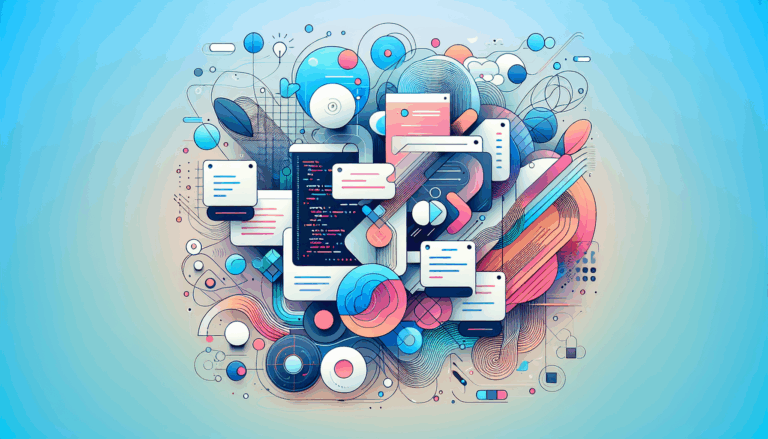Figma to WordPress: Creating Emotion-Aware Interfaces
Leveraging Figma and WordPress for Emotion-Aware Interfaces
In the era of modern web design, creating interfaces that are not only visually appealing but also emotionally resonant is crucial. This involves integrating principles of affective computing and emotion-aware UI design. Here’s how you can use Figma and WordPress to achieve this.
Understanding Emotion-Aware UI
Emotion-aware UI design focuses on creating interfaces that can detect, interpret, and respond to the emotions of the user. This approach enhances user engagement and satisfaction by providing a more personalized and empathetic interaction experience.
To incorporate emotion-aware elements, designers must consider the psychological and emotional impact of their design choices. For instance, using colors, typography, and imagery that evoke the desired emotional response can significantly influence user behavior and satisfaction.
Tools like Figma offer a robust platform for designing such interfaces. With its advanced features and plugins, Figma enables designers to create detailed, interactive prototypes that can be tested and refined before development.
Designing with Figma
Figma is a powerful tool for UI design, offering a range of features and plugins that can help you create emotion-aware interfaces.
Utilizing Figma Plugins
Figma plugins can streamline your design process and add functionalities that enhance the emotional impact of your designs. Here are a few essential plugins:
- Content Reel: This plugin allows you to source high-quality text and image assets quickly, which can be crucial for creating an emotionally engaging design.
- Anima: Anima facilitates the conversion of your design into responsive prototypes, ensuring that your concepts are both visually compelling and functional across different devices and interactions.
- Figmotion: This plugin enables you to incorporate animations directly into your projects, adding a layer of interactivity that can bring your designs to life and evoke stronger emotional responses.
- Figma GPT: This plugin leverages AI to generate ideas, write copy, and even create code, which can be particularly useful for designing emotion-aware interfaces by automating repetitive tasks and focusing on creative aspects.
Converting Figma Designs to WordPress
Once you have designed your emotion-aware interface in Figma, the next step is to convert it into a functional WordPress website.
Challenges and Solutions
Converting Figma designs to WordPress can be challenging due to the lack of direct integration between the two platforms. However, there are several methods and tools that can simplify this process:
One approach is to use conversion tools and plugins. For example, the Yotako plugin can translate your Figma design elements into WordPress blocks, making the transition smoother.
Another option is to hire a professional service like Seahawk Media, which specializes in converting Figma designs to fully responsive, SEO-ready WordPress sites.
Step-by-Step Conversion
Here is a general outline of how you can convert your Figma design to WordPress:
- Create a Figma Account and Design: Use Figma to create your emotion-aware UI design. Utilize the plugins and features mentioned above to enhance your design.
- Export Design Elements: Export the styles, images, and other design elements from Figma. While you cannot export the design as HTML, you can use these elements to build your WordPress site.
- Use Conversion Tools or Plugins: Use tools like Yotako or services like Seahawk Media to convert your Figma design into a WordPress-compatible format.
- Build and Customize Your WordPress Site: Use the exported elements and converted code to build your WordPress site. Customize the site to ensure it aligns with your emotion-aware UI design principles.
Enhancing Collaboration and Feedback
Figma and WordPress offer several features that enhance collaboration and feedback, which are crucial for refining your emotion-aware interface.
Figma Collaboration Tools
Figma plugins designed for collaboration can facilitate better communication and feedback among team members. Here are some key features:
- Real-Time Commenting: Plugins that enable real-time commenting allow team members to provide immediate feedback directly within the Figma interface.
- Project Management: Tools that streamline project management tasks can automate mundane aspects of the design workflow, allowing teams to focus on creative and emotional aspects of the design.
- Interactive Presentations: Plugins that enable interactive presentations facilitate constructive conversations around design choices, ensuring that the final deliverable aligns closely with project goals and user needs.
WordPress Feedback and Testing
Once your design is converted to WordPress, you can use various tools to test and gather feedback on your emotion-aware interface.
Tools like SeedProd allow you to build and test visually appealing websites quickly. You can also use WordPress plugins for user testing and feedback to ensure your site meets the emotional and functional needs of your users.
Case Studies and Real-World Examples
Several companies and designers have successfully used Figma and WordPress to create emotion-aware interfaces. Here’s a brief look at how they achieved this:
Example: Interactive Web Pages
A company looking to create an interactive web page used Figma to design the UI and then converted it to WordPress using the Yotako plugin. This process allowed them to maintain the emotional impact of their design while ensuring the site was fully functional and responsive.
Example: E-commerce Sites
An e-commerce site designed in Figma utilized plugins like Anima and Figmotion to create engaging and interactive prototypes. After converting the design to WordPress, they used SeedProd to build and test the site, ensuring it evoked the desired emotional response from customers.
Conclusion and Next Steps
Creating emotion-aware interfaces with Figma and WordPress involves a combination of advanced design tools, effective collaboration, and seamless conversion processes.
If you are looking to create a custom WordPress website with an emotion-aware UI, consider reaching out to a professional service like Figma2WP Service for a hassle-free conversion process.
By leveraging the strengths of Figma and WordPress, you can design and develop websites that not only look great but also resonate emotionally with your users.
For more information or to get started on your project, Contact Us today.
By integrating the latest design tools, plugins, and conversion services, you can ensure that your website is both visually stunning and emotionally engaging, providing a superior user experience.
More From Our Blog
Transforming UI/UX Designs into Fully Functional WordPress Sites Turning a meticulously crafted Figma design into a live website using the Divi Builder has become an invaluable skill for designers and developers targeting the US, UK, and Canadian markets. With the rise of no-code and low-code tools, the possibility of seamlessly transferring design concepts into pixel-perfect, Read more…
Crafting Pixel-Perfect Websites with Seamless Design-to-Development Workflow In today’s competitive digital landscape, a flawless transition from design to development is paramount for delivering stunning websites quickly and efficiently. Designers frequently rely on Figma for its intuitive interface and collaborative features, while developers favor Elementor as a powerful page builder WP tool that allows visually constructing Read more…