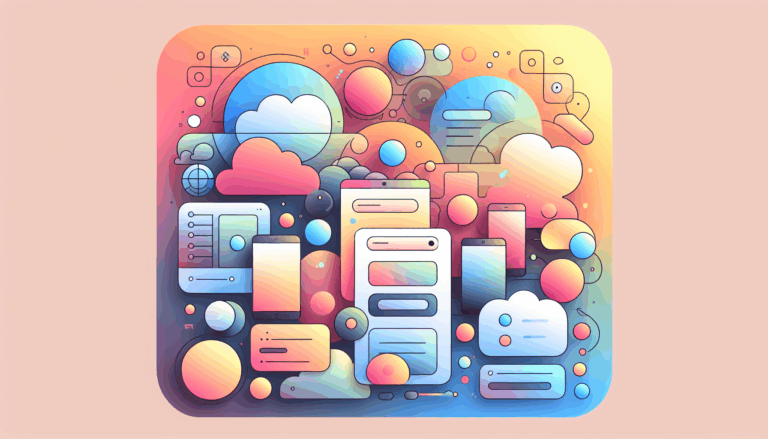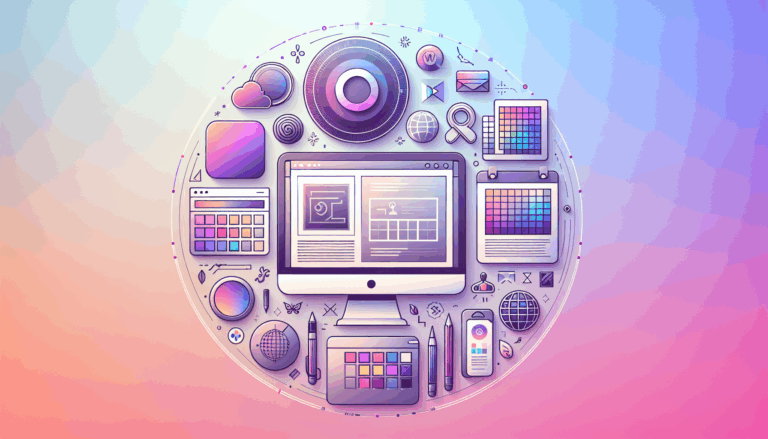Figma to WordPress: Creating Biometric Authentication Interfaces
Designing Secure and User-Friendly Biometric Authentication Interfaces
In the modern digital landscape, the need for robust and user-friendly security measures has never been more critical. Biometric authentication, which includes methods such as fingerprint scanning, facial recognition, and iris scanning, has emerged as a superior alternative to traditional password-based systems. Here’s how you can leverage Figma and WordPress to create secure and intuitive biometric authentication interfaces.
The Importance of Biometric Authentication
Biometric authentication offers several advantages over traditional security methods. It eliminates the need for users to remember complex passwords, reducing the risk of phishing and password theft. For instance, Apple’s Face ID and Touch ID, as well as Android’s fingerprint and face unlock features, have set new standards in biometric security. These systems not only enhance security but also provide a seamless user experience, making them a necessity for modern applications.
Designing Biometric Authentication Interfaces in Figma
When designing biometric authentication interfaces, several key considerations come into play:
Interactive Prototyping
Figma allows you to create interactive prototypes that mimic the behavior of live websites. This is crucial for testing user flows, micro-interactions, and other dynamic elements that are pivotal in biometric authentication interfaces. By previewing interactions and collecting feedback early in the design process, you can refine your design to better meet user needs. For example, you can use Figma to design interactive biometric authentication dialogs, such as fingerprint authentication and face unlock animations.
Centralized Design System
Figma libraries provide a single source of truth for design elements such as color palettes, logos, icons, components, and layouts. This centralized system ensures consistency across all aspects of your design, which is vital for maintaining a cohesive user experience in biometric authentication environments. You can use pre-designed biometric icons and animations available in the Figma community to streamline your design process.
Responsive and Adaptive Design
Biometric authentication interfaces need to be responsive and adaptive to various devices and environments. Figma allows you to design mobile, tablet, and desktop layouts within the same file, ensuring a flawless translation into a responsive WordPress-powered website. You can use constraints similar to CSS Grid and Flexbox to construct fully responsive designs that work seamlessly across different devices.
Micro-Interactions and Animations
Micro-interactions and animations are critical in creating an engaging and intuitive user experience. Figma enables you to design these interactions visually, allowing you to recreate WordPress animations and events with precision. This includes hovers, clicks, and scrolling behaviors that enhance the user interface. For instance, you can design smart animations for iOS Face ID and Android Face Unlock to make the authentication process more engaging and user-friendly.
Trends in Biometric UX Design
Several trends in biometric UX design are enhancing security and user experience:
Seamless Integration
Biometric authentication is increasingly being integrated into devices and applications seamlessly. Instead of requiring users to complete separate authentication steps, biometric verifications are built into the natural flow of interactions. For example, facial recognition can be used to unlock devices as soon as the user looks at the screen, and fingerprint sensors can be integrated into buttons or screen surfaces.
Multimodal Biometrics
Multimodal biometrics combines two or more biometric methods to improve security. This approach not only improves authentication accuracy but also provides alternatives if one of the methods fails. For example, Samsung’s Smart Scan technology combines facial recognition and iris scanning to unlock devices, providing secure authentication even in low-light conditions or when one method is compromised.
Privacy-Focused Design
As privacy concerns grow, biometric systems are being designed with privacy in mind. This includes ensuring that biometric data is securely stored and processed locally on the device rather than transferred to external servers. In addition, systems are designed to give users control over their biometric data, including the ability to manage and delete it. For example, Google Pixel devices store biometric data in a special secure enclave on the device, ensuring data protection even if the rest of the system is compromised.
Converting Figma Designs to WordPress
Once you have designed your biometric authentication interface in Figma, the next step is to convert it into a functional WordPress website.
Manual HTML/CSS Conversion
This method involves manually coding your Figma design into HTML and CSS, which is then integrated into WordPress. While it requires coding proficiency, it offers full control over the design’s implementation and allows for precise customization. You can use tools like Visual Studio Code to write and test your HTML/CSS files before integrating them into WordPress.
Using Figma to WordPress Plugins
Plugins like UiChemy and Anima can automate the process of converting Figma designs into WordPress websites. These plugins allow you to export your design directly into WordPress, using page builders like Elementor or Gutenberg. This method is faster and more accessible, especially for those without extensive coding knowledge. For example, you can use UiChemy to export your Figma design and then customize it using Elementor to add dynamic functionalities.
Integrating Biometric Authentication into WordPress
To enhance the security and UX of your WordPress site, integrating biometric authentication is crucial:
Using Biometric Authentication Plugins
WordPress offers several plugins that enable biometric authentication, making the integration process straightforward. Here are a few examples:
- Biometric Authentication Plugin: This plugin allows users to log in using their fingerprint, face ID, or a secure PIN. It also supports traditional username and password login as a fallback.
- OnzAuth Plugin: This plugin replaces the standard WordPress login form with one that enables passwordless email magic link and biometric login.
- Fingerlogin Plugin: This plugin enables fingerprint biometric login authentication, allowing users to sign into your website securely.
To install and configure the Biometric Authentication Plugin, you can follow these steps:
- Upload the plugin files to the
/wp-content/plugins/biometric-authenticationdirectory, or install the plugin through the WordPress plugins screen directly. - Activate the plugin through the ‘Plugins’ screen in WordPress.
- To create your first passkey, go to your Admin > Profile screen.
- Now you can log in with your passkey.
Case Study: Implementing Biometric Authentication Interfaces
Let’s consider a real-world example of how Figma and WordPress can be used to create a biometric authentication interface:
Design Phase
Use Figma to create a responsive and interactive design for the biometric authentication interface. Include micro-interactions for authentication steps, real-time feedback, and a centralized design system to ensure consistency. You can use biometric icons and animations from the Figma community to enhance your design.
Conversion Phase
Export design assets from Figma and use a plugin like UiChemy to convert the design into a WordPress website. Utilize Elementor to customize the layout and add dynamic functionalities such as animations and interactive feedback.
Development Phase
Set up a local WordPress environment using tools like MAMP or Local by Flywheel. Integrate PHP code to interact with the WordPress CMS, ensuring the design comes alive on the platform. For instance, you might integrate PHP scripts to handle user authentication and session management.
Summary and Next Steps
Designing biometric authentication interfaces requires a meticulous approach to both design and security. By leveraging Figma’s powerful design tools and WordPress’s flexibility, you can create robust and user-friendly biometric authentication systems.
- Design with UX in Mind: Ensure your biometric authentication interface is clear, simple, and accessible.
- Use WordPress Plugins: Leverage plugins like the Biometric Authentication Plugin to easily integrate biometric authentication into your WordPress site.
- Test and Iterate: Test your biometric authentication interface thoroughly and make necessary adjustments based on user feedback.
If you are looking to enhance the security and UX of your website, consider reaching out to the Figma2WP Service for expert guidance and implementation. For more detailed information on designing secure biometric authentication interfaces, you can also refer to the Figma to WordPress: Designing Secure Biometric Authentication Interfaces guide.
To get started with integrating biometric authentication into your website, Contact Us today and let our experts help you create a secure and user-friendly online presence. With the right tools and expertise, you can create biometric authentication interfaces that enhance security and user experience, aligning with the latest trends in UX design and security.
More From Our Blog
Enhancing User Engagement with Design Precision In today’s digital marketplace, landing pages play a pivotal role in converting visitors into customers. Leveraging Figma’s versatile design capabilities combined with the power of WordPress enables businesses to create highly optimized landing pages that attract and retain users effectively. This synergy not only ensures pixel-perfect designs that accurately Read more…
Transforming Creative Concepts into Dynamic Online Portfolios Building a portfolio website that truly reflects the nuances of your creative work requires more than just good design — it demands a seamless transition from concept to functionality. The journey from a portfolio design in Figma to a fully responsive, easy-to-manage WordPress site is one of the Read more…