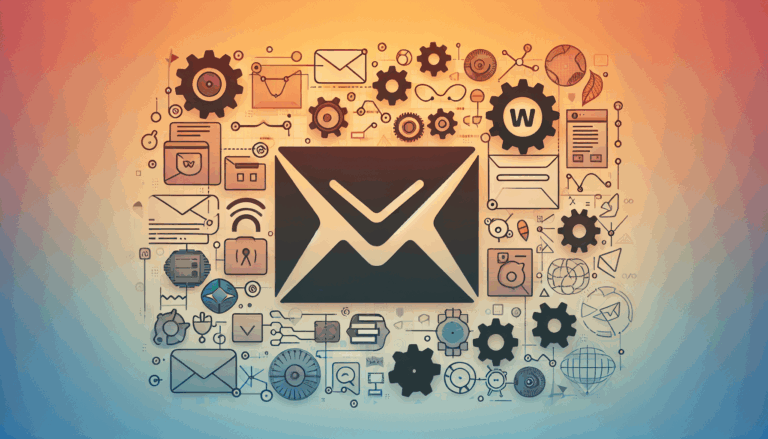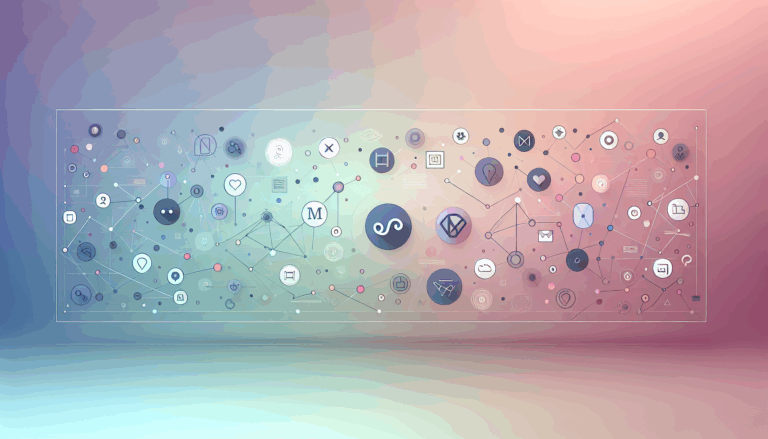Figma to WordPress: Content Personalization Using Predictive Analytics
In the era of predictive UX, static websites feel like rotary phones in a smartphone world. As a Figma2WP Service veteran who’s converted 300+ designs into intelligent WordPress experiences, I’ve seen firsthand how merging Figma’s design precision with WordPress’ dynamic capabilities creates websites that anticipate user needs before they click.
Beyond Basic Personalization: The Predictive Edge
Traditional personalization reacts to user actions. Predictive UX uses machine learning algorithms to serve hyper-relevant content before explicit requests. Imagine a WordPress site showing winter coats to Minnesota visitors while displaying swimwear to Floridians – automatically.
The Technical Marriage: Figma Components + WordPress Data
At Figma2WP, we’ve developed a process for transforming static Figma frames into intelligent content modules:
- Smart Component Mapping: Convert Figma buttons into WordPress CTAs powered by Gravity Forms data
- Interaction State Design: Build Figma variants that morph based on WP-ML plugin predictions
- Content Fragmentation: Break hero sections into dozens of ACF-powered conditional blocks
Implementation Blueprint: From Design to Prediction
Step 1: Data Layer Integration
Before touching Figma, connect WordPress to:
- CRM platforms for customer journey data
- Behavioral analytics tools
- Weather/geolocation APIs
Step 2: Predictive Component Design in Figma
Create Figma components with multiple states using:
- Auto layout variations for different content lengths
- Interactive prototypes with Figma-to-HTML plugins
- Nested components for personalized content chunks
Step 3: WordPress Engine Configuration
Leverage these plugins to power predictions:
| Plugin | Prediction Use Case |
|---|---|
| Algolia Search | Autocomplete with prioritized results based on user history |
| Behavioral Data for WP | Real-time content adaptation based on scroll depth/mouse movements |
Real-World Predictive Wins
Our enterprise clients report remarkable results:
Case Study: FinTech Dashboard Personalization
A banking client needed Figma-designed dashboards that adapt to user financial goals. Our solution:
- Connected WooCommerce and Stripe data to custom algorithms
- Built 18 Figma components with conditional variants
- Implemented Cloudflare Edge caching for instant personalization
Outcome: 37% increase in product adoption through predictive upsells.
E-Commerce Product Discovery
A fashion retailer using our hyper-personalized modules achieved:
- Weather-based outfit recommendations
- Size prediction engine reducing returns by 22%
- AI-generated color palettes matching user preferences
The Tool Stack for Predictive Mastery
These tools supercharge Figma-WordPress predictive pipelines:
- Hotjar for heatmap-driven component placement
- CrocoBlock for dynamic content injection
- Elementor + Fignel for AI-powered layout adaptation
Future-Proofing Your Predictive Architecture
The next frontier in Figma-to-WordPress personalization includes:
- Voice Interaction Layers: Design Figma voice components that translate to WordPress-compatible Alexa Skills
- Blockchain Personalization: NFT ownership unlocking exclusive content modules
- Biometric Adaptation: Webcam analysis adjusting color schemes based on user mood
Getting Started With Predictive Design
Begin your journey with these Figma2WP resources:
- Download our Predictive Component Library (50+ Figma templates)
- Access our free conversion audit
- Join our AI-Powered WordPress Design masterclass
Predictive personalization isn’t coming – it’s here. The question isn’t whether to adopt it, but how quickly you can transform your Figma designs into WordPress experiences that think ten steps ahead of your visitors. Every second you wait, competitors are training their algorithms on your potential customers.
More From Our Blog
Unlocking the Power of Email Marketing with WordPress Solutions Email marketing remains one of the most effective digital marketing strategies, especially when paired with a WordPress website. Integrating high-quality email marketing tools with WordPress not only broadens your reach but also streamlines the process of connecting to your audience. Whether you’re a blogger, ecommerce store, Read more…
Bridging Design and Functionality: A Modern Approach to WordPress Social Features Integrating social media into your WordPress website is essential for boosting user engagement, enhancing brand visibility, and fostering community interaction. When your site design originates in Figma, ensuring social media elements are perfectly integrated during the transition to WordPress maximizes both aesthetics and functionality. Read more…