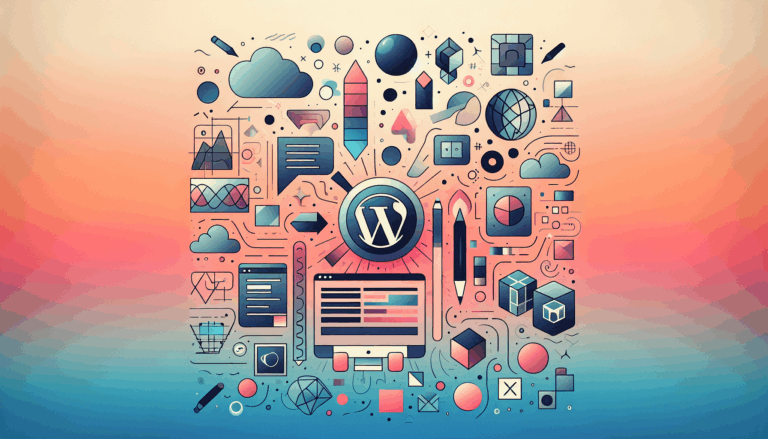Figma to WordPress: Best Practices for E-commerce Sites
The Power of Figma and WordPress in E-commerce
In the dynamic world of e-commerce, creating a website that is both visually appealing and highly functional is crucial for attracting and retaining customers. The combination of Figma for design and WordPress for development offers a powerful solution, enabling businesses to craft standout e-commerce sites that drive sales and support long-term growth. Here’s a detailed guide on how to leverage this duo effectively.
Why Choose Figma for E-commerce Design?
Figma stands out as a premier design tool for several reasons, making it an ideal choice for e-commerce websites.
Immersive Mockups and Prototyping
Figma allows you to create lifelike mockups and wireframes, offering a realistic preview of your e-commerce site. This feature is invaluable for testing usability and gathering feedback from stakeholders before finalizing the design.
Streamlined Collaboration
Figma’s real-time collaboration features enable multiple stakeholders to work simultaneously on a project. This fosters seamless collaboration and streamlines the design iteration process, ensuring that everyone is on the same page.
Centralized Design System
Figma libraries provide a centralized source of truth for design elements such as color palettes, logos, icons, components, and layouts. This ensures consistency across the entire website, which is crucial for maintaining a strong brand identity.
Best Practices for Designing E-commerce Sites with Figma
When designing an e-commerce site with Figma, several best practices can enhance the user experience and drive conversions.
High-Quality Visuals
Use vibrant, detailed images to showcase your products in their best light. High-quality visuals help customers visualize and appreciate the finer details of your products.
Clear and Concise Product Descriptions
Craft well-written product descriptions that highlight features, benefits, and unique selling points. This provides valuable information to inform purchasing decisions.
Strategic Placement of CTAs
Place call-to-actions (CTAs) like Add to Cart or Buy Now buttons strategically to boost conversions. Include trust signals such as secure payment icons to enhance customer confidence.
Incorporating Customer Reviews and Ratings
Integrate customer reviews and ratings to provide social proof. This instills confidence in potential buyers and boosts their trust in your products.
Transparent Pricing and Availability Information
Display pricing, stock levels, and shipping options prominently. This empowers customers to make informed choices and reduces the likelihood of cart abandonment.
Converting Figma Designs to WordPress
Once you have finalized your Figma design, the next step is to convert it into a live WordPress site. Here are some methods and best practices to consider:
Using Plugins
Plugins like Figma to WordPress, Figma Mirror, and Figma Importer can simplify the conversion process. These plugins allow you to import designs from Figma into your WordPress website, enabling customization and the addition of features like contact forms and e-commerce functionalities.
Page Builders
Page builders like Elementor or Block Builder offer a code-free method for integrating Figma designs into WordPress. This approach involves visually creating layouts, stylizing, and adding functionalities on the front end. Popular plugins like JetThemeCore, JetStyleManager, and JetGridBuilder can streamline this process.
Manual Coding
For more control, you can manually convert Figma designs into HTML, CSS, and PHP. This method requires technical expertise but allows for pixel-perfect translation of your design into a WordPress theme.
Tips and Tricks for a Smooth Conversion
To ensure a seamless transition from Figma to WordPress, follow these tips:
Organize Figma Layers
Keep Figma layers neat and labeled for an easier transition to WordPress. Clear organization streamlines the conversion process and ensures consistency in your design elements.
Use Consistent Naming Conventions
Adopt a uniform naming convention for Figma layers, elements, and assets. This practice simplifies identification during the conversion, aiding in a smoother integration with WordPress.
Collaborate with Developers Early
For complex sites, collaborate with developers early in the Figma design process to craft designs that can be easily converted to WordPress. Avoid over-reliance on hard-to-implement visual styles.
Match Figma Designs Pixel-Perfect
Ensure that your WordPress site matches the Figma designs pixel-perfectly, mirroring fonts, colors, spacing, layout, imagery, and UI elements precisely.
Real-World Examples and Case Studies
Many businesses have successfully converted their Figma designs into WordPress sites, achieving significant improvements in user experience and sales.
For instance, a startup might use Figma to create a visually appealing landing page, which is then converted into a WordPress site using a plugin. This allows the startup to maintain a consistent brand identity and easily update the site as needed. Another example could be an e-commerce site designed in Figma, which is then integrated into WordPress using a page builder, ensuring a seamless shopping experience across all devices.
Conclusion and Next Steps
Converting your Figma designs to a WordPress site is a powerful way to bring your vision to life. Whether you choose to use plugins, HTML and CSS, page builders, or manual coding, each method has its advantages and challenges. By understanding these methods and considering the potential challenges, you can ensure a smooth transition from mockup to live site.
If you are looking for professional assistance in converting your Figma designs to WordPress, consider reaching out to Figma2WP Service for expert help. For any questions or to discuss your project, you can Contact Us directly.
Remember, the key to a successful Figma to WordPress conversion is careful planning, attention to detail, and the right tools. With these elements in place, you can create a website that not only looks stunning but also functions flawlessly, driving business growth and customer satisfaction.
Additional Resources
- Figma Official Website: Figma
- WordPress Official Website: WordPress
- Elementor Page Builder: Elementor
- Crocoblock Plugins: Crocoblock
- Advanced Custom Fields Plugin: Advanced Custom Fields
By leveraging the strengths of both Figma and WordPress, you can create e-commerce sites that are visually captivating, user-friendly, and highly functional, setting your business up for success in the competitive online marketplace.
More From Our Blog
Crafting Pixel-Perfect Websites with Seamless Design-to-Development Workflow In today’s competitive digital landscape, a flawless transition from design to development is paramount for delivering stunning websites quickly and efficiently. Designers frequently rely on Figma for its intuitive interface and collaborative features, while developers favor Elementor as a powerful page builder WP tool that allows visually constructing Read more…
Understanding the Essentials of Converting Figma Designs to WordPress Blocks The intersection of modern design tools and powerful content management systems has made it possible to transform creative visions into functional websites faster than ever. When it comes to turning Figma designs into WordPress Gutenberg blocks, the process involves a series of meticulous steps that Read more…