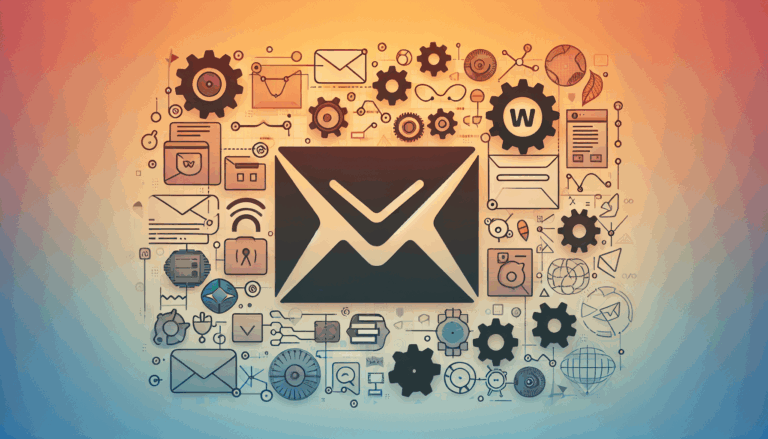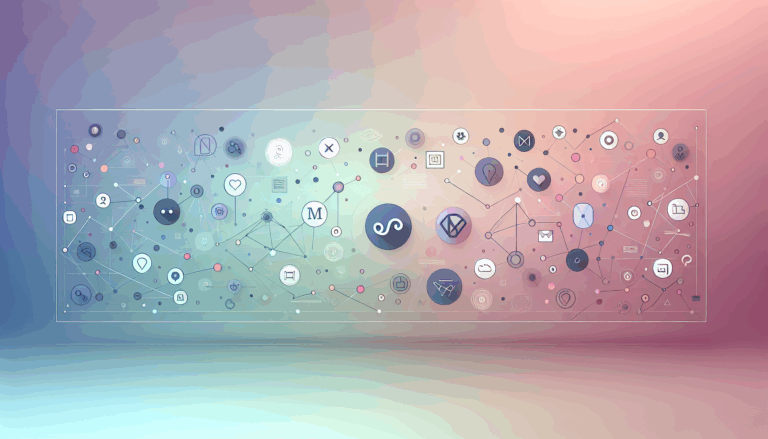Figma to WordPress: Automatic Dark/Light Mode Switching
Creating an intuitive user experience is at the heart of any successful website. One of the most modern and user-friendly features is the ability to automatically switch between dark and light modes based on user preferences. This feature not only enhances the visual appeal of a website but also caters to users’ comfort and accessibility needs. In this article, we will explore how to implement auto dark mode and user preference-based theme switching from Figma designs to WordPress websites, ensuring a seamless transition between these two platforms.
Designing for Dark Mode in Figma
When designing a website or application in Figma, it’s crucial to consider both light and dark modes from the outset. Figma offers a robust set of tools and features to create visually appealing designs in both modes. Here are some tips for designing with Figma:
Creating Separate Frames for Light and Dark Modes
One effective way to design in Figma is by creating separate frames or pages for light and dark mode designs. This approach allows you to visualize how your design will look in both modes and ensures consistency across all elements. Figma’s color styles and components can be used to maintain uniformity and make adjustments easier.
Using Figma Plugins for Dark Mode
Figma plugins can significantly enhance the design process by providing additional features and customization options for creating dark-themed interfaces. These plugins allow designers to quickly preview how their designs will look in dark mode, adjust colors and contrast, and streamline workflows for consistent dark-themed interfaces. For instance, you can use plugins like those mentioned in the must-have Figma dark mode plugins for designers to facilitate collaboration and improve productivity.
Designing with User Preference in Mind
When designing for dark mode, it’s essential to consider user preferences and accessibility. Ensure that your design offers a clear and readable interface, regardless of the mode selected. This can be achieved by maintaining high contrast between text and background, making it easier for users to read and navigate your website.
Transferring Designs to WordPress
Once you have your Figma designs ready, the next step is to convert them into a WordPress theme. This process involves implementing the dark mode functionality to ensure that your website seamlessly switches between light and dark modes based on user preferences.
Using Services like Figma2WP
Services like the Figma2WP Service can help you convert your Figma designs into WordPress themes while ensuring that the theme development process includes the implementation of dark mode features. This service streamlines the process, allowing you to focus on the design aspects while they handle the technical implementation.
Implementing Dark Mode in WordPress
In WordPress, you can implement dark mode using plugins like WP Dark Mode, which works well with popular themes such as Astra, Avada, and Divi. For more customization, some themes, like Blocksy, offer built-in extensions to toggle between light and dark modes and customize the dark mode color palette.
Testing and Optimization
After implementing dark mode in your WordPress website, it’s crucial to test the functionality across different devices and browsers. Ensure that the transition between light and dark modes is smooth and works as expected on various platforms. This step is vital to ensure a seamless user experience.
Real-World Examples and Case Studies
A great example of successful dark mode implementation is seen in websites like Apple and Google, where users can easily switch between light and dark themes based on their preferences. This feature not only enhances user experience but also contributes to brand consistency and accessibility.
Benefits of Auto Dark Mode
Implementing auto dark mode in your website offers several benefits, including improved user experience, reduced eye strain in low-light environments, and enhanced brand engagement. It also reflects a modern and user-centric approach to web design.
Conclusion and Next Steps
In conclusion, creating a website with automatic dark mode switching from Figma designs to WordPress involves careful planning, design, and implementation. By leveraging Figma plugins and services like Figma2WP, you can ensure a seamless transition and user experience. If you need help with the implementation or have questions about how to integrate auto dark mode into your WordPress site, feel free to contact us for personalized assistance.
Today, enhancing user experience is more than just a preference; it’s a necessity. By incorporating features like auto dark mode and user preference-based theme switching, you can stay ahead of the curve and provide a better experience for your users. Whether you’re a seasoned developer or a beginner, this approach can elevate your website’s appeal and functionality.
More From Our Blog
Unlocking the Power of Email Marketing with WordPress Solutions Email marketing remains one of the most effective digital marketing strategies, especially when paired with a WordPress website. Integrating high-quality email marketing tools with WordPress not only broadens your reach but also streamlines the process of connecting to your audience. Whether you’re a blogger, ecommerce store, Read more…
Bridging Design and Functionality: A Modern Approach to WordPress Social Features Integrating social media into your WordPress website is essential for boosting user engagement, enhancing brand visibility, and fostering community interaction. When your site design originates in Figma, ensuring social media elements are perfectly integrated during the transition to WordPress maximizes both aesthetics and functionality. Read more…