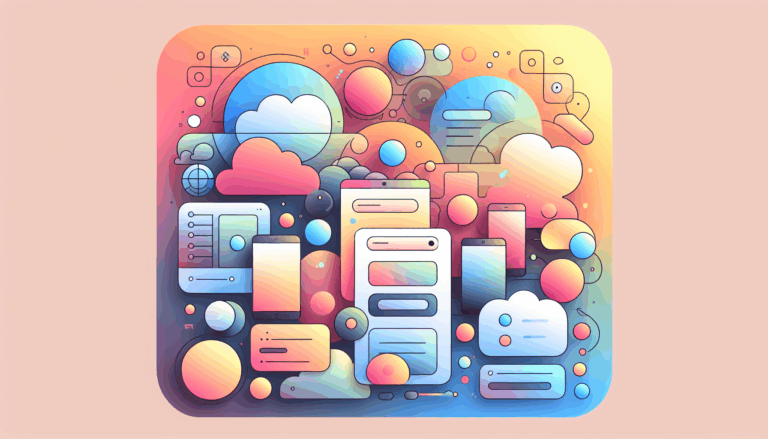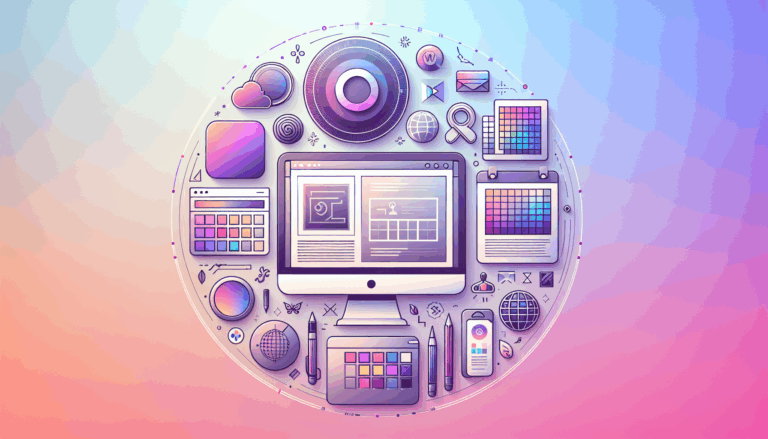Figma to WordPress: AI-Powered Upsell and Cross-Sell Widgets
Unlocking E-commerce Potential: AI-Powered Upsell and Cross-Sell Widgets in Figma to WordPress Conversions
In the ever-evolving landscape of e-commerce, businesses are constantly seeking innovative ways to enhance customer engagement and boost sales. One effective strategy involves leveraging AI-powered upsell and cross-sell widgets during the conversion process from Figma to WordPress. This integration not only elevates the user experience but also streamlines the sales process, ensuring a seamless and engaging online shopping experience.
Figma, renowned for its collaborative design capabilities, allows businesses to create visually appealing and functional prototypes. Meanwhile, WordPress provides the versatility needed to build robust e-commerce platforms, especially when combined with powerful plugins like WooCommerce. By integrating AI-driven upsell and cross-sell widgets, businesses can maximize their sales potential by offering customers personalized product recommendations based on their browsing and purchasing history.
Why Choose Figma for E-commerce Design?
Figma stands out as a premier design tool for e-commerce websites due to several key features:
- Immersive Mockups and Prototyping: Figma enables designers to create lifelike mockups and wireframes, providing a realistic preview of the e-commerce site. This feature is invaluable for testing usability and gathering feedback from stakeholders before finalizing the design.
- Streamlined Collaboration: Figma’s real-time collaboration features allow multiple stakeholders to work simultaneously on a project, fostering seamless collaboration and streamlining the design iteration process.
- Centralized Design System: Figma libraries provide a centralized source of truth for design elements such as color palettes, logos, icons, components, and layouts, ensuring consistency across the entire website.
Best Practices for Figma to WordPress Conversion
When converting Figma designs to WordPress, especially for e-commerce sites, several best practices should be followed:
- Choose a Theme or Page Builder: Select a theme like Elementor or Divi for easy customization. These tools allow you to replicate your Figma design accurately in WordPress.
- Install WooCommerce: Add WooCommerce to transform WordPress into a fully functional e-commerce platform. This plugin offers robust features for managing products, orders, and payments.
- Customize to Match the Design: Use WordPress’s block editor or page builders to recreate the design. Adjust typography, colors, and layouts to ensure consistency with the original Figma design.
- Add Functionality: Use plugins to include features like payment gateways, product filters, or customer reviews. These additions enhance the user experience and streamline the shopping process.
Integrating AI-Powered Upsell and Cross-Sell Widgets
AI-powered upsell and cross-sell widgets can significantly enhance the e-commerce experience by suggesting products based on customer preferences. Here’s how you can integrate these widgets into your WordPress site:
- Select an AI-Powered Plugin: Choose a plugin like UpsellMaster or SEO Optimizer (with additional features for product recommendations) to automate upsell and cross-sell suggestions.
- Configure Product Recommendations: Use AI algorithms to analyze customer data and provide personalized product suggestions.
- Design Integration: Use Figma designs to create a seamless user interface for these widgets, ensuring they align with the overall brand identity.
Case Studies: Success with Figma to WordPress Conversion
Several businesses have successfully leveraged Figma to WordPress conversions to enhance their e-commerce operations. For instance, using Figma to design engaging product pages and then integrating these designs into WordPress with WooCommerce has been shown to boost sales and improve user experience. By combining Figma’s design tools with WordPress’s versatility, businesses can create standout e-commerce sites that drive sales and support long-term growth.
Real-World Examples of AI-Powered Upsell and Cross-Sell Widgets
Real-world examples illustrate the effectiveness of AI-powered upsell and cross-sell widgets in e-commerce:
- Amazon’s Personalized Recommendations: Amazon uses AI-driven recommendations to suggest products based on customer browsing history and preferences, significantly increasing average order value.
- Walmart’s AI-Driven Product Suggestions: Walmart employs AI to offer personalized product recommendations, enhancing customer engagement and sales.
Optimizing for Performance and SEO
To ensure the success of your e-commerce site, it’s crucial to optimize for performance and SEO:
- Compress Images: Use tools like TinyPNG to reduce file sizes, improving page load times.
- Mobile Optimization: Test your site across devices to ensure a seamless experience across different platforms.
- SEO Plugins: Use plugins like All in One SEO Pack to optimize content and metadata for better search engine visibility.
Testing and Launch
Before launching your site, rigorous testing is essential:
- Functionality Testing: Ensure smooth navigation, working forms, and a flawless checkout process.
- Browser Compatibility: Check for consistent performance across browsers like Chrome, Safari, and Firefox.
- Load Testing: Verify that your store can handle high traffic during sales or promotions.
Conclusion and Next Steps
Incorporating AI-powered upsell and cross-sell widgets into your Figma to WordPress conversion process can significantly enhance your e-commerce site’s performance and user engagement. By leveraging Figma’s design tools and WordPress’s versatility, businesses can create standout e-commerce platforms that drive sales and support long-term growth. For assistance in converting your Figma designs to a fully functional WordPress site, consider reaching out to the Figma2WP Service or contact their team to explore how they can help you achieve your e-commerce goals.
More From Our Blog
Enhancing User Engagement with Design Precision In today’s digital marketplace, landing pages play a pivotal role in converting visitors into customers. Leveraging Figma’s versatile design capabilities combined with the power of WordPress enables businesses to create highly optimized landing pages that attract and retain users effectively. This synergy not only ensures pixel-perfect designs that accurately Read more…
Transforming Creative Concepts into Dynamic Online Portfolios Building a portfolio website that truly reflects the nuances of your creative work requires more than just good design — it demands a seamless transition from concept to functionality. The journey from a portfolio design in Figma to a fully responsive, easy-to-manage WordPress site is one of the Read more…