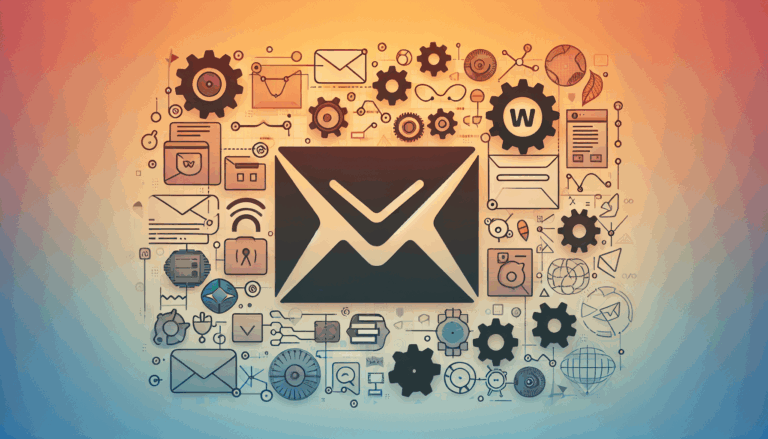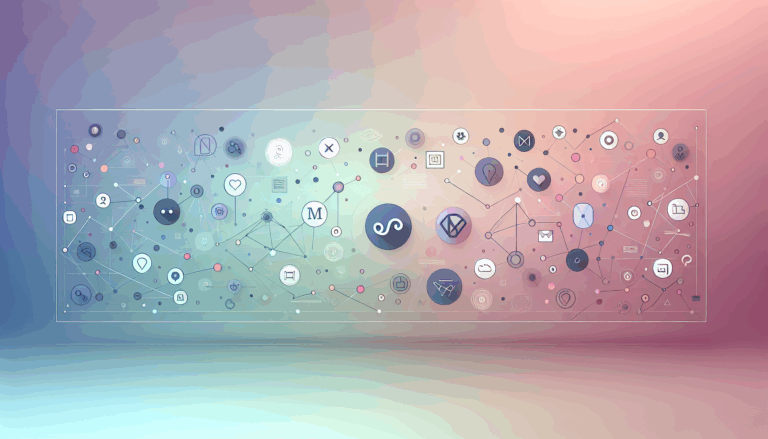Figma to WordPress: Advanced User Consent Management in 2025
As digital privacy regulations tighten worldwide, converting Figma designs to WordPress requires more than visual fidelity—it demands airtight consent management systems. For agencies and designers targeting North American and UK markets, mastering this integration is critical for compliance and user trust. Here’s how cutting-edge workflows combine advanced design tools with enterprise-grade consent solutions.
Evolving Legal Framework for User Consent
2025 brings expanded requirements under GDPR, CCPA, and emerging laws like Canada’s PIPEDA updates. Key changes include:
- Granular consent tiers for different data types
- AI-driven processing disclosures requirements
- Real-time revocation capabilities
The W3C Consent Community Group now recommends standardized API implementations for cross-platform compatibility.
Figma Design Strategies for Consent UI
Modern consent interfaces require thoughtful implementation from the design phase:
Component Library Best Practices
Create reusable consent components in Figma featuring:
- Layer-organized toggle states
- Accessibility-tagged elements (WCAG 2.2 AA)
- Multi-language support containers
Pro Tip: Use Figma to WordPress Block plugin variables for conditional logic previews.
Motion Design for Compliance Clarity
Implement 2025 motion UI trends to enhance understanding:
- Kinetic typography for emphasis on critical options
- 3D toggle animations showing data flow paths
- Micro-interactions confirming consent actions
WordPress Implementation Architecture
Convert Figma consent UIs to WordPress using this technical framework:
Consent Management Plugin Integration
Pair UiChemy exporter with enterprise solutions like:
- Cookiebot for AI-powered scanning
- OneTrust for global regulation mapping
- Complianz for WordPress-specific implementations
Headless WordPress Implementations
For complex requirements:
- Export Figma elements as React components using Figma API
- Implement RESTful consent endpoints
- Use Frontity or Atlas for headless architecture
Consent Lifecycle Automation
Modern systems require ongoing management:
Automated Preference Centers
Implement using:
- HubSpot CMS Hub integrations
- Zoho One ecosystem connectors
- Custom WP REST API extensions
Case Study: Healthcare Sector Implementation
A major telemedicine provider using Figma2WP Service achieved:
- 97% audit success rate across 14 jurisdictions
- 0.3s consent preference load times
- 18% increase in opt-in rates through motion design
Future-Proofing Strategies
Prepare for 2026 requirements with:
- Blockchain consent ledgers using Ethereum-based solutions
- Biometric verification integrations
- AI consent assistants with NLP interfaces
Implementation Checklist
- Audit existing consent flows in Figma designs
- Map regional requirements using Thomson Reuters regulatory databases
- Implement custom conversion workflows
- Conduct UserTesting-style compliance validation
- Schedule quarterly legal reviews
As privacy demands evolve, the intersection of Figma’s design capabilities and WordPress’ extensibility creates new opportunities for compliant innovation. Agencies leveraging these advanced workflows position themselves as strategic partners rather than mere implementers.
For organizations requiring specialized compliance implementations, Figma2WP Service offers custom integration packages meeting the latest regulatory standards. Contact our privacy engineering team for architecture reviews and implementation blueprints.
Looking to stay ahead? Explore our 2025 Motion UI guide for GDPR-compliant animation implementations and subscribe to our regulatory update newsletter with LinkedIn integration for team knowledge sharing.
More From Our Blog
Unlocking the Power of Email Marketing with WordPress Solutions Email marketing remains one of the most effective digital marketing strategies, especially when paired with a WordPress website. Integrating high-quality email marketing tools with WordPress not only broadens your reach but also streamlines the process of connecting to your audience. Whether you’re a blogger, ecommerce store, Read more…
Bridging Design and Functionality: A Modern Approach to WordPress Social Features Integrating social media into your WordPress website is essential for boosting user engagement, enhancing brand visibility, and fostering community interaction. When your site design originates in Figma, ensuring social media elements are perfectly integrated during the transition to WordPress maximizes both aesthetics and functionality. Read more…