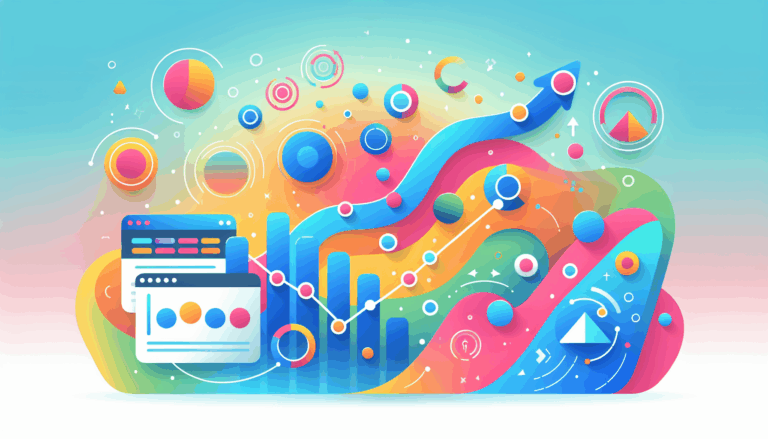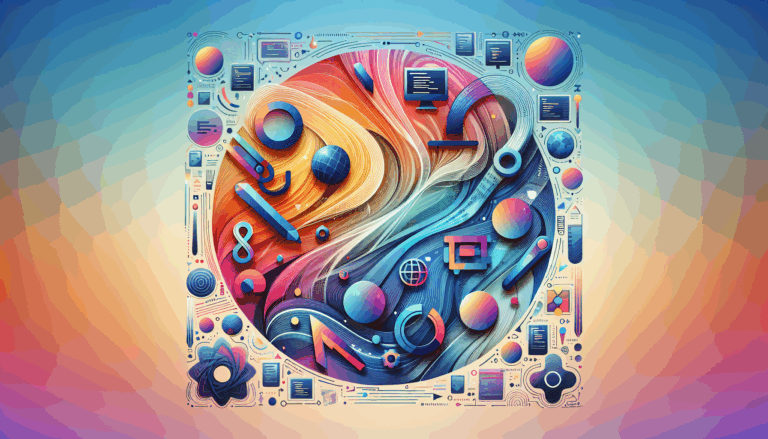Figma to WordPress: Advanced Theming for User Segments
Unlocking the Power of Targeted Theming in WordPress
In the digital landscape, creating websites that resonate with specific user segments is crucial for maximizing engagement and conversion. Theme segmentation and audience targeting have become essential strategies for businesses aiming to tailor their online presence to diverse user groups. One effective approach to achieve this is by leveraging the design capabilities of Figma and integrating these designs seamlessly into WordPress, a versatile and widely-used platform for website management.
At Figma2WP Service, we help businesses transform their Figma designs into fully functional WordPress themes, allowing them to capture the unique preferences of different audience segments. Whether you’re targeting users in the USA, UK, or Canada, our expertise ensures that your website provides an engaging and personalized experience across various markets.
Understanding User Segmentation
User segmentation involves dividing your audience based on characteristics such as age, location, interests, or behaviors. This approach enables you to tailor your website’s design, content, and functionality to resonate effectively with each segment. By doing so, you can enhance user engagement, improve brand loyalty, and ultimately drive more conversions.
For instance, a fashion brand might create different themes for its website, each targeting a distinct demographic or lifestyle group. A theme designed for younger audiences might feature bold colors and trendy elements, while a theme for older users might be more minimalist and straightforward. This kind of segmentation can be efficiently facilitated by first designing the themes in Figma, which offers a collaborative and intuitive interface for crafting visually appealing and user-centric designs.
Why Figma for Theme Design?
Figma has become a leading choice for web design due to its ability to facilitate seamless collaboration, version control, and real-time feedback. These features are particularly beneficial when designing multiple themes for different user segments, as they allow designers to work collaboratively and iteratively refine their designs based on feedback.
Moreover, Figma’s robust design system features enable the creation of consistent branding elements across all themes. This ensures that despite the segmentation, your brand’s identity remains strong and recognizable. Once your designs are finalized, you can leverage various tools and plugins to export your Figma files into HTML and integrate them into WordPress themes.
Converting Figma Designs to WordPress Themes
Converting Figma designs into WordPress themes involves several key steps:
- Design Segregation: Separate your design components in Figma to facilitate individual coding for each element. This step is crucial for ensuring that each part of your theme can be customized independently.
- Manual or Automated Coding: Write the HTML code manually for precise control or use plugins to generate it automatically. Manual coding allows for customization but can be time-consuming, while automated tools save time but may lack flexibility.
- Integration with WordPress: Use plugins like HTML to WP to upload your HTML code to your WordPress site. Ensure that your theme files are structured correctly within the WordPress theme directory.
For those familiar with front-end development, tools like Tailwind CSS can be integrated to make your WordPress themes more customizable and responsive. Tailwind’s utility-first approach simplifies the process of styling your website, allowing for consistent and efficient design adjustments across multiple themes.
Enhancing Themes with Advanced Functionality
Once you have your WordPress theme set up, you can further enhance its functionality with various plugins. For instance, if your theme targets users with specific interests, you might use plugins to integrate personalized content recommendations or dynamic search functionalities. These enhancements can significantly improve user engagement and keep visitors coming back to your site.
Another important consideration is audience targeting. By incorporating tools like Algolia for search optimization or HubSpot for marketing insights, you can tailor your content and interactions to meet the needs of different user segments more effectively.
For example, a company targeting both B2B and B2C customers could create separate themes that incorporate distinct marketing automation tools. The B2B theme might include more detailed product information and integrations with CRM systems like Salesforce, while the B2C theme could focus on social media integrations and mobile optimization.
Case Study: Targeted Theming Success
A successful example of targeted theming is seen in the approach taken by Divi, a versatile WordPress theme known for its ease of use and customization capabilities. With tools like Divi, designers can create multiple themes from a single design framework, making it easier to segment audiences and cater to different user needs. The process of turning Figma designs into Divi-based WordPress sites is streamlined through tutorials and mini-courses that guide users through this transformation process.
For more hands-on guidance, you can explore tutorials on platforms like YouTube, where you can learn how to seamlessly convert Figma designs into functional WordPress websites using themes like Divi.
Conclusion and Next Steps
Creating targeted themes for different user segments is a powerful strategy for enhancing user experience and driving business success. By leveraging the design prowess of Figma and integrating these designs into WordPress, businesses can tailor their online presence to effectively capture diverse audience groups.
Whether you’re seeking advanced customization or simply wish to improve user engagement, our team at Figma2WP Service is here to help. Ready to transform your Figma designs into powerful WordPress themes that resonate with your target audience? Feel free to contact us to discuss your project and implement a strategy that aligns perfectly with your business goals.
Stay ahead of the competition by optimizing your website’s design to cater to the needs of your unique user segments. Explore more resources and tutorials to refine your skills in creating segment-specific themes, and discover how Figma and WordPress can become your most valuable tools in achieving target audience engagement.
More From Our Blog
Designing High-Impact Service Sites with SEO and User Experience in Mind For SEO agency WP websites and marketing service sites, ensuring a seamless blend of design, usability, and search engine optimization is key to boosting conversions and attracting quality leads. With evolving user behaviors and the increasing importance of mobile and performance-first web experiences, agencies Read more…
Enhancing Developer Efficiency with Figma’s Dev Mode For developers working with WordPress and frontend technologies, integrating design and code workflows efficiently can transform project timelines and quality. Figma2WP Service highlights how Figma’s Dev Mode elevates this process, providing streamlined tools that accelerate the handoff from figma code design to deployable output. What Is Dev Mode Read more…