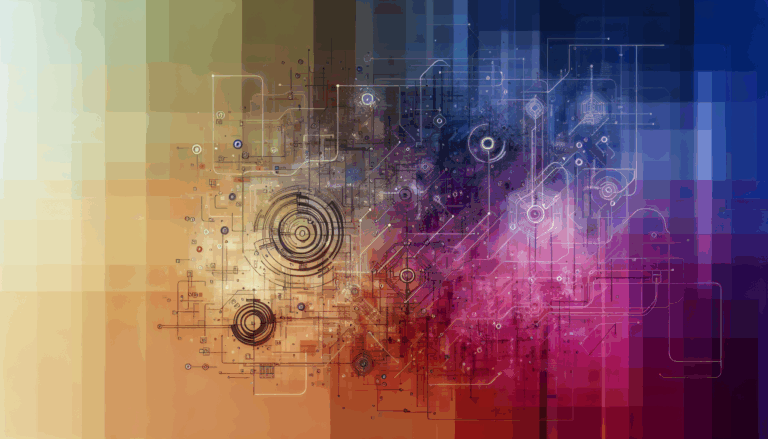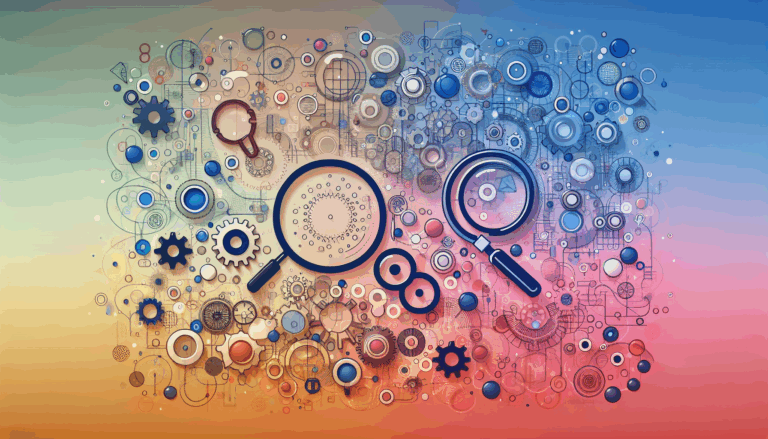Figma to WordPress: Achieving True One-Page Application Feel
As the world of web design continues to evolve, creating seamless web experiences has become a top priority. One of the most sought-after experiences in web development is the Single-Page Application (SPA) feel, where users enjoy a smooth, distraction-free interaction with the site. For designers using Figma, transitioning their designs into functional, navigation-friendly websites on WordPress is a common challenge. In this article, we’ll delve into how to achieve a true SPA-like experience by converting Figma designs to WordPress, focusing on seamless navigation and leveraging tools like UiChemy and Divi.
Understanding the Single-Page Application (SPA) Experience
A Single-Page Application (SPA) provides users with a fluid and seamless experience by dynamically updating content without requiring full page reloads. In a traditional WordPress website, this is typically achieved using JavaScript frameworks. However, integrating Figma designs into WordPress can be streamlined using certain tools and techniques to mimic this experience.
Benefits of SPA-like Experience in WordPress
The SPA-like experience offers several benefits:
- Enhanced User Experience: Users navigate through content smoothly without interruptions, improving engagement and reducing bounce rates.
- Efficient Resource Usage: Only necessary sections are updated, reducing data usage and improving page load times.
- Modern Web Standards: Aligns with modern web development practices, ensuring your site is responsive and compatible across various devices.
Converting Figma Designs to WordPress
Converting Figma designs to WordPress involves several steps, from setting up the design environment to deploying the final website. Here’s how to leverage tools and best practices for a seamless transition:
Manual Conversion Process
For those who prefer a manual approach or require full control over their design, here’s a step-by-step guide:
- Export Design Assets: Extract all design elements from Figma, including images and fonts.
- Create a Custom Theme: Use WordPress’s theme structure to manually implement your design. This involves editing PHP files and writing custom CSS in your theme’s directory (`wp-content/themes/`).
- Integrate Dynamic Features: Use WordPress elements like widgets and shortcodes to enhance interactivity.
Automated Conversion Tools
Tools like UiChemy and Anima simplify the process by automatically converting Figma designs into responsive WordPress pages:
- UiChemy: Integrates well with Elementor and Bricks, allowing for direct import from Figma without requiring Auto Layout.
- Anima: Converts designs into HTML/CSS, which can then be integrated into WordPress themes.
Using Page Builders for SPA Experience
Page builders like Elementor and Divi can enhance the SPA-like feel:
- Elementor: Offers drag-and-drop functionality with extensive design controls. UiChemy integrates well with Elementor, making it easier to convert Figma designs directly.
- Divi: Provides a powerful drag-and-drop interface that can help recreate SPA-like navigation and interactivity, especially when combined with custom JavaScript solutions.
Achieving Seamless Navigation
Seamless navigation is key to an SPA-like experience. Here are some techniques to enhance navigation:
- Dynamic Content Loading: Use AJAX to load content dynamically without full page reloads.
- Custom Page Transitions: Implement custom animations for page transitions to maintain user engagement.
- Responsive Design: Ensure that navigation remains intuitive across all devices.
Case Study: Implementing SPA Experience with Figma Designs
Let’s consider a scenario where a design team uses Figma to create a website design with a focus on SPA-like navigation. They leverage UiChemy to convert the design into a fully responsive WordPress site using Elementor. By integrating dynamic content loading and custom page transitions, they enhance user interaction, creating a seamless and engaging experience.
Utilizing Design Tokens for Consistency
Ensuring design consistency across a WordPress site involves syncing design tokens from Figma. Tools like Figma Tokens help maintain a single source of truth for design elements like colors and typography, simplifying updates across the site.
Exporting Design Tokens to WordPress
To export design tokens from Figma to WordPress:
- Use the Figma Tokens plugin to define and store tokens.
- Export these tokens to a version control system like GitHub.
- Utilize tools like the vip-design-system-bridge to integrate these tokens into WordPress themes.
Conclusion and Next Steps
Achieving a Single-Page Application feel with seamless navigation in WordPress involves a blend of creative design tools like Figma, conversion tools like UiChemy and Anima, and powerful page builders such as Elementor and Divi. By streamlining your design-to-development workflow and utilizing best practices for navigation, you can create a user-centric experience that rivals modern web applications.
If you’re interested in turning your Figma designs into functional WordPress sites with an SPA-like feel, consider visiting Figma2WP Service for expert guidance or reaching out via Contact Us to discuss your project needs. Whether you’re a seasoned web developer or just starting out, there are tools and techniques available to bring your design vision to life seamlessly in WordPress.
More From Our Blog
Understanding the Core Challenges of Turning Figma Designs into WordPress Sites Converting a design from Figma into a fully functional WordPress website is an exciting yet intricate process. The promise of pixel-perfect translation from design to web sometimes gets hindered by common errors that many developers and designers encounter. Addressing these challenges upfront not only Read more…
Building SEO Foundations with Thoughtful Website Architecture When converting your Figma designs to WordPress websites, laying a strong SEO foundation begins with website architecture. The structure determines how search engines crawl and index your content, which directly affects your rankings. Key elements include: SEO-friendly permalinks: Set your WordPress permalinks to use descriptive, keyword-rich URLs by Read more…