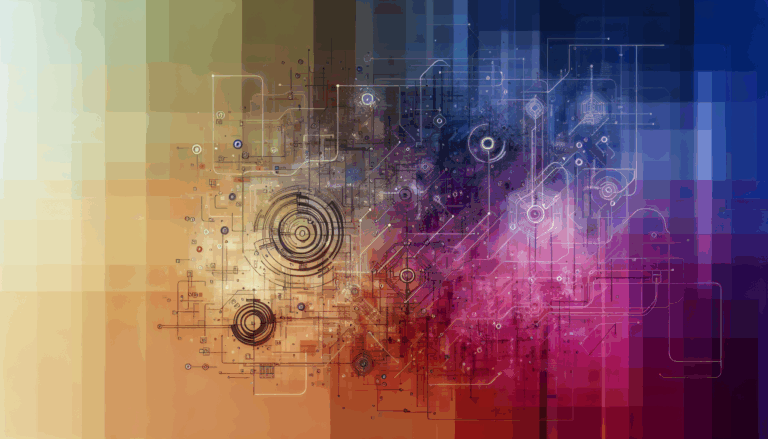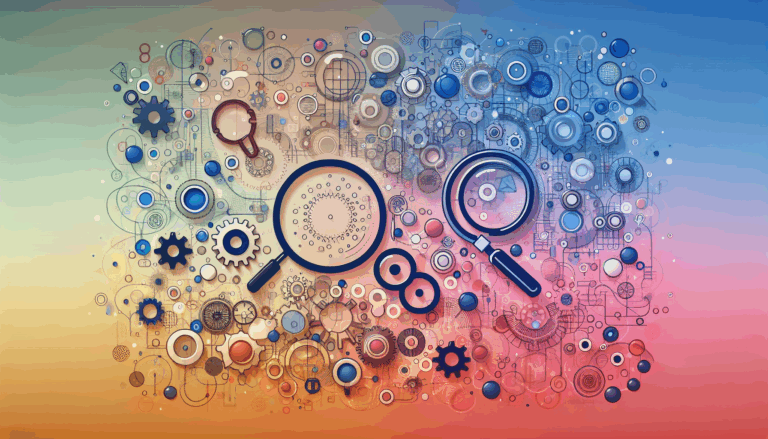Enabling Advanced Data Privacy Features in WordPress
As we navigate the digital landscape, data privacy and user data protection have become top priorities for website owners. WordPress, being one of the most popular content management systems, offers robust tools and features to safeguard user information. However, to maximize data privacy, integrating advanced features is crucial. In this article, we will explore how to enhance data privacy in WordPress, leveraging tools that empower you to better manage user data. If you’re transitioning your designs from platforms like Figma to WordPress using services like the Figma2WP Service, ensuring robust data privacy is key to creating a secure user experience.
Understanding WordPress Privacy Features
WordPress has evolved significantly over the years, especially in terms of privacy features. The core WordPress system includes tools like the Privacy Policy page, comment handling, and personal data management tools, introduced in version 4.9.6, largely to comply with the General Data Protection Regulation (GDPR) of the European Union. These features enable site owners to publish a privacy policy, honor access and deletion requests, and gain consent for data collection.
For users on WordPress.com, while some core privacy features are disabled due to the shared hosting environment, you can still build a GDPR-compliance site by manually implementing privacy notices and other measures. Additionally, plugins like those from Automattic can help manage compliance, especially on plugin-enabled sites.
Privacy Policy Pages and Data Handling Tools
A Privacy Policy page is essential for transparency about how your site collects, uses, and shares personal data. This feature, integrated into WordPress, helps site owners comply with international privacy laws by providing a clear outline of their data practices. Tools like the “Erase Personal Data” feature allow you to manage deletion requests securely, enhancing user data protection.
WordPress plugins can further enhance privacy capabilities. Tools like Cookie Law Info and Complianz help with cookie consent and GDPR compliance, ensuring that your site respects user privacy and adheres to legal requirements.
Advanced Techniques for Enhancing Data Privacy
Beyond WordPress’s built-in features, several advanced techniques can further strengthen your site’s data privacy posture:
- Encryption with SSL/TLS: Ensuring all HTTPS traffic is encrypted is crucial. Platforms like WordPress.com automatically serve sites over SSL, but self-hosted sites need to set up SSL certificates manually using providers like Let’s Encrypt or DigiCert.
- Regular Security Audits and Updates: Keeping plugins and themes updated helps protect against known vulnerabilities. Tools like Jetpack Scan can automatically scan your site daily for security issues.
- Minimizing Plugin Use: While plugins can enhance functionality, they also increase risk if not properly vetted and maintained. Use only essential plugins from trusted sources like the WordPress Plugin Directory.
- Backup and Recovery Plans: Regular backups are crucial for recovering from data breaches or site failures. Services like Jetpack Backup or UpdraftPlus can automate this process.
- Secure Host Selection: Choose hosting services that prioritize security, such as WP Engine or Kinsta, which often provide built-in security features.
Third-Party Services and Data Privacy
Many websites use third-party services for analytics (Google Analytics), newsletter subscriptions (Mailchimp), or embedded media. These services often collect user data independently of your site’s privacy settings. Ensure you include these data practices in your privacy policy and obtain necessary consents. Tools like Facebook Ads require consent for personalized advertising.
Real-World Examples and Case Studies
A significant example of data privacy in action is how companies handle GDPR compliance. For instance, Nike provides a comprehensive privacy policy that explains how it collects and uses customer data. Similarly, integrating privacy features like those in WordPress can help smaller businesses comply with similar regulations.
A case study involving a small e-commerce site transitioning from Figma to WordPress using the Figma2WP Service illustrates how integrating privacy tools early in the development process can ensure compliance and build trust with customers.
Conclusion and Next Steps
Enhancing data privacy features in WordPress requires a combination of built-in tools, advanced security practices, and careful integration of third-party services. By understanding and implementing these measures, you can create a secure, compliant website that respects user data and builds trust with your audience. If you’re in the process of designing a WordPress site, especially using Figma designs transitioned to WordPress via the Figma2WP Service, consider reaching out to our team via the Contact Us page for personalized advice on integrating robust data privacy features.
More From Our Blog
Understanding the Core Challenges of Turning Figma Designs into WordPress Sites Converting a design from Figma into a fully functional WordPress website is an exciting yet intricate process. The promise of pixel-perfect translation from design to web sometimes gets hindered by common errors that many developers and designers encounter. Addressing these challenges upfront not only Read more…
Building SEO Foundations with Thoughtful Website Architecture When converting your Figma designs to WordPress websites, laying a strong SEO foundation begins with website architecture. The structure determines how search engines crawl and index your content, which directly affects your rankings. Key elements include: SEO-friendly permalinks: Set your WordPress permalinks to use descriptive, keyword-rich URLs by Read more…