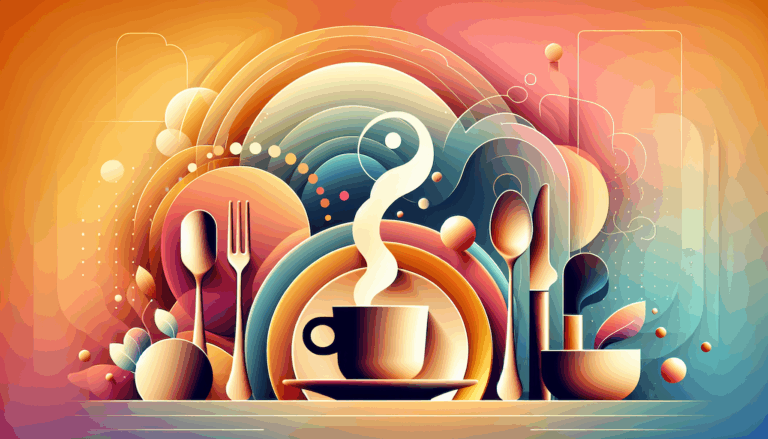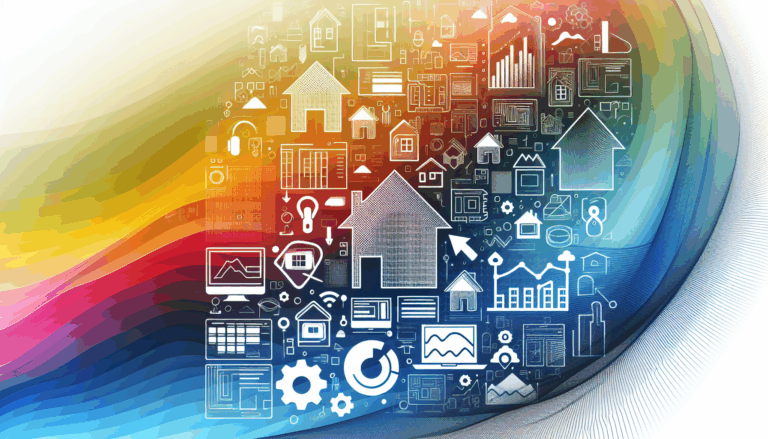Education Platforms: Figma to LMS WordPress
Revolutionizing Online Learning with WordPress LMS Plugins
In the evolving landscape of education technology, leveraging intuitive design and powerful learning management systems (LMS) on WordPress has become essential for educators, entrepreneurs, and organizations aiming to create engaging learning sites. Integrating advanced lms plugins wp with streamlined design workflows, especially from tools like Figma, allows course creators to build professional, user-friendly online courses efficiently. This post dives deep into the best practices and top tools for converting a Figma course design into a dynamic WordPress LMS platform, illustrating practical strategies and highlighting exemplary plugins to empower your educational projects.
From Figma Course Design to Functional WordPress LMS
Figma has revolutionized interface design, providing UI/UX designers and educators with the ability to create visually compelling, interactive course layouts. But while a strong course design in Figma is invaluable, transforming these designs into fully operational learning sites requires seamless development workflows. Here, Figma2WP Service emerges as a game-changer by converting detailed Figma course designs into clean, customizable WordPress themes compatible with LMS plugins. This synergy not only saves weeks of development time but ensures design fidelity and scalability.
The process involves these crucial steps:
- Design Preparation: Organize and finalize your course interface in Figma, focusing on usability features such as navigation, lesson modules, and progress indicators.
- Export and Conversion: Use Figma2WP to transform static designs into adaptable WordPress themes that retain pixel-perfect accuracy.
- Integration with LMS Plugins: Embed popular LMS plugins on your WordPress site to manage course content, enrollment, assessments, and student progress.
- Testing and Iteration: Optimize responsiveness, accessibility, and user experience across devices.
The advantage of leveraging services like Figma2WP is the elimination of tedious front-end coding, maintaining a high standard of design consistency, and accelerating launch times for your educational platform.
Top WordPress LMS Plugins Powering Learning Sites
Choosing the right LMS plugin affects everything from course creation flexibility to payment options and student engagement. Here are the industry’s leading lms plugins wp that work exceptionally well with WordPress sites designed via Figma.
- MemberPress: Known for an intuitive visual course builder compatible with the WordPress block editor, MemberPress seamlessly combines membership and LMS features. It supports automated content dripping, subscription sales, and detailed course progress tracking. Its official website highlights ease of use for beginners and sophisticated membership controls.
- LearnDash: A premium, enterprise-level solution used by educational institutions and businesses globally, LearnDash offers a drag-and-drop course builder with gamification—badges, leaderboards, and certificates. It integrates with WooCommerce and major payment gateways, ideal for monetizing courses. Check out LearnDash’s site for extensive features.
- LifterLMS: A flexible platform featuring memberships, content restriction, and student profiles. It’s praised for its user-friendly interface and active customer feedback loop that inspires continual improvements. Official site: LifterLMS.
- LearnPress: This free-to-use LMS plugin is great for educators starting out, offering e-commerce VPN support via WooCommerce and multi-instructor capabilities. Its drag-and-drop content builder simplifies professional course creation. See more at LearnPress.
- Sensei LMS: Developed by Automattic, the creators of WordPress, Sensei LMS enables seamless integration with WooCommerce, making it perfect for those invested in ecommerce-driven learning sites. Visit Sensei LMS.
Each LMS plugin offers unique features tailored to different learning models and business needs. For example, MemberPress excels for membership-based sites, while LearnDash is suited for larger enterprises requiring advanced gamification and reporting.
Integrating Figma-Designed Courses with WordPress LMS: Real-World Success
Many education startups and training companies have leveraged the combined power of Figma designs and WordPress LMS plugins to launch professional learning platforms quickly.
Case Study: Digital Marketing Academy
A marketing educator designed a robust course curriculum in Figma, emphasizing visual clarity and a smooth learner pathway. Using the Figma2WP Service, the design was converted into a WordPress theme and integrated with LearnDash. This combination enabled:
- Interactive modules with multimedia embedding
- Drip content release synced with a weekly schedule
- Automatic certificate issuance upon course completion
- Secure payment and membership handling via WooCommerce integration
The result was a 40% faster development cycle and a 25% increase in course enrollments within the first quarter.
Case Study: Language Learning Hub
This platform used MemberPress to combine a membership model with LMS capabilities. Their Figma-to-WordPress workflow ensured brand consistency across desktops and mobile devices. The elegant design attracted a global audience, and MemberPress’s content restriction features ensured personalized course access. The inclusion of forums increased learner engagement.
Best Practices for Building Learning Sites Using Figma and WordPress LMS
Experience shows that certain workflows maximize the impact and scalability of online education platforms:
- Design First, Develop Later: Finalize Figma course design with input from instructional designers and target learners to ensure usability and accessibility.
- Choose Compatible LMS Plugins: Select WordPress LMS plugins like LearnDash or MemberPress that offer comprehensive API and shortcode support to easily embed course components.
- Optimize for Mobile Learning: Prioritize responsive design in Figma and test LMS themes extensively on smartphones and tablets.
- Leverage Integrations: Use integrations with platforms like WooCommerce, Mailchimp, or Slack to enhance marketing, communication, and payment options.
- Continuous Improvement: Use student feedback and analytics features from LMS plugins to refine course content and design iteratively.
Advanced Tools and Trends in Course Design and LMS Integration
Today’s e-learning environment is enriched by emerging technologies and tools:
- Drag-and-Drop Builders: Plugins and page builders like Elementor, integrated with WordPress LMS, allow deeper customization post Figma conversion.
- Gamification Elements: Advanced LMS plugins incorporate badges, leaderboards, and certificates to boost learner engagement.
- Microlearning and Modular Design: Designing bite-sized courses that can update dynamically keeps learners motivated and supports continuous skill-building.
- Multimedia-Rich Content: Embedding videos, audio, quizzes, and interactive elements ensures diverse learning styles are catered to effectively.
Visionary education companies keep monitoring platforms like Coursera and Udemy for inspiration on how to scale and gamify their offerings further.
Summary and Next Steps for Aspiring Course Creators
Combining expertly designed Figma course layouts with powerful WordPress LMS plugins offers an unparalleled pathway to launching compelling, scalable learning sites. Selecting the right LMS plugin such as MemberPress for membership-driven education or LearnDash for enterprise features, and ensuring pixel-perfect transfers via services like Figma2WP Service sets the foundation for success.
Whether you’re an education professional, digital entrepreneur, or organization looking to expand your learning offerings across the USA, UK, and Canada, embracing this integrated workflow will help you build efficient, easy-to-manage, and attractive online courses.
For more tailored guidance or to discuss your project’s specific needs, feel free to Contact Us and start your journey toward a fully customized WordPress LMS platform.
More From Our Blog
Crafting Immersive Online Experiences for Restaurants In today’s digitally-driven world, a compelling online presence can be the difference between a thriving restaurant and one struggling to attract customers. Designing an engaging food website that not only looks stunning but also converts visitors into diners is an art—and technology like Figma combined with expert WordPress development Read more…
Crafting Exceptional Real Estate Experiences with Design and WordPress Building a professional and highly functional real estate website today requires combining creative Figma property design with the powerful capabilities of WordPress. Whether you’re a real estate agent, agency, or property developer, transforming your custom designs into dynamic listing sites can elevate your business’s digital presence Read more…