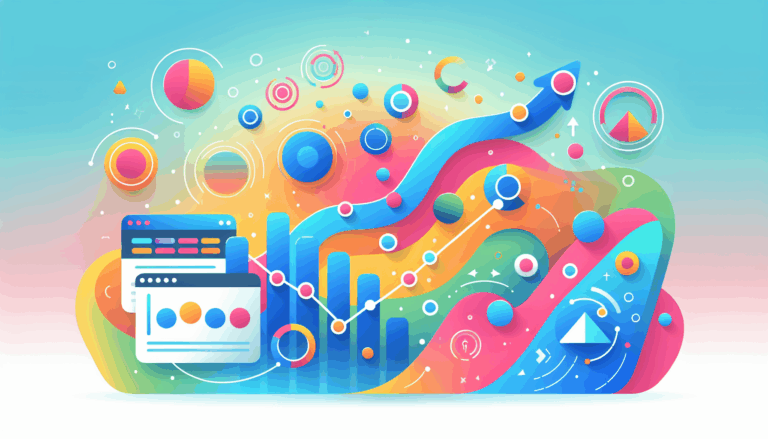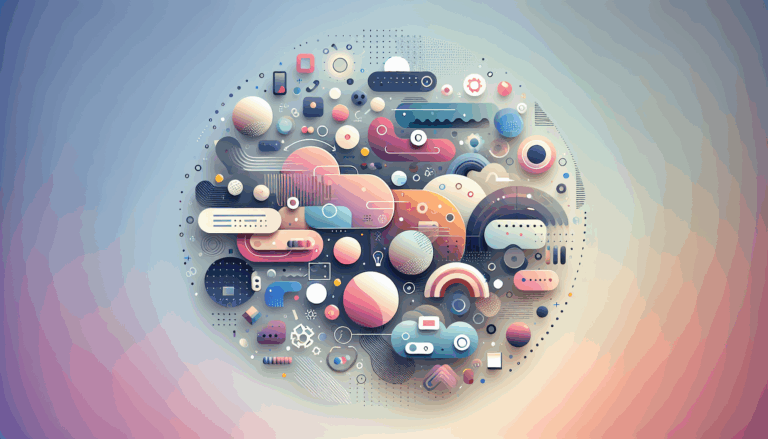Developer Blogs from Figma
Enhancing Developer Efficiency with Figma’s Dev Mode
For developers working with WordPress and frontend technologies, integrating design and code workflows efficiently can transform project timelines and quality. Figma2WP Service highlights how Figma’s Dev Mode elevates this process, providing streamlined tools that accelerate the handoff from figma code design to deployable output.
What Is Dev Mode and Why Does It Matter?
Figma’s Dev Mode is a dedicated environment within the design platform that delivers granular access to design specifications and code snippets. It goes well beyond static design files by providing developers with:
- Direct access to CSS, HTML, Swift, and Flutter code snippets for faster implementation
- Pixel-precise spacing and alignment data to ensure layout consistency across devices
- Color codes (HEX, RGB, HSL) and detailed typography info (font families, sizes, weights) readily exportable for frontend use
This mode, introduced officially in 2024, is gaining rapid adoption by development teams who want to reduce the barrier that usually exists between designers and developers, saving hours previously spent interpreting design files or asking for clarifications.
Seamless Collaboration for Faster Project Delivery
One of the standout benefits of Figma’s real-time collaboration combined with Dev Mode is the ability for developers and designers to work side-by-side on the same project files. This approach:
- Eliminates lengthy email chains and messaging threads
- Allows developers to request or implement design changes live during development
- Supports multi-platform projects with code snippets ready for web, iOS, and Android within the same interface
This workflow aligns perfectly with contemporary dev themes WP usage, where responsive and well-structured themes benefit immensely from pixel-perfect and code-optimized design handoffs.
Leveraging Figma Designs Into WordPress Themes
From Static Figma Concepts to Dynamic WordPress Sites
Developers often face hurdles converting creative Figma designs into WordPress themes due to technical mismatches or inconsistent styling. The Figma2WP service specializes in bridging this gap by turning intricate Figma projects into fully functional WordPress themes while preserving design integrity and responsiveness.
Using Figma’s Developer Mode benefits this process by exposing:
- Auto layout settings and component variants that inform responsive behavior
- Reusable style guides for colors, fonts, and element spacing that guarantee brand consistency
- HTML and CSS code snippets that jumpstart theme development and reduce manual coding mistakes
By combining these tools with expert WordPress theme development, teams can launch blogs, portfolios, or corporate sites faster and more reliably than ever before.
Real-World Examples of Design-to-Code Workflow
For practical insights, this YouTube tutorial walks through creating a personal website and blog layout in Figma with clear steps from design to prototype, highlighting how to use components and variants for multi-device support. Developers can replicate similar strategies to deliver pixel-perfect WordPress themes that look identical to client-approved designs.
Similarly, companies like HP and Crunchyroll have publicly shared how integrating Figma Dev Mode into their workflows streamlined complex projects across multiple platforms, saving development time and ensuring consistency across user experiences.
Mastering Tech Tutorials for Developer Themes
Educational Resources for Using Figma in Development
Understanding how to harness Figma’s features for coding purposes is crucial. Various tech tutorials have emerged that focus on fundamental techniques such as extracting color values, measuring exact spacing, and applying typography styles seamlessly into CSS or frontend frameworks.
For WordPress-specific workflows, tutorials often cover:
- Translating Figma layouts into PHP templating files
- Implementing global styles using CSS variables derived from Figma color palettes
- Creating reusable blocks or components that reflect Figma’s component system
- Optimizing responsive designs by mirroring Figma’s auto layout functionality into CSS grid or flexbox
These educational materials help developers produce elegant, maintainable themes that perform well across devices, which aligns with modern preferences for developer-friendly WordPress themes.
Extensive Resources for Figma Blog & Post Designs
Designing blog pages that captivate readers requires versatility and style. Untitled UI offers dozens of responsive blog post and page example designs in Figma, ideal for developers looking to inspire their own theme creations. These templates cover everything from marketing blogs to personal journals, complete with intuitive layouts and user-friendly navigation.
Using these resources alongside Figma’s developer tools equips teams with both aesthetic and functional flexibility, ensuring fast turnaround and high-quality results.
Exploring Popular WordPress Developer Themes
Some widely respected developer themes WP to consider for integration with Figma-based workflows include:
- GeneratePress — Lightweight with extensive customization options
- Elementor — Popular page builder theme that matches well with Figma prototype designs
- Neve — Focuses on speed and mobile responsiveness
These themes benefit from designs translated accurately from Figma via services like Figma2WP, balancing aesthetic fidelity with WordPress functionality.
Bringing It All Together for Your Next Project
The synergy between figma code design, dev themes WP, and comprehensive tech tutorials is key to delivering high-quality, efficient web projects. Leveraging Figma’s Dev Mode and using expert conversion services such as Figma2WP can shave weeks off your development timeline while maintaining exceptional design consistency.
If you’re ready to transform your Figma designs into fully functional WordPress themes crafted for performance and style, explore how the Figma2WP Service can help bring your vision to life with precision and speed.
For further learning, explore the wealth of resources available on design-to-development handoffs, including in-depth video tutorials, blog examples, and professional case studies from leading brands applying Figma-driven workflows across their digital products.
More From Our Blog
Designing High-Impact Service Sites with SEO and User Experience in Mind For SEO agency WP websites and marketing service sites, ensuring a seamless blend of design, usability, and search engine optimization is key to boosting conversions and attracting quality leads. With evolving user behaviors and the increasing importance of mobile and performance-first web experiences, agencies Read more…
Choosing the Ideal Platforms to Showcase Your Design Talent For freelance designers looking to establish or elevate their personal brand, selecting the right freelance WP solutions and gig sites is crucial. These platforms serve as the digital stage where your Figma portfolio design truly shines, attracting high-quality clients and meaningful projects. Why a Specialized Platform Read more…