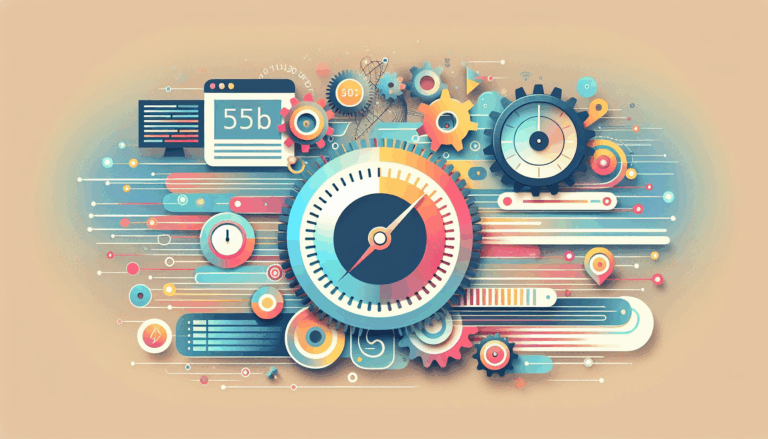Designing WordPress Portals for Multidevice Experiences
In today’s fractured digital landscape, your WordPress portal must deliver seamless experiences across smartphones, tablets, desktops, and emerging devices. As conversion rates increasingly depend on device-specific optimization, let’s explore how to merge Figma’s prototyping prowess with WordPress’ flexibility to create truly adaptive web experiences.
The Multidevice Imperative in Modern Web Design
- 53% of global web traffic now comes from mobile devices (StatCounter)
- Google’s mobile-first indexing prioritizes mobile-friendly content
- Conversion rates drop 20%+ when users encounter device-specific rendering issues
Figuring Out Figma for Device-Aware Prototyping
When using Figma to design multidevice portals, implement these strategies:
- Create separate frames for 320px (mobile), 768px (tablet), and 1200px+ (desktop) breakpoints
- Utilize component variants for device-specific UI states
- Annotate designs with responsive behavior notes for developers
WordPress Device Adaptation Architectures
Two dominant approaches emerge for implementing multidevice experiences:
1. Responsive Theme Methodology
- Modern themes like Astra or GeneratePress
- CSS media queries for layout adjustments
- Fluid typography using
clamp()functions - Conditional loading with Intersection Observer API
2. Device-Specific Theme Switching
The Multi Device Switcher plugin enables granular control:
- Install through WordPress dashboard or FTP
- Configure in Appearance > Multi Device Switcher
- Set themes for:
- Smartphones
- Tablets
- Mobile phones (feature phones)
- Game consoles
- Custom devices via UserAgent rules
Bridging Figma Prototypes to WordPress
When converting Figma2WP Service projects for multidevice use:
Critical Implementation Steps
- Frame mapping: Align Figma artboards with WordPress breakpoints
- Asset optimization: Use Squoosh for device-specific image compression
- Interaction preservation: Convert prototype animations to CSS transitions
Advanced Device Detection Techniques
Combine server-side and client-side adaptation:
// Example hybrid detection approach
if (navigator.userAgent.match(/Mobile/i)) {
document.cookie = "device=mobile";
window.location.reload();
}Performance Optimization Strategies
Device-specific loading requires careful resource management:
Essential Optimization Plugins
- WP Rocket for caching
- Autoptimize for CSS/JS minification
- LiteSpeed Cache for server-level optimization
Resource Loading Priorities
- Above-the-fold content (Critical CSS)
- Lazy-loaded beneath-fold elements
- Device-specific polyfills
- Analytics scripts (non-blocking)
Testing and Quality Assurance
Implement comprehensive testing protocols:
Essential Testing Tools
- BrowserStack for cross-device testing
- Web.dev Measure for audits
- SpeedCurve for RUM monitoring
QA Checklist for Multidevice Portals
- Touch target sizing (minimum 48px)
- Viewport meta tag verification
- Font rendering consistency checks
- Orientation change behavior
- Background processes management
Emerging Trends in Device Adaptation
Stay ahead with these developing approaches:
AI-Powered Layout Adjustment
- Machine learning-driven element rearrangement
- Content prioritization based on device capabilities
- Predictive loading for common user journeys
Variable Font Implementation
Using Google Fonts variable fonts to:
- Reduce HTTP requests
- Enable dynamic weight/width adjustment
- Maintain readability across viewports
Final Implementation Considerations
When collaborating with a Figma to WordPress conversion service:
- Provide device usage analytics from Google Analytics
- Include performance budgets for different connections
- Specify must-have interactions per device class
- Request post-launch monitoring setup
Building truly adaptive WordPress portals requires merging design precision from Figma with robust WordPress implementation strategies. By leveraging tools like the Multi Device Switcher alongside modern development practices, you can create experiences that feel native on every device. For organizations needing expert guidance, our Figma2WP Service team specializes in device-aware WordPress implementations that maintain design fidelity across all platforms.
More From Our Blog
Unlocking Seamless Brand Identity Through Design and Development In today’s competitive digital landscape, maintaining brand consistency across all online touchpoints is not just beneficial—it’s essential. This is especially true for websites, which serve as the primary face of most businesses with global audiences in the USA, UK, and Canada. The transition from design to a Read more…
Understanding the Role of Design in Website Speed When converting a design from Figma to WordPress, the way the design is implemented directly affects the WordPress page speed. While Figma provides designers with pixel-perfect visual layouts, the technical implementation on the WordPress platform determines how fast the site actually loads. A clean, well-optimized transition from Read more…