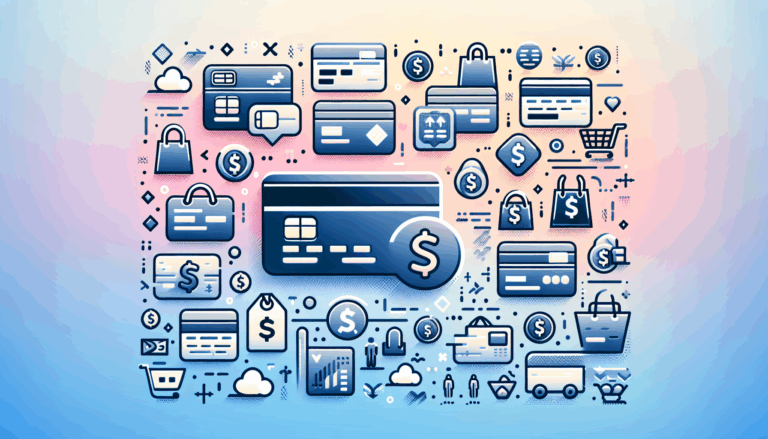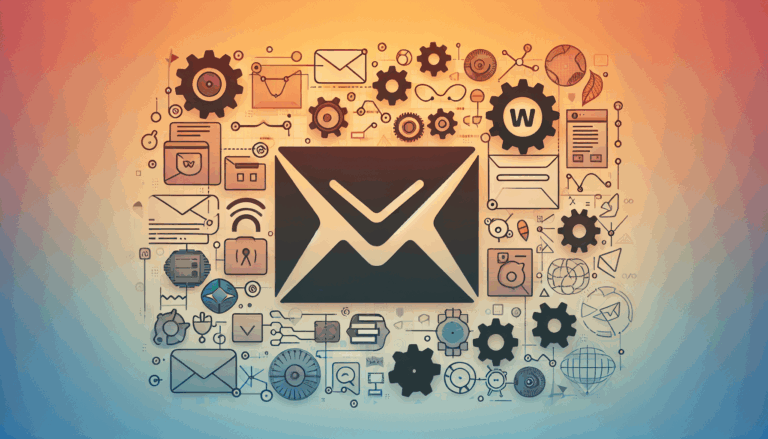Designing Real-time Collaboration Features for WordPress in 2025
Advancements in Collaborative Editing for WordPress in 2025
As WordPress continues to dominate as a leading content management system, the introduction of real-time collaboration functionality marks a significant milestone in its evolution. Historically, WordPress users faced considerable challenges when trying to collaborate directly on content within the platform. The traditional “lockout” system, where only a single user could edit a post or page at a time, limited efficiency and teamwork for publishers and development teams alike. However, the latest developments in 2025 have turned the tide, enabling multi-user collaboration reminiscent of tools like Google Docs and Figma.
The Shift Toward Seamless Multi-User Collaboration
WordPress’s integration of live, concurrent editing capabilities allows multiple users to work on the same post or page simultaneously. This transformation is powered by the Gutenberg editor’s ongoing evolution and the adoption of frameworks such as YJS, which facilitate real-time data synchronization and conflict resolution. Users now can see live edits as they happen, accompanied by user presence indicators that visually represent who else is active on the document, significantly enhancing teamwork efficiency.
The WordPress Core development team has focused on building these features into the block editor to support continuous shared edits and an online presence, overcoming the outdated restrictions of asynchronous editing workflows.
Inline Commenting and Streamlined Feedback Processes
Another game-changing feature introduced alongside real-time collaboration is inline commenting. This allows team members to leave specific feedback directly related to particular text blocks or media within the content, improving communication clarity and actionability.
These inline comments can be marked as resolved once addressed, which helps keep the editorial workflow organized and eliminates the chaos of external email threads or fragmented communication via third-party tools. This enhancement is crucial for teams aiming to maintain a coherent narrative and ensure quality control during the content creation process.
Comparing WordPress Collaboration to Industry Standards
Collaborative editing brings WordPress closer to the standards set by industry-leading content platforms. For example, Figma has long been celebrated for its robust multi-user interface design collaboration, enabling designers to co-create and iterate in real time. Similarly, Google Docs revolutionized text document collaboration with its seamless live editing and commenting system. WordPress’s new collaborative features strive to merge the flexibility of a CMS with the immediacy and responsiveness of these platforms.
Moreover, the recent “Smart Blocks” feature introduced in 2025 leverages artificial intelligence to enhance block management within WordPress, further improving real-time editing experiences and content creation fluidity.
Practical Applications for Businesses and Development Teams
For digital agencies, marketing teams, and content creators, these collaboration upgrades mean a drastic reduction in bottlenecks. Teams can now simultaneously work on site content, design adjustments, and editorial decisions without waiting for others to release editorial locks.
Development teams working with platforms like Figma2WP Service—which specializes in converting Figma designs into fully functional WordPress themes—can integrate these real-time collaborative editing capabilities into their workflow. This streamlines the handoff process between designers, developers, and content creators, enabling faster project turnarounds and more synchronized team efforts.
Case studies from enterprises adopting this technology show improved publishing speed, fewer content version conflicts, and heightened transparency in editorial roles and responsibilities. Teams can also leverage these tools to assign review tasks and manage complex publishing workflows directly within WordPress.
Looking Ahead: The Future of Collaboration in WordPress
While the current features mark a huge leap forward, the WordPress community continues to work on expanding collaboration functionalities. Future improvements poised for rollout include enhanced task management, multilingual collaborative support, and deeper integrations with editorial workflow tools.
The community-driven approach ensures that these features remain adaptable and scalable, suitable for a wide range of use cases—from solo bloggers to large content enterprises.
How to Get Started with Real-Time Collaboration in WordPress
- Install the latest Gutenberg plugin and enable collaborative editing through the experiments settings.
- Familiarize your team with the new inline commenting and live presence features to maximize productivity.
- Integrate design-to-WordPress workflows using services like Figma2WP Service to ensure your visual designs translate efficiently into editable WordPress content blocks.
Stay updated on the ongoing developments by following official WordPress core announcements and community discussions. Joining forums and contributing to beta testing can help your team be at the forefront of adopting these collaborative technologies.
Empower Your Team with Real-Time Collaboration Today
The shift toward real-time, multi-user collaboration within WordPress is reshaping how teams create, edit, and publish content online. By embracing these new capabilities, businesses and creators across the USA, UK, and Canada can elevate their productivity, eliminate content bottlenecks, and foster genuine teamwork directly inside the platform they rely on.
To explore tailored solutions for your WordPress projects, consider leveraging expert services like Figma2WP Service that specialize in seamless integration of modern design and development workflows. Unlock the future of collaborative content creation and ensure your team never misses a beat in the fast-paced digital landscape.
More From Our Blog
Unlocking Seamless WooCommerce Payments with Precise Design-to-Code Solutions In today’s competitive ecommerce landscape, creating a smooth, secure, and visually consistent checkout experience is paramount. For online shops built on WooCommerce, a top priority is integrating reliable payment gateways that not only support diverse payment methods but also align perfectly with your store’s user interface and Read more…
Unlocking the Power of Email Marketing with WordPress Solutions Email marketing remains one of the most effective digital marketing strategies, especially when paired with a WordPress website. Integrating high-quality email marketing tools with WordPress not only broadens your reach but also streamlines the process of connecting to your audience. Whether you’re a blogger, ecommerce store, Read more…