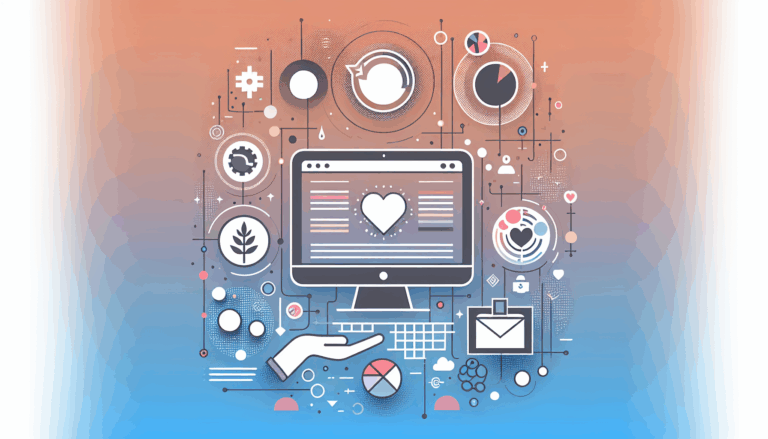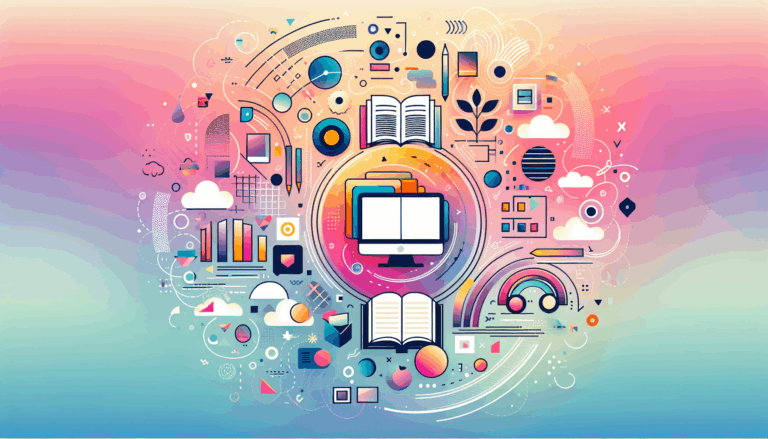Designing for Wearable Tech Interfaces in WordPress
Crafting Intuitive Wearable Tech Interfaces for WordPress
In the rapidly evolving world of wearable technology, designing user-friendly and interactive interfaces is crucial for enhancing the user experience. When it comes to integrating these designs into a WordPress website, several key considerations and tools come into play. Here’s a comprehensive guide on how to design wearable tech interfaces using Figma and seamlessly integrate them into WordPress.
Understanding Figma for Wearable Tech Design
Figma is a powerful cloud-based design tool that offers a range of features ideal for designing wearable tech interfaces. Here are some key aspects to consider:
Collaboration and Real-Time Feedback
Figma allows multiple designers and developers to work on the same file simultaneously, which is crucial for projects that require rapid iterations and feedback. This real-time collaboration can significantly streamline the design process, especially when working on complex interfaces like those for smartwatches. For example, if you are designing a smartwatch UI, you can collaborate with your team in real-time using Figma’s collaborative features, ensuring that everyone is on the same page.
Advanced Design Tools
Figma provides advanced tools such as grids, guides, layers, and auto layouts that are essential for creating visually appealing and functional designs. For wearable tech interfaces, these tools help in maintaining consistency and precision, which are vital given the limited screen real estate. You can use Figma’s design tools to create detailed and precise designs, such as those found in the Smartwatch UI Kit available on the Figma Community.
Designing Interactive Elements for Wearable Devices
When designing for wearable devices, it’s crucial to focus on creating interactive elements that are responsive and user-friendly.
Step-by-Step Design Process
- Define Layout and Elements: Review your Figma design and define the layout, colors, sizes, and elements that need to be transferred to WordPress. Ensure that the design is optimized for small screens and touch interactions.
- Create Interactive Elements: Design interactive elements such as buttons, toggles, and sliders. Figma allows you to define different states for these elements (e.g., hover, active, inactive), which is essential for a responsive and engaging user interface.
- Test and Iterate: Use Figma’s prototyping tools to test the interaction flow of your design. This step helps in identifying any usability issues and making necessary adjustments before converting the design to WordPress. Prototyping is an essential step in wearable design, as it allows you to test the user interface and experience on actual devices.
Ensuring Responsive Design
Responsive design is crucial when designing for wearable devices, as these devices come in various screen sizes and orientations.
Using Responsive Design Tools
- UiChemy Responsive Manager: This tool provides options to manage font size, height, padding, and gap (spacing) for mobile and tablet devices. It also offers breakpoints for Widescreen, Tablet Extra, and Mobile Extra, allowing you to set responsive values. This ensures that your design adapts seamlessly to different screen sizes and orientations.
- Manual CSS Adjustments: When using the manual coding approach, ensure that your CSS includes media queries to handle different screen sizes and orientations. This can be done using frameworks like Bootstrap or Tailwind, which provide predefined responsive classes. For example, you can use Bootstrap’s responsive classes to ensure your design is adaptable across various devices.
Real-World Examples and Case Studies
Example: Smartwatch Fitness App
Imagine designing a fitness app for a smartwatch. Using Figma, you can create an interface that includes interactive elements like buttons for starting workouts, heart rate monitors, and step counters. Once the design is complete, you can use UiChemy to convert it into a WordPress page, ensuring that the design is responsive and editable within the WordPress environment. This approach ensures that the app is both functional and visually appealing, enhancing the user experience for fitness tracking on wearable devices.
Example: Smartwatch Notification System
For a smartwatch notification system, you might design an interface that includes scrollable lists, notification badges, and interactive buttons. Figma’s prototyping features can help you test the interaction flow, and then you can use Anima to convert the design into HTML code, which can be manually integrated into a WordPress theme. This ensures that the notification system is intuitive and responsive, providing users with quick and glanceable information.
Key Considerations for Wearable UI Design
Intuitive Navigation
The limited screen real estate on wearables demands an intuitive navigation system. Users should be able to effortlessly access key features without feeling overwhelmed. Gesture controls, touchscreens, and physical buttons must be designed with precision to ensure a natural and responsive interaction. A well-designed UI anticipates user needs, reducing the cognitive load associated with navigating through menus.
Minimalistic Design
Minimalistic design is essential for wearable devices. With limited screen space, every element must serve a purpose. Use simple icons, clear typography, and a restrained color palette to ensure that the interface is not cluttered and is easy to understand at a glance. This approach is crucial for maintaining a clean and user-friendly interface, as seen in the latest trends for wearable devices.
Customization and Personalization
Wearable devices often serve diverse purposes, from fitness tracking to receiving notifications. A successful UI accommodates this diversity by offering customization options. Users should have the ability to tailor the interface to their preferences, whether it’s rearranging widgets, changing themes, or selecting the type of information displayed. Personalization enhances the sense of ownership and usability, making the wearable seamlessly integrate into the user’s lifestyle.
Glanceable Information
One of the primary advantages of wearables is their ability to provide quick, glanceable information. The UI should prioritize displaying essential data in a concise and easily digestible format. Whether it’s health metrics, notifications, or the time, the user should be able to gather information at a glance without diving deep into menus. Striking the right balance between simplicity and informativeness is key to an effective wearable UI.
Consistent Design Language
Consistency in design is a cornerstone of a successful UI, ensuring a cohesive and recognizable user experience across different screens and functionalities. From iconography to color schemes, maintaining a consistent design language fosters familiarity and ease of use. A unified design approach enhances user confidence and minimizes the learning curve associated with new features or updates.
Context-Aware Interactions
Wearables excel in their ability to gather data about the user’s context, such as location, activity, and biometrics. A thoughtful UI leverages this information to provide context-aware interactions. For example, adjusting the display brightness based on ambient light or suggesting fitness goals based on the user’s activity history. Context-aware design not only enhances usability but also adds a layer of intelligence to the overall user experience.
Accessibility Considerations
Designing for inclusivity is a fundamental principle in UI/UX, and wearables are no exception. Ensuring that the interface is accessible to users with different abilities is paramount. This includes providing options for larger text, voice commands, and haptic feedback. A well-thought-out accessibility strategy broadens the user base and contributes to the overall success of the wearable device.
Integrating Figma Designs into WordPress
Once you have designed your wearable tech interface in Figma, the next step is to integrate it into WordPress. Here are a few methods you can use:
Using Plugins like UiChemy or Anima
Plugins like UiChemy and Anima can help you convert your Figma designs into WordPress-compatible code. UiChemy allows you to manage responsive design elements directly within WordPress, while Anima converts your Figma design into HTML code that can be integrated into a WordPress theme. These tools streamline the conversion process, ensuring that your design remains intact and functional within the WordPress environment.
Manual Coding Approach
For those with coding expertise, manually converting the Figma design into WordPress-compatible code is an option. This involves using frameworks like Bootstrap or Tailwind to ensure responsiveness and writing custom CSS to match the design specifications. This approach requires more technical skills but offers greater control over the final outcome.
Summary and Next Steps
Designing wearable tech interfaces in Figma and converting them to WordPress involves a combination of design expertise, technical skills, and the right tools. Here are the key takeaways:
- Figma Design: Use Figma’s advanced tools to create interactive and visually appealing designs tailored for wearable devices.
- Conversion Methods: Choose between manual coding, using plugins like UiChemy or Anima, depending on your expertise and the complexity of the design.
- Responsive Design: Ensure that your design is responsive and adaptable to different screen sizes and devices.
If you’re looking to convert your Figma designs to WordPress efficiently, consider using the Figma2WP Service, which specializes in seamless conversions and can help you achieve professional results without the hassle. For more detailed guidance or to discuss your specific project needs, feel free to Contact Us.
By leveraging the power of Figma and the flexibility of WordPress, you can create wearable tech interfaces that are both functional and visually stunning, enhancing the user experience for your wearable tech applications. Whether you’re working with smartwatches, fitness trackers, or other wearable devices, the right tools and methods can make all the difference in your design-to-deployment process. For additional resources, you can explore the Figma Community for smartwatch plugins and files, or read more about the latest trends in wearable design on blogs like Pixel Free Studio and Humanity Innovation Labs.
By following these guidelines and leveraging the right tools, you can ensure that your wearable tech interfaces are not only visually appealing but also highly functional and user-friendly, providing an exceptional user experience for your audience.
More From Our Blog
Understanding Why Nonprofit Websites Need Conversion Optimization For nonprofits, a well-designed website does more than just convey a mission — it serves as the critical platform for engaging supporters, generating donations, and driving action. Yet, many organizations struggle with low conversion rates, where visitors come to the site but fail to take the desired steps Read more…
Revolutionizing Online Learning with WordPress LMS Plugins In the evolving landscape of education technology, leveraging intuitive design and powerful learning management systems (LMS) on WordPress has become essential for educators, entrepreneurs, and organizations aiming to create engaging learning sites. Integrating advanced lms plugins wp with streamlined design workflows, especially from tools like Figma, allows course Read more…