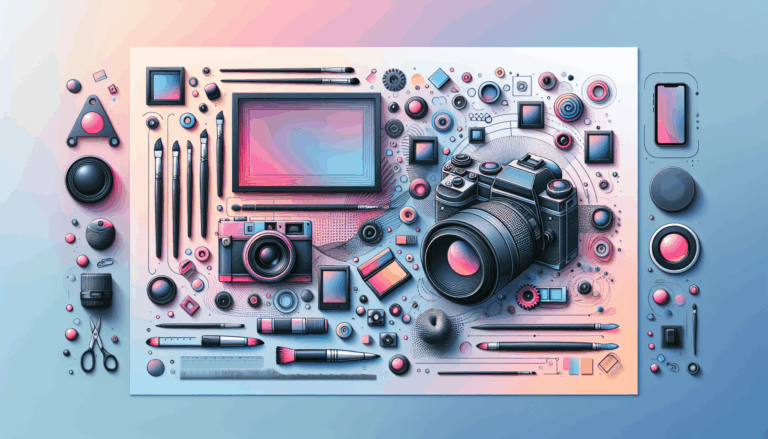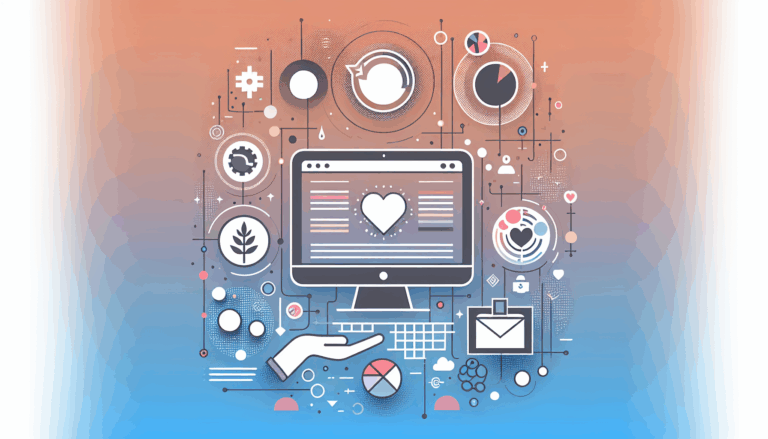Designing for Quantum Tunneling in WordPress Navigation
As we continue to push the boundaries of user experience (UX) in digital design, the incorporation of quantum-inspired concepts is becoming increasingly prevalent. One such phenomenon that has garnered attention is quantum tunneling, which refers to the ability of particles to pass through barriers in a way that would be impossible according to classical physics. While literal quantum tunneling might not be applicable directly in WordPress navigation, the inspiration it provides can lead to the creation of barrier-free UX—a design approach that aims to eliminate obstacles in user journey, ensuring a seamless and intuitive experience.
In this post, we will explore how principles inspired by quantum tunneling can be applied to enhance WordPress navigation, leveraging tools like Figma for design prototyping and WordPress for development. We’ll discuss actionable strategies to integrate these concepts into your website, along with real-world examples and case studies to illustrate their effectiveness.
Understanding Quantum Tunneling in a UX Context
Quantum tunneling, in a physics context, allows particles to penetrate through potential energy barriers. When applied metaphorically to UX design, we can use this concept to identify and eliminate “barriers” in the user journey—such as unnecessary navigation steps, unclear information architecture, or frustrating form interactions.
Identifying Barriers in Navigation
To create a barrier-free UX, you first need to identify the points where users might encounter difficulties. This includes anything from confusing menu structures to slow load times or overly complex form submissions. By addressing these issues, you can design a navigation system that feels seamless and intuitive, much like the seamless transition particles make through barriers in quantum tunneling.
Designing for Quantum-Inspired Navigation
Design tools like Figma are crucial for creating prototypes that embody quantum-inspired principles. Here’s how you can leverage Figma to enhance your WordPress navigation:
- Streamline Navigation Paths: Use Figma to visualize and simplify navigation paths. Ensure that users can quickly find the content they’re looking for without unnecessary clicks.
- Implement Microinteractions: Microinteractions are small animations and effects that provide feedback to users. In Figma, you can design these interactions to make your navigation more engaging and responsive.
- Design Adaptive Transitions: Use Figma to create prototypes with adaptive transitions between different states or pages. This ensures that the navigation feels fluid and natural, similar to the smooth passage of particles through barriers.
Implementing Barrier-Free UX in WordPress
Once you have a design prototype in Figma, you can implement these concepts in WordPress using various plugins and customization options.
Customizing WordPress for Seamless Navigation
WordPress offers a range of plugins and customization options that can help you achieve a barrier-free UX:
- Theme Customization: Choose themes like Quantum for digital agencies or QuantumShop for e-commerce sites. These themes offer flexibility in design and layout, making it easier to create a seamless user experience.
- Plugin Integration: Use plugins like Elementor or Beaver Builder to modify your site’s layout dynamically based on user behavior.
- Optimize Performance: Ensure that your site loads quickly by optimizing images using tools like TinyPNG and leveraging caching plugins like WP Rocket or WP Fastest Cache.
Real-World Case Studies
A real-world example of applying quantum-inspired design in WordPress navigation is seen in how sites like tech startups leverage fluid transitions and adaptive animations. For instance, a startup landing page designed with Figma might include scroll animations that smoothly introduce sections as users scroll down, creating a cohesive flow between different parts of the page.
Enhancing Navigation with Microinteractions and Animations
Microinteractions and animations play a key role in creating a barrier-free UX. These elements provide immediate feedback to users, making interactions feel more natural and responsive.
Designing Microinteractions with Figma
Using Figma, you can design microinteractions that enhance user engagement:
- Button Animations: Design buttons that change color or size on hover, giving visual cues to users about their actions.
- Form Feedback: Create animations that highlight form fields when selected or display validation messages in real-time.
- Progress Indicators: Use animations to show progress bars filling up as users complete tasks, providing a sense of completion and reducing anxiety.
Implementing Scroll Animations in WordPress
Scroll animations can be applied to WordPress sites using specific animation classes. For example, you can use classes like js-scroll fade-in or js-scroll slide-right to achieve different animation effects as users scroll through your site.
Conclusion and Next Steps
Designing barrier-free UX in WordPress involves understanding and addressing user pain points using quantum-inspired principles. By leveraging tools like Figma for prototyping and WordPress for development, you can create a navigation system that feels smooth, intuitive, and responsive. For personalized guidance on integrating these concepts into your website, consider consulting the Figma2WP Service or Contact Us today to discuss your project needs.
As we move forward in the era of quantum-inspired design, the possibilities for enhancing user experience are vast. By embracing these principles and technologies, you can create a website that not only looks modern and engaging but also provides a seamless and intuitive interaction for your users.
More From Our Blog
Choosing the Right WordPress Theme for Your Visual Storytelling In the thriving world of digital photography, a captivating online portfolio is essential for photographers looking to establish or expand their presence. Selecting the right WordPress theme tailored for photography is the foundation of a remarkable portfolio site. Themes like Fargo, Solene, and Border blend aesthetics Read more…
Understanding Why Nonprofit Websites Need Conversion Optimization For nonprofits, a well-designed website does more than just convey a mission — it serves as the critical platform for engaging supporters, generating donations, and driving action. Yet, many organizations struggle with low conversion rates, where visitors come to the site but fail to take the desired steps Read more…