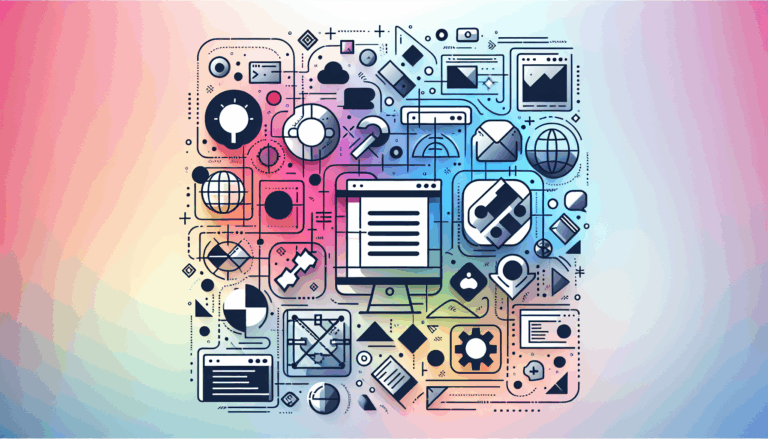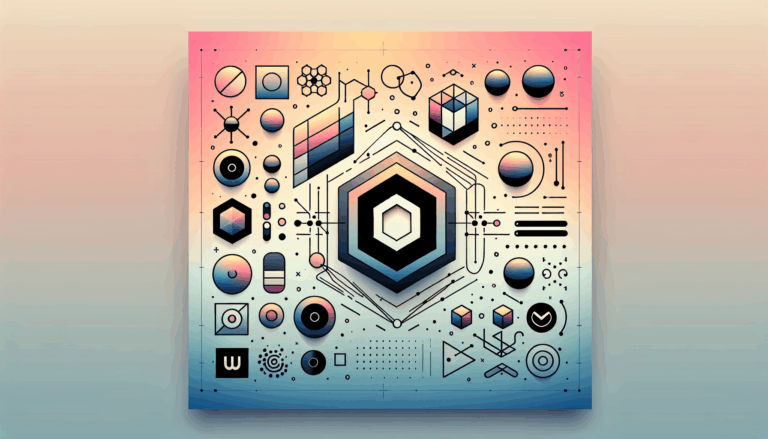Designing for Quantum Computing Interfaces in WordPress
The Evolution of Interface Design: Quantum Computing and WordPress
In the ever-advancing landscape of technology, quantum computing is on the cusp of revolutionizing how we interact with digital systems. When it comes to designing interfaces for these cutting-edge applications, tools like Figma and WordPress are becoming increasingly crucial. Here’s a comprehensive guide on how to design and implement quantum computing interfaces using Figma and WordPress.
Understanding the Requirements of Quantum Computing Interfaces
Quantum computing interfaces are fundamentally different from traditional web interfaces due to their complex and dynamic nature. These interfaces need to be highly interactive, responsive, and capable of handling real-time data visualizations and complex computations.
Responsive and Adaptive Design
When designing for quantum computing, it is essential to ensure that the interface is responsive and adaptive to various devices and environments. Figma, with its powerful design capabilities, allows you to create mobile, tablet, and desktop layouts within the same file, ensuring a flawless translation into a responsive WordPress-powered website. You can use constraints similar to CSS Grid and Flexbox to construct fully responsive designs, making your interface accessible across a wide range of devices.
Micro-Interactions and Animations
Micro-interactions and animations are vital in creating an engaging and intuitive user experience. Figma enables you to design these interactions visually, allowing you to recreate WordPress animations and events with precision. This includes hovers, clicks, and scrolling behaviors that enhance the user interface and provide feedback, which is particularly important in complex quantum computing applications. For instance, you can design a dashboard that visualizes quantum algorithms in real-time, using Figma’s interactive prototyping features to mimic the real-world behavior of quantum computing interfaces.
Designing with Figma
Figma’s interactive prototyping features make it an ideal tool for designing quantum computing interfaces. Here’s how you can leverage Figma to create futuristic UI designs:
Design Phase
Use Figma to create a responsive and interactive design for the interface. Include micro-interactions for complex computations, real-time data visualizations, and a centralized design system to ensure consistency. Figma’s auto-layout features and design systems ensure that the design is responsive and adaptive to different devices. For example, you can design a dashboard that allows users to input quantum algorithms and visualize the results in real-time, utilizing tools like Plaquette to simulate and analyze fault-tolerant quantum computer architectures.
Real-World Example
Consider a real-world example where you are designing an interface for a quantum simulation tool. You can use Figma to create a user-friendly interface that allows users to input parameters for quantum simulations and visualize the outcomes. This interface can include interactive elements such as sliders, dropdowns, and real-time graphs, all designed to enhance user engagement and understanding of complex quantum concepts.
Converting Figma Designs to WordPress
Once you have designed your quantum computing interface in Figma, the next step is to convert it into a functional WordPress website.
Manual HTML/CSS Conversion
This method involves manually coding your Figma design into HTML and CSS, which is then integrated into WordPress. While it requires coding proficiency, it offers full control over the design’s implementation and allows for precise customization. You can use tools like Visual Studio Code to write and test your HTML/CSS files before integrating them into WordPress. Ensure that you export your design assets from Figma in the correct format (e.g., PNG for images, SVG for icons and vectors) and at the appropriate resolution.
Using Plugins and Page Builders
Alternatively, you can use plugins like UiChemy to convert your Figma design into an Elementor module. This allows you to customize the layout and add dynamic features such as real-time data visualizations and interactive computations. Elementor, a popular page builder for WordPress, provides a user-friendly interface to customize your design without needing extensive coding knowledge.
The Impact of Quantum Computing on Web Development
Quantum computing is set to revolutionize web development in several key areas:
Streamlined Optimization
Quantum computers can process vast amounts of data much faster than classical computers, which can significantly streamline the optimization of web applications. This means faster loading times, more efficient data handling, and improved overall performance.
Fortified Security
The integration of quantum capabilities will require an overhaul of traditional web security protocols. Quantum computers can potentially break certain encryption algorithms, but they also offer new avenues for enhanced security. For example, quantum key distribution (QKD) can provide unbreakable encryption, ensuring that data transmissions are more secure than ever before.
Advanced Data Structuring and Algorithms
Quantum computing introduces new algorithms and data structures that can be leveraged in web development. For instance, quantum algorithms like Shor’s algorithm and Grover’s algorithm can be used to optimize database queries and improve the efficiency of machine learning models.
Case Study: Implementing a Quantum Computing Interface
Let’s consider a real-world example of how Figma and WordPress can be used to create a quantum computing interface:
Design Phase
Use Figma to create a responsive and interactive design for a quantum simulation tool. Include micro-interactions for complex computations, real-time data visualizations, and a centralized design system to ensure consistency. Utilize Figma’s auto-layout features and design systems to ensure the design is responsive and adaptive to different devices.
Conversion Phase
Export design assets from Figma and use a plugin like UiChemy to convert the design into an Elementor module. Utilize Elementor to customize the layout and add dynamic functionalities such as real-time data visualizations and interactive computations.
Implementation
Once you have exported your design assets, use the UiChemy plugin to convert your Figma design into an Elementor module. This will allow you to customize the layout and add dynamic features. For example, you can integrate real-time data visualizations using JavaScript libraries like D3.js or Chart.js, and interactive computations using APIs that leverage quantum computing resources.
Quantum UX: The Future of Interface Design
Quantum computing is not just about raw computational power; it also brings a radical shift in our traditional approach to interface design. In the quantum world, it’s all about probabilities and superpositions, requiring designers to factor in these new elements into their design thinking.
Designing for Relative Possibilities
Unlike classical computing, which is deterministic and linear, quantum computing involves designing for relative possibilities. This means creating interfaces that can adapt and evolve in real-time based on the user’s actions. Imagine a UI that can be in multiple states at once, much like Schrödinger’s cat, and design interactions that are pre-emptively proactive rather than just reactive.
Balancing Intuition and Flexibility
The challenge lies in creating interfaces that are intuitive yet flexible, familiar yet surprising. This delicate balance is crucial to avoid interfaces that are disorienting or overwhelming. By leveraging tools like Figma and WordPress, you can create immersive and interactive web environments that seamlessly integrate with quantum computing applications.
Conclusion and Next Steps
Designing quantum computing interfaces requires a deep understanding of user experience, real-time collaboration, and the ability to translate complex designs into functional websites. By leveraging Figma’s powerful design capabilities and WordPress’s flexibility, you can create interfaces that not only enhance user experience but also redefine the boundaries of digital interaction.
If you’re looking to convert your Figma designs into WordPress websites, consider reaching out to experts who specialize in this process. The Figma2WP Service offers professional solutions to ensure your designs are translated into pixel-perfect WordPress sites. For more detailed guidance or to discuss your project, feel free to Contact Us.
In the world of quantum computing, the possibilities are endless, and with the right tools and expertise, you can create interfaces that revolutionize digital interaction. Whether you are simulating quantum algorithms, analyzing fault-tolerant architectures with tools like Plaquette, or enhancing web security with quantum key distribution, the future of interface design is here, and it’s more exciting than ever.
More From Our Blog
Mastering Seamless Website Experiences Across Browsers In today’s diverse digital landscape, ensuring your WordPress website looks and performs consistently across all major browsers is paramount. When converting designs from Figma to WordPress, achieving cross-browser compatibility is a critical step that influences user experience, SEO ranking, and brand perception in the USA, UK, and Canada markets. Read more…
Understanding the Intersection of Design and Development for WordPress The modern web demands websites that not only look stunning but offer seamless functionality. For businesses and creative professionals in the USA, UK, and Canada, the journey from a pixel-perfect design to a fully functional website often begins with a tool like Figma, a powerful collaborative Read more…