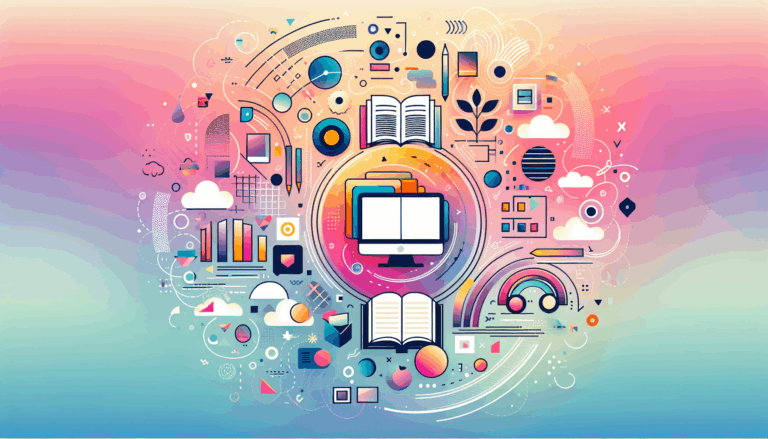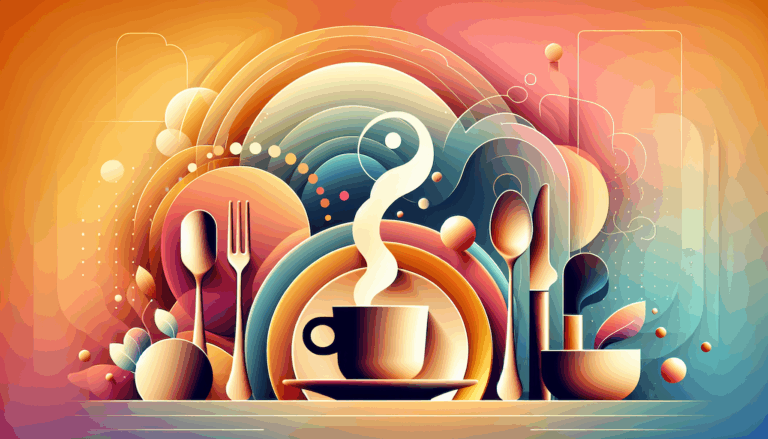Designing for Progressive Web Apps in WordPress
Leveraging WordPress for Progressive Web Apps: A Comprehensive Guide
In the ever-evolving landscape of web development, Progressive Web Apps (PWAs) have emerged as a game-changer, offering the best of both worlds by combining the accessibility of websites with the engaging experience of native apps. If you are already invested in the WordPress ecosystem, you might be wondering how to harness its power to create PWAs. Here’s a detailed guide on designing and implementing PWAs using WordPress, incorporating mobile-first design principles and leveraging tools like Figma.
Understanding Progressive Web Apps
Before diving into the specifics of creating PWAs with WordPress, it’s essential to understand what PWAs are and their benefits. PWAs are web applications that provide a reliable, fast, and engaging user experience, similar to native apps. They can be accessed via web browsers, work offline, send push notifications, and are lightweight and fast-loading, eliminating the need for app store downloads.
The Role of Mobile-First Design
Mobile-first design is a critical component of PWA development. This approach involves designing for the smallest screen size first and then progressively enhancing the experience for larger screens. This ensures that the core features and functionality of your application work seamlessly on mobile devices, which are increasingly the primary means of accessing the web.
Importance of Mobile-First Design for PWAs
Given the rising number of mobile users, prioritizing the mobile experience is crucial. A mobile-first approach ensures that your PWA is fast, responsive, and user-friendly on mobile devices, which can positively impact your search engine rankings due to Google’s emphasis on mobile-first indexing.
Setting Up Your WordPress Site for PWA Development
To create a PWA with WordPress, you need to set up your site correctly.
Choosing the Right Plugins
WordPress offers several plugins that can help you transform your website into a PWA. One of the most recommended plugins is Super Progressive Web Apps. Here’s how you can install it:
- Log in to your WordPress dashboard.
- Navigate to the Plugins section in the left menu and click on Add New.
- Search for PWA and install the Super Progressive Web Apps plugin.
- Activate the plugin and configure its settings according to your needs.
Ensuring Mobile-Friendly Themes
Select a theme that is mobile-friendly and responsive. Many WordPress themes, such as those offered by one.com, come with built-in mobile optimization. Ensure your theme is stable, ultra-fast, and includes features like free SSL certificates and 24/7 support.
Designing Your PWA with Figma
Figma is a powerful design tool that can help you create a cohesive and user-friendly design for your PWA.
Mobile-First Design Principles in Figma
When designing your PWA in Figma, start by creating wireframes and prototypes for the smallest screen size first. Use Figma’s responsive design features to ensure your layout adapts seamlessly to larger screens.
- Responsive Layouts: Use Figma’s auto-layout feature to create responsive designs that adjust to different screen sizes.
- Touch-Friendly Interfaces: Design interfaces that are intuitive and easy to navigate on touch devices.
- Performance Optimization: Ensure your design is optimized for fast loading times, which is crucial for mobile users.
Integrating Figma Designs into WordPress
Once you have your design ready in Figma, you can integrate it into your WordPress site using services like Figma2WP. This service helps you convert your Figma designs into fully functional WordPress themes, ensuring a seamless transition from design to development.
Enhancing User Experience with Advanced PWA Features
PWAs offer several advanced features that can enhance user engagement and satisfaction.
Offline Functionality
Ensure your PWA can function offline by using service workers to cache essential resources. This feature is particularly useful for users with poor internet connectivity.
Push Notifications
Implement push notifications to keep users engaged. Plugins like Super Progressive Web Apps often include built-in support for push notifications.
Maskable Icons
Use maskable icons to ensure your PWA’s icon looks great on all devices. This new icon format allows your icon to fill the entire shape, providing a more polished look.
Optimizing for SEO
PWAs can significantly improve your website’s SEO. Here are some tips to optimize your PWA for search engines:
- Mobile-First Indexing: Ensure your PWA is optimized for mobile devices, as Google prioritizes mobile-first indexing.
- Fast Loading Times: Optimize your PWA for fast loading times, which is a key factor in search engine rankings.
- Responsive Design: Use responsive design principles to ensure your PWA adapts to different screen sizes, improving user experience and search engine rankings.
Monitoring and Analytics
To ensure your PWA continues to perform optimally, it’s crucial to monitor its performance and user engagement.
- Google Analytics: Use Google Analytics to track user behavior and identify areas for improvement.
- Performance Monitoring: Use tools like WebPageTest to monitor your PWA’s performance and identify bottlenecks.
Conclusion and Next Steps
Creating a Progressive Web App with WordPress involves several steps, from setting up the right plugins and themes to designing a mobile-first interface using tools like Figma. By following these guidelines, you can create a PWA that provides a seamless and engaging user experience.
If you need help converting your Figma designs into a WordPress theme, consider reaching out to Figma2WP for professional assistance. With the right tools and strategies, you can leverage the power of PWAs to enhance your website’s performance and user engagement.
In the ever-evolving world of web development, staying updated with the latest trends and best practices is essential. By investing in PWAs, you can future-proof your website and provide a superior user experience that drives engagement and retention.
More From Our Blog
Revolutionizing Online Learning with WordPress LMS Plugins In the evolving landscape of education technology, leveraging intuitive design and powerful learning management systems (LMS) on WordPress has become essential for educators, entrepreneurs, and organizations aiming to create engaging learning sites. Integrating advanced lms plugins wp with streamlined design workflows, especially from tools like Figma, allows course Read more…
Crafting Immersive Online Experiences for Restaurants In today’s digitally-driven world, a compelling online presence can be the difference between a thriving restaurant and one struggling to attract customers. Designing an engaging food website that not only looks stunning but also converts visitors into diners is an art—and technology like Figma combined with expert WordPress development Read more…