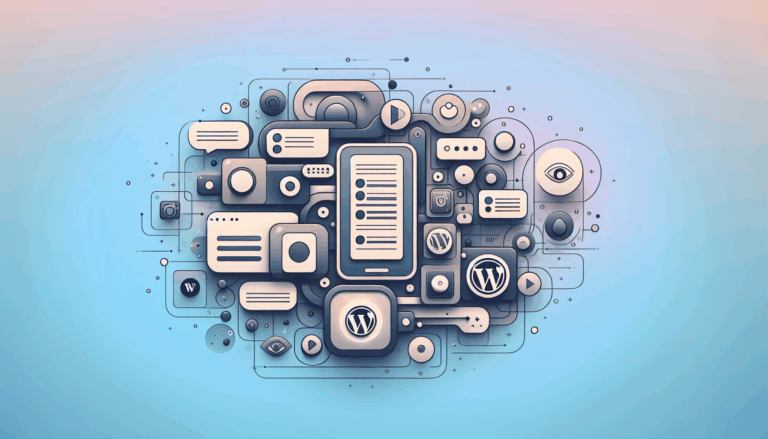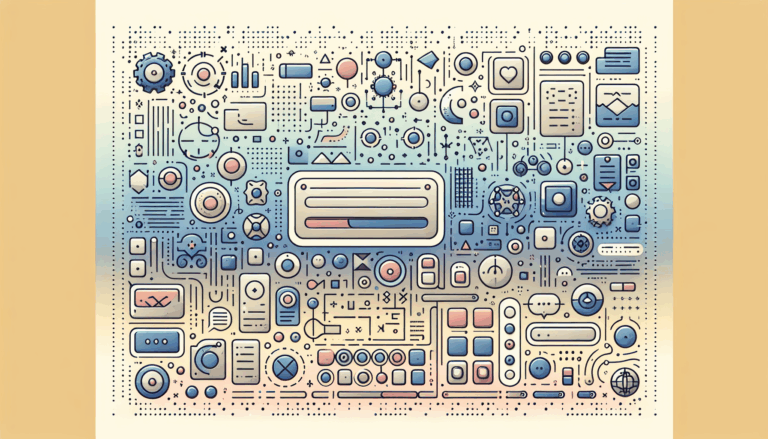Designing for “Low Vision” Accessibility Enhancements
Designing digital experiences that cater to users with low vision is crucial for ensuring inclusivity and accessibility. This involves creating visual environments that are clear, understandable, and navigable for everyone, regardless of their visual abilities. In this context, tools like Figma and platforms like WordPress play significant roles in crafting accessible digital spaces.
Understanding Low Vision Accessibility
Low vision refers to visual impairments that cannot be corrected by glasses or contact lenses and includes conditions like cataracts, glaucoma, or age-related macular degeneration. Designing for low vision accessibility involves several key strategies:
Visual Clarity and Contrast
Using high contrast between background and text is essential for readability. For instance, using a dark background with light-colored text or vice versa can significantly improve visibility for individuals with low vision. Additionally, avoiding low contrast colors and ensuring that text is not placed over complex or busy backgrounds can enhance readability.
Intuitive Layouts
An intuitive layout is pivotal for users with low vision. This includes using clear headings, structured content, and ample white space to reduce visual clutter. Tools like Figma allow designers to create prototypes and test layouts for accessibility.
Color Usage
While color can be a powerful tool for conveying information, it should not be the sole means of communication. Using additional visual cues like patterns or shapes alongside color can help ensure that important information is conveyed effectively. For example, in a form, using both color and an icon to indicate a required field can be more accessible than relying solely on color.
Designing Accessible Digital Products
Font Choices and Text Formatting
Choosing the right font is crucial for accessibility. Sans-serif fonts are often recommended for digital content because they are clearer and easier to read on screens. Ensuring line spacing is at least 1.5 times the font size also improves readability. Tools like Figma allow designers to easily adjust font sizes and spacing to meet accessibility standards.
Content Structure
Using semantic HTML and structuring content with clear headings (H1, H2, H3) ensures that digital content is programmatically understandable by assistive technologies like screen readers. This structure helps users navigate the site more easily.
Interactive Elements
Interactive elements like buttons and forms should be easily identifiable and accessible. Using ARIA attributes can help screen readers describe these elements to users, enhancing their experience.
Real-World Examples and Case Studies
Case Study: Accessible WordPress Themes
WordPress offers a variety of accessible themes that can be used to create sites that are friendly to users with low vision. For instance, themes like TwentyTwenty are designed with accessibility in mind, incorporating features like high contrast and clear typography.
Case Study: Figma Accessibility Features
Figma provides several features that support designing for accessibility. For example, designers can use Figma’s color contrast tool to ensure that their designs meet accessibility standards. Additionally, Figma’s collaboration features allow teams to work together to implement accessibility improvements.
Implementing Accessibility in Your Projects
Steps to Achieve Accessibility
- Use Accessible Colors and Fonts: Ensure that your design has high contrast and uses accessible fonts like sans-serif.
- Create a Clear Hierarchy: Use headings and structured content to guide users through your site.
- Test with Real Users: Involve users with low vision in your design process to get feedback and improve usability.
- Use Assistive Technologies: Familiarize yourself with tools like screen readers and screen magnifiers to test your design’s accessibility.
Tools and Resources
- Figma allows designers to create and test accessible prototypes.
- WordPress provides accessible themes and plugins to enhance site accessibility.
- AudioEye offers tools and guidelines for visual accessibility.
- Accessibility Blog by GOV.UK provides insights and best practices for designing accessible digital products.
Conclusion and Next Steps
Designing for low vision accessibility is not only a moral imperative but also a legal requirement in many jurisdictions. By following best practices and using tools like Figma2WP Service, you can create inclusive digital experiences that benefit all users. Whether you’re working on a new project or enhancing an existing one, ensuring accessibility is crucial for providing a positive user experience.
If you’re looking to improve the accessibility of your digital products or need assistance in designing inclusive experiences, consider reaching out to our team for guidance and support.
Incorporating accessibility into your design process isn’t just about compliance; it’s about creating a better experience for everyone. As you continue to develop your projects, remember that accessibility is an ongoing process that requires continuous learning and improvement. By staying informed and adapting your designs to meet the needs of all users, you can create digital environments that are truly inclusive and accessible.
More From Our Blog
Transforming Creative Vision into Functional WordPress Blogs Bringing your figma blog design to life on the web requires more than just aesthetics—it demands seamless integration of design and development for an engaging user experience. Whether you’re a designer or business owner ready to launch a content-rich site, converting Figma designs into a dynamic blog on Read more…
Mastering Form Design and Interaction in WordPress from Figma Converting your Figma designs into fully interactive WordPress forms can significantly enhance user engagement and site functionality. With the rise of sophisticated design tools and seamless plugins, the journey from a static Figma form prototype to a live, dynamic WordPress contact form has never been more Read more…