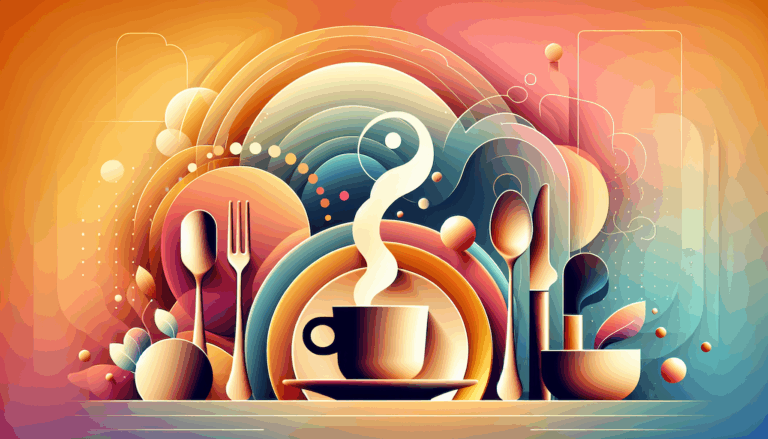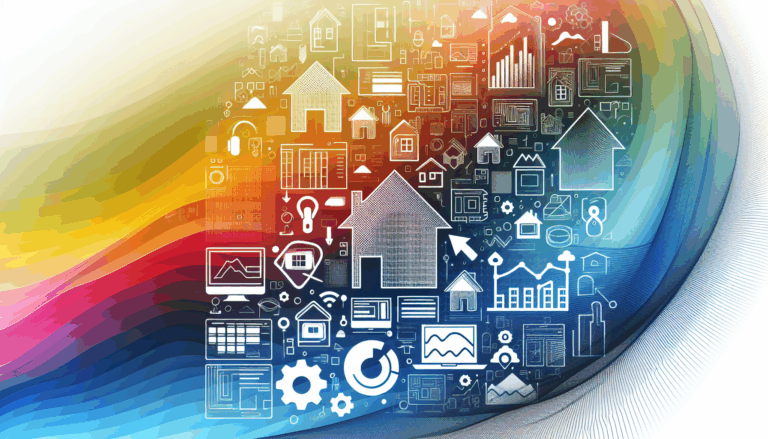Designing for Internet of Things (IoT) Dashboards in WordPress
Crafting IoT Interfaces: A Comprehensive Guide to Designing and Integrating IoT Dashboards in WordPress
In the era of the Internet of Things (IoT), designing intuitive and functional dashboards for managing and interacting with connected devices has become a critical aspect of web development. This guide will delve into the process of designing IoT interfaces using Figma and integrating them with WordPress, highlighting the importance of data visualization and the tools you can use to achieve a seamless user experience.
The Role of Figma in IoT Dashboard Design
When it comes to designing IoT dashboards, Figma stands out as a powerful tool due to its collaborative features and design precision. Here’s how you can leverage Figma for your IoT dashboard design:
Collaborative Design Process
Figma’s real-time collaboration feature allows multiple designers to work on the dashboard simultaneously. This ensures that all elements are correctly styled and interactive, making the design process more efficient and streamlined.
Organizing Figma Layers
To ensure a smooth transition from design to development, it is crucial to keep Figma layers neat and labeled. Adopting uniform naming conventions for Figma layers and elements can also simplify the conversion process.
Utilizing Community Resources
The Figma community offers a wealth of pre-made designs and templates that can accelerate your learning curve and provide inspiration for your IoT dashboard. For example, you can explore the Figma Community file for IoT dashboards to get started.
Converting Figma Designs to WordPress
Converting your Figma designs into a functional WordPress site involves several key steps:
Manual Conversion Using HTML and CSS
For those comfortable with coding, manually converting Figma designs into HTML and CSS can offer complete control over the design process. Here’s a simplified overview:
- Review and Define Layout: Review your Figma designs and define the layout, colors, sizes, and elements to be transferred.
- Write HTML Code: Structure the website based on the Figma design using HTML.
- Apply CSS Styles: Implement CSS to replicate the visual attributes of the design.
- Integrate with WordPress: Create a custom WordPress theme or use an existing one and insert the codes into the appropriate theme files.
Using Plugins and Page Builders
Alternatively, you can use plugins like UiChemy to convert your Figma design into Elementor modules. This method simplifies the process and allows for easy customization and testing across different devices to ensure responsiveness and functionality.
Data Visualization in IoT Dashboards
Data visualization is a critical component of IoT dashboards, as it enables users to interpret and act on the data collected from connected devices. Here are some popular tools for IoT data visualization:
Tableau
Tableau is a widely used data visualization tool that provides extensive features for IoT data visualization, including interactive dashboards and maps. It integrates well with various data sources, making it a versatile choice for visualizing IoT data.
Power BI
Microsoft Power BI offers comprehensive analytics and data visualization capabilities that integrate seamlessly with other Microsoft products and services. It is particularly useful for real-time data analysis and visualization.
ThingSpeak
ThingSpeak is an IoT analytics platform that lets users gather, view, and evaluate data in real-time from sensors and devices. It is highly useful for managing live data feeds, such as environmental monitoring or energy usage.
Grafana
Grafana is a robust analytics and visualization platform with configurable dashboards that work with a variety of data sources, including IoT devices. It is ideal for creating custom dashboards that meet specific needs.
Integrating IoT Devices with WordPress
Integrating IoT devices with WordPress can significantly enhance the functionality and user experience of your website. Here are some methods and plugins to achieve this integration:
Using IoT Plugins
There are several IoT plugins available for WordPress that can simplify the integration process. For example:
- WP IoT Hub: This plugin allows you to connect and control various smart devices directly from your website, making it ideal for home automation, environmental monitoring, or business-related IoT tasks.
- ThingSpeak Integration for WordPress: This plugin enables your WordPress site to collect, analyze, and display real-time sensor data from connected IoT devices.
- Easy MQTT: This plugin allows seamless communication between your website and IoT devices using the MQTT protocol, ideal for real-time data exchange.
Leveraging APIs and Third-Party Services
Many IoT devices provide APIs that you can use to connect them to your WordPress site. Additionally, third-party services like IFTTT can be used to integrate your WordPress site with IoT devices. The WP REST API is particularly useful for facilitating this integration, allowing real-world devices to connect with WordPress via the Internet.
Real-World Examples and Case Studies
Smart Home Automation
For instance, you can use the Home Assistant for WordPress plugin to connect your WordPress site to Home Assistant, a popular platform for managing smart devices like lights, thermostats, and security systems. This allows users to monitor and control these devices directly from their WordPress dashboard.
Environmental Monitoring
Another example is using the ThingSpeak Integration for WordPress plugin to collect and analyze real-time sensor data for environmental monitoring. This can help in tracking and managing energy usage, air quality, or other environmental parameters.
Challenges and Considerations
While integrating WordPress with IoT devices offers numerous benefits, it also presents several challenges:
Security
IoT devices are often vulnerable to hacking, which can compromise the security of your website. Ensuring that any IoT devices you use are secure and regularly updated is crucial.
Compatibility
Not all IoT devices are compatible with WordPress, so you may need to use third-party services or custom code to integrate them. Choosing plugins that integrate well with other popular WordPress plugins can help mitigate this issue.
Conclusion and Next Steps
Designing and integrating IoT dashboards in WordPress involves a combination of powerful design tools like Figma, robust data visualization platforms, and specialized IoT plugins. By leveraging these resources, you can create visually stunning and functionally superior websites that interact seamlessly with connected devices.
If you’re looking to bring your Figma designs to life on WordPress, consider reaching out to experts who specialize in this process. At Figma2WP Service, we offer tailored solutions to convert your Figma designs into fully custom WordPress themes, ensuring that every pixel matters. For more information or to discuss your project, visit our Contact Us page.
By combining the creative power of Figma with the flexibility of WordPress and the robustness of IoT integration, you can create websites that are both visually compelling and technically robust, even for the most complex IoT applications. Start your journey today and see the difference for yourself.
More From Our Blog
Crafting Immersive Online Experiences for Restaurants In today’s digitally-driven world, a compelling online presence can be the difference between a thriving restaurant and one struggling to attract customers. Designing an engaging food website that not only looks stunning but also converts visitors into diners is an art—and technology like Figma combined with expert WordPress development Read more…
Crafting Exceptional Real Estate Experiences with Design and WordPress Building a professional and highly functional real estate website today requires combining creative Figma property design with the powerful capabilities of WordPress. Whether you’re a real estate agent, agency, or property developer, transforming your custom designs into dynamic listing sites can elevate your business’s digital presence Read more…