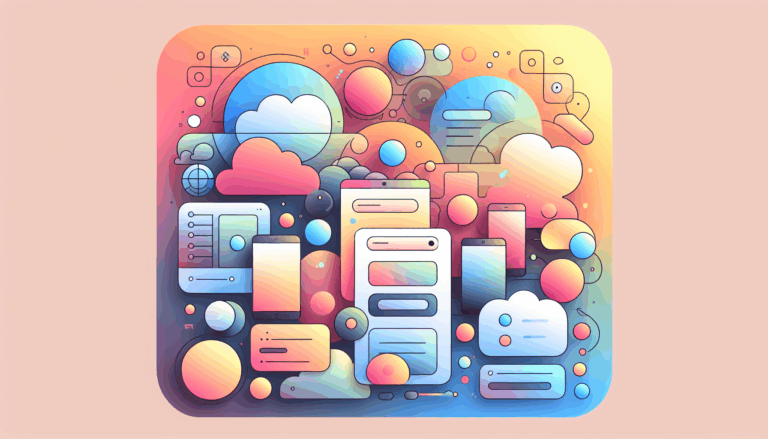Designing for Holographic Notifications in WordPress
Imagine a world where your WordPress website can captivate users with futuristic, 3D notifications that seem to leap off the screen. This isn’t just the realm of science fiction; with advancements in digital design, integrating holographic alerts into your website is now a tangible reality. At the heart of this innovation is the seamless integration of design tools like Figma with powerful platforms like WordPress. In this guide, we’ll explore how to design and implement holographic notifications in WordPress, elevating your user experience to new dimensions.
Understanding Holographic Design
Holographic design involves creating three-dimensional visual effects that can engage users more deeply than traditional flat designs. While true holograms require specialized equipment, digital designers can mimic these effects using iridescent colors, futuristic typography, and interactive elements. This approach can make your notifications stand out, capturing user attention in a crowded digital landscape.
Designing Holographic Elements
To incorporate holographic elements into your design, you can leverage resources like Envato Elements, which offers a wide range of templates and tools. For instance, you can use holographic foil mock-up templates to create a metallic sheen effect or holographic backgrounds to add an iridescent shimmer to your notifications. Additionally, Photoshop actions can help you experiment with custom holographic effects, allowing you to tailor your design to your brand’s aesthetic.
Designing the Notification Layout
When designing the layout of your holographic notifications, consider the following key elements:
- Color Scheme: Use a futuristic and iridescent color palette to align with the holographic theme.
- Typography: Choose fonts that are sleek and modern to complement the holographic design.
- Interactivity: Ensure that your design includes interactive elements, such as hover effects or animations, to enhance user engagement.
Exporting and Preparing Assets for WordPress
Once you’ve designed your holographic notifications in Figma, it’s time to export the assets. You can export your design elements as PNG, SVG, or JPEG files, depending on the requirements of your WordPress theme. To optimize these images for web use without compromising quality, tools like TinyPNG are invaluable.
Optimizing Images for Web Use
Optimizing images is crucial for maintaining a fast and responsive website. By using tools like TinyPNG, you can reduce the file size of your images while preserving their visual quality, ensuring that your holographic notifications load quickly and seamlessly across different devices.
Integrating Holographic Notifications into WordPress
To integrate custom notifications into your WordPress site, you’ll need a robust notification plugin. Plugins like Better Notifications for WP or Notifications for WordPress by BracketSpace offer comprehensive features for customizing notification templates and setting triggers for when notifications should be sent.
Setting Up Custom Notifications
Using the chosen plugin, you can set up custom notifications that incorporate your holographic design elements. Here’s how:
- Customizing Notification Templates: Use the WYSIWYG editor or shortcodes to include your holographic images and design elements in the notification templates.
- Triggering Notifications: Set up triggers for when these notifications should be sent, such as when a new post is published or when a user completes a specific action.
Example with Better Notifications for WP
For instance, if you want to notify all users in the Editor role when a new post is published, you can customize the notification to include your holographic design elements. Here’s an example of how you might structure such a notification:
[post_title] by [post_author] has been published on [post_date]
You can add your holographic images and backgrounds to the notification template using the WYSIWYG editor or shortcodes provided by the plugin.
Real-World Examples and Case Studies
Let’s consider a real-world scenario where a website uses holographic notifications to enhance user engagement. Imagine a blog that uses these notifications to alert users about new comments on a post. By incorporating interactive elements and futuristic design, the blog can increase user interaction and foster a more dynamic community.
Case Study: Enhancing Engagement with Holographic Notifications
A popular blog decided to integrate holographic notifications to notify users about new comments. By using a plugin like Better Notifications for WP, they customized the notification templates to include holographic effects. The result was a significant increase in user engagement, as users found the notifications more appealing and interactive.
Conclusion and Next Steps
Designing and integrating holographic notifications into your WordPress site can be a powerful way to enhance user experience and engagement. By leveraging tools like Figma for design and robust WordPress plugins for integration, you can create a futuristic and interactive notification system that sets your website apart.
If you’re interested in exploring how to integrate these innovative elements into your website, consider reaching out to the Figma2WP Service for expert guidance. With their expertise, you can transform your website into a cutting-edge platform that captivates users with its futuristic design and functionality.
Visit the Figma2WP Service today to learn more about how you can elevate your website’s user experience with holographic notifications and other innovative design elements.
More From Our Blog
Optimizing Your Web Presence for a Global Audience In today’s interconnected world, creating a website that speaks to diverse audiences is more than just a luxury — it’s a necessity. Whether you’re targeting customers in the USA, UK, Canada, or beyond, crafting a multilingual WordPress site ensures your message transcends language barriers effectively. The journey Read more…
Enhancing User Engagement with Design Precision In today’s digital marketplace, landing pages play a pivotal role in converting visitors into customers. Leveraging Figma’s versatile design capabilities combined with the power of WordPress enables businesses to create highly optimized landing pages that attract and retain users effectively. This synergy not only ensures pixel-perfect designs that accurately Read more…