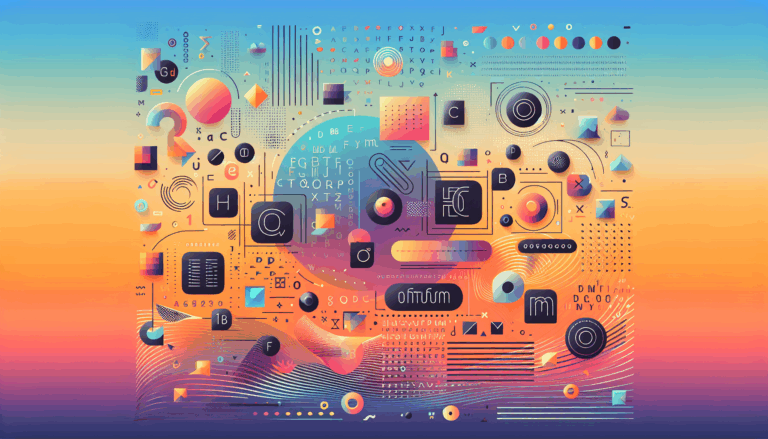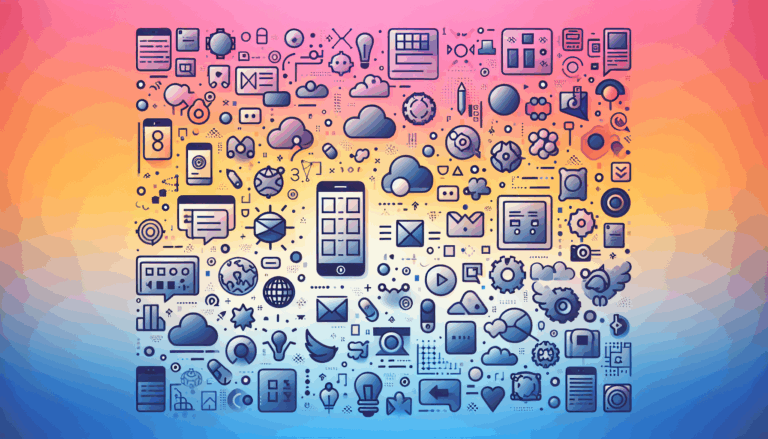Designing for Holographic Displays in WordPress Dashboards
As technology continues to evolve, the way we interact with digital interfaces is becoming increasingly sophisticated. One of the most exciting trends in web design is the integration of holographic UI and 3D admin elements into websites. This innovative approach not only enhances visual appeal but also provides a more immersive user experience. In this article, we will explore how to design stunning holographic displays using Figma and seamlessly convert them into a WordPress website, focusing on creating engaging WordPress dashboards.
Unlocking the Potential of Holographic Displays
Holographic displays are characterized by their iridescent and fluid-like appearance, making them highly engaging and perfect for brands looking to leave a lasting impression on their audience. By incorporating holographic effects into your website, you can significantly enhance user engagement and present complex information in a more intuitive and clear manner.
Designing Holographic Elements in Figma
Before converting your designs to WordPress, it’s essential to create them in Figma. Here’s a step-by-step guide on how to design holographic elements:
- Define Your Color Palette: Start by selecting a vibrant and alive color palette that enhances the shimmering appearance of your holographic elements. Colors like
#9FF8D9,#FAFDC5,#A4E5FF,#D591FF, and#FFA3F9can create a striking effect. - Create an Ellipse with Gradient Fill: Use Figma to create an ellipse and fill it with a gradient using your chosen colors. Add an angular gradient by changing the fill type to
Angularand alternating between black and white on the color line. Set the blending mode toDifferencefor this angular gradient. - Duplicate and Blend: Duplicate the object, leave only the angular fill, and change the gradient blending mode to
Screen. Group the layers together for a cohesive look. - Add Texture: Enhance the holographic effect by adding texture using the
Overlayfeature. Adjust the texture transparency to 30%-50% for the best results. - Integrate with Your Design: Finally, apply the holographic effect to your design elements to give them a distinctive and captivating touch.
Converting Figma Designs to WordPress
Once you have your holographic design elements ready in Figma, the next step is to convert them into a functional WordPress website. This process can be simplified using plugins like Yotako and UiChemy, which allow you to convert designs from Figma directly into WordPress without needing to write a single line of code.
Using Plugins for Seamless Conversion
Here’s how you can use these plugins:
- Yotako Plugin:
- Download and install the Yotako plugin from Figma.
- Follow the prompts to set up your account and enter your serial key.
- Select the frame you want to convert and click ‘Convert to Elementor’ (or other supported page builders).
- The plugin will handle the rest, providing you with a fully functional WordPress site.
- UiChemy Plugin:
- Sign up for a UiChemy account and install the plugin from the Figma dashboard.
- Run the plugin, select the frame you want to convert, and click ‘Convert to Elementor’.
- The plugin will generate the necessary code for your WordPress site.
Enhancing WordPress Dashboards with Holographic Elements
Integrating holographic elements into your WordPress dashboard can elevate the user experience for administrators. Tools like UiPress allow you to create custom admin pages and dashboards without coding, making it easier to incorporate holographic UI elements into your admin interface.
Using UiPress for Custom Admin Dashboards
UiPress offers a block-based visual builder designed exclusively for the WordPress admin interface. It allows you to craft admin pages, intuitive dashboards, and bespoke WordPress admin themes with ease. Here are some key features:
- Lightning-Fast Loading: UiPress uses dynamic loading to fetch your admin content, ensuring quick page loads without jarring reloads.
- Customizable Blocks: Over 50 intuitive blocks are available for creating custom admin pages and dashboards.
- Global Styles: Maintain brand consistency across your templates and pages with UiPress’s intelligent color system.
Real-World Examples and Case Studies
A great example of integrating holographic elements into a WordPress site is HoloNova, a company specializing in hologram entertainment events and products. Their website, designed using Figma and converted to WordPress, showcases how holographic effects can enhance user engagement and brand identity.
Case Study: HoloNova’s Custom WordPress Site
Seahawk, a design agency, used Figma to create a custom UI design that was both visually stunning and user-friendly. They worked closely with HoloNova to ensure the design captured the essence of the brand. Once the design was finalized, the agency converted it into a dynamic WordPress site using a combination of custom coding and plugins. The site included WooCommerce integration for a seamless e-commerce experience.
Conclusion and Next Steps
Converting your Figma designs to a WordPress website, especially those featuring holographic displays and 3D UI elements, is a process that requires careful planning and the right tools. By following the steps outlined above and leveraging plugins like Yotako and UiChemy, you can bring your vision to life without extensive coding knowledge. For a seamless and professional experience, consider reaching out to a service like Figma2WP Service or contact us to discuss your project in detail.
Remember, the key to a successful website is not just in its design but also in its functionality and user experience. By combining innovative design elements like holographic effects with the power of WordPress, you can create a website that truly stands out in the digital landscape.
Additional tools and platforms like Elementor for advanced page building, Hostinger for reliable web hosting, and Google Analytics for tracking user engagement can further enhance your website’s performance and user experience.
More From Our Blog
Enhancing Web Design Through Typography Best Practices In the dynamic landscape of digital design, typography plays an indispensable role in shaping user experience and website aesthetics. For designers working with Figma2WP Service, mastering figma typography is crucial when converting visual designs into WordPress websites that are not just visually appealing but also highly functional and Read more…
Why Prioritizing Mobile-First Design Transforms Website Development Mobile devices dominate internet usage worldwide, accounting for over half of web traffic. Designing for phones first ensures superior usability, faster load times, and improved SEO performance. The mobile-first approach flips the traditional desktop-first mindset by starting design and development from the smallest screen, progressively enhancing for larger Read more…