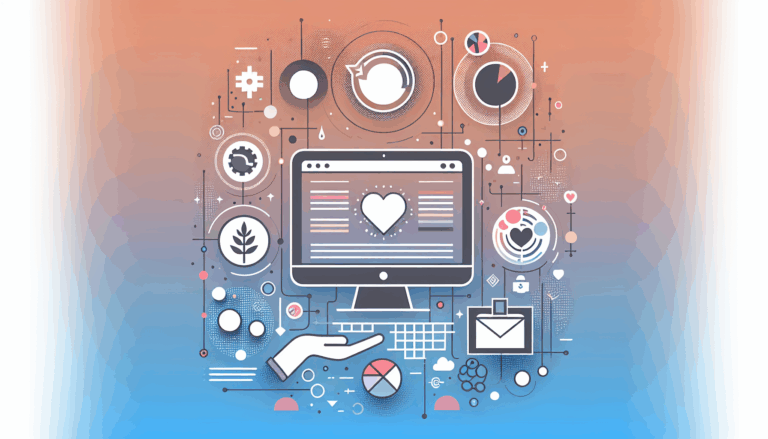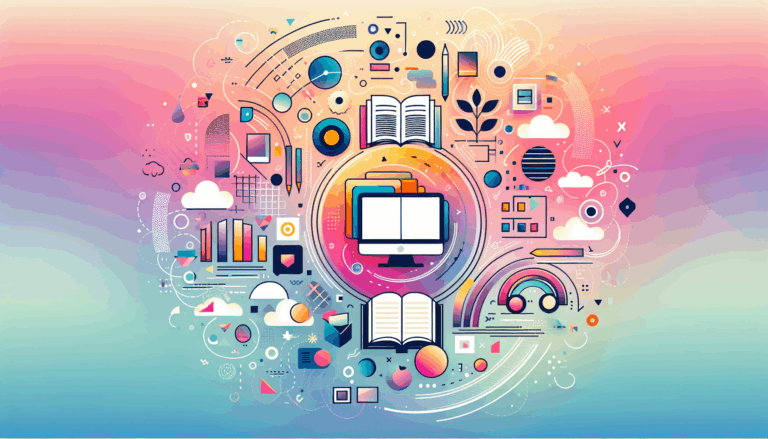Designing for Foldable and Flexible Displays in WordPress
As technology continues to evolve, the way we interact with digital devices is changing dramatically. The rise of flexible screens and foldable displays presents both opportunities and challenges for web designers. In this new landscape, creating websites that adapt seamlessly to these innovative screens is crucial for enhancing user experience. For WordPress users, leveraging tools like Figma2WP Service can be instrumental in translating designs into fully functional, responsive WordPress sites. In this article, we’ll explore how to design for these emerging display technologies, focusing on adaptive layouts and the role of tools like Figma in the design process.
Understanding Flexible and Foldable Displays
Flexible and foldable displays are not just about aesthetics; they offer a new dimension of interaction. These screens can change shape, allowing users to switch between different modes of use, such as unfolding a phone to use it like a tablet. This flexibility demands that websites be equally adaptable, ensuring that content remains accessible and visually appealing across various screen configurations.
Design Considerations for Flexible Screens
When designing for flexible screens, several key considerations come into play:
- Adaptive Layouts: The layout should adjust dynamically based on the screen’s current configuration. This means using responsive design principles that ensure content flows smoothly across different screen sizes and orientations.
- Media Queries: Utilize CSS media queries to apply different styles based on screen dimensions, ensuring that the site looks and functions optimally in each mode.
- Content Strategy: Plan content to be flexible as well. This might involve using collapsible sections or dynamic content loading to manage information density effectively.
Tools for Designing Adaptive Layouts
Design tools like Figma are essential for creating adaptive layouts. Figma allows designers to prototype and test responsive designs easily, ensuring that layouts adapt well to different screen sizes and orientations. Additionally, plugins like Flexible Elementor Panel can enhance the WordPress editor’s flexibility, making it easier to manage and customize responsive designs directly within WordPress.
Designing with Figma for Responsive WordPress Sites
Figma is a powerful tool for designing responsive websites. Its features allow designers to create prototypes that can be easily translated into functional WordPress sites using services like Figma2WP Service. Here’s how you can leverage Figma for responsive design:
Prototyping Responsive Designs in Figma
Figma offers several features that make it ideal for prototyping responsive designs:
- Frames and Constraints: Use frames to define different screen sizes and apply constraints to ensure elements resize and reposition correctly across different layouts.
- Auto Layout: This feature allows you to create responsive components that adapt automatically to changes in screen size or content.
- Prototyping: Test interactions and transitions between different screen states to ensure a smooth user experience.
Translating Figma Designs to WordPress
Once you have a responsive design prototype in Figma, translating it into a WordPress site requires careful planning. Here are some steps to consider:
- Export Assets: Export design elements from Figma, ensuring they are optimized for web use.
- Choose a Responsive Theme: Select a WordPress theme that supports responsive design, such as those offered by Elementor or WP Engine.
- Customize with Plugins: Use plugins like Easy Expand to add interactive elements like collapsible sections, enhancing user experience on flexible screens.
Real-World Examples and Case Studies
Several companies have successfully adapted their websites for flexible and foldable displays. For instance, Samsung’s website is optimized to showcase its foldable devices in a responsive manner, ensuring that content adjusts seamlessly whether viewed on a desktop or a foldable phone. Similarly, using plugins like Flexible Elementor Panel can help WordPress users achieve similar adaptability in their site designs.
Case Study: Responsive Design for E-commerce
E-commerce sites, in particular, benefit from responsive design. By using tools like WooCommerce and designing with Figma, businesses can create shopping experiences that are consistent across all devices, including flexible screens. This not only improves user engagement but also enhances conversion rates by ensuring that product information and calls-to-action are always accessible.
Conclusion and Next Steps
Designing for flexible and foldable displays requires a deep understanding of responsive design principles and the tools that support them. By leveraging Figma for prototyping and services like Figma2WP Service for translating designs into WordPress sites, you can create adaptive layouts that enhance user experience across all devices. Whether you’re looking to revamp an existing site or build a new one, incorporating these strategies will ensure your website remains ahead of the curve in the evolving digital landscape.
For those interested in exploring these concepts further or seeking professional assistance in translating their Figma designs into responsive WordPress sites, feel free to contact us to discuss your project needs.
More From Our Blog
Understanding Why Nonprofit Websites Need Conversion Optimization For nonprofits, a well-designed website does more than just convey a mission — it serves as the critical platform for engaging supporters, generating donations, and driving action. Yet, many organizations struggle with low conversion rates, where visitors come to the site but fail to take the desired steps Read more…
Revolutionizing Online Learning with WordPress LMS Plugins In the evolving landscape of education technology, leveraging intuitive design and powerful learning management systems (LMS) on WordPress has become essential for educators, entrepreneurs, and organizations aiming to create engaging learning sites. Integrating advanced lms plugins wp with streamlined design workflows, especially from tools like Figma, allows course Read more…