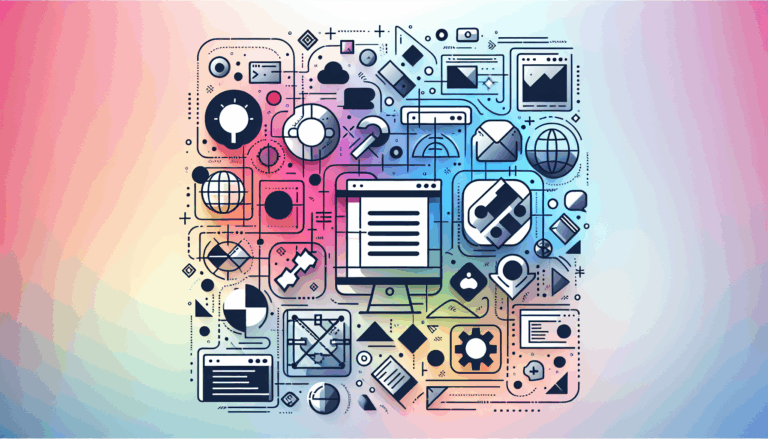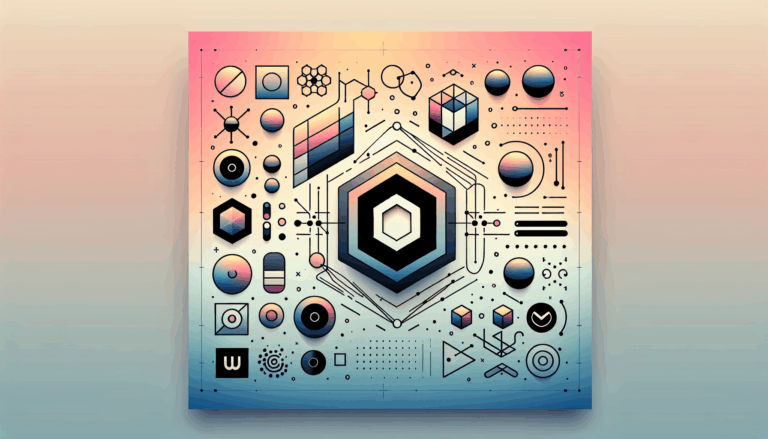Designing for Brain-Computer Interface Analytics in WordPress
As technology continues to evolve, the integration of brain-computer interfaces (BCIs) into digital platforms is transforming how we interact with the web. In the context of WordPress, BCI analytics can revolutionize user experience by providing thought-based metrics that enhance accessibility and engagement. This innovative approach involves using tools like Figma for design and WordPress for implementation, ensuring that websites are not only visually appealing but also cognitively and emotionally resonant.
Understanding Brain-Computer Interfaces
BCIs are systems that enable users to control devices using their brain activity. These interfaces translate electrical signals from the brain into direct commands, opening up new possibilities for individuals with severe physical or neurological disabilities. There are two primary types of BCIs: invasive and non-invasive. Invasive BCIs involve surgically implanted electrodes directly into the brain tissue, offering high precision but also carrying surgical risks. Non-invasive BCIs, on the other hand, use sensors placed on the scalp to detect brain signals, making them safer and more user-friendly.
Non-Invasive BCI Technology
Non-invasive BCI technology, such as electroencephalography (EEG), has become widely used due to its ease of use, low cost, and ability to provide detailed information about brain activity. EEG involves attaching small metal discs (electrodes) to a thin cap on the scalp to measure voltage changes that occur when neurons fire. This technology allows scientists to analyze brain signals without being invasive, making it a preferred choice for many applications.
Applications of BCI Technology
BCI technology has numerous applications, from assistive technologies like BCI-controlled prosthetic limbs to enhancing user experience in gaming and entertainment. In the gaming sector, players can control characters and actions using their brain activity, creating a more immersive experience. This technology is also being explored in augmented and virtual reality (AR/VR) applications, further expanding its potential.
Designing for BCI Analytics with Figma
When designing websites with BCI analytics in mind, tools like Figma are invaluable. Figma allows designers to create user-centered designs that incorporate BCI-informed user preferences. Here’s how you can leverage Figma for this purpose:
User-Centered Design Principles
User Research: Conduct thorough user research to understand the preferences and needs of your users. This can include surveys, interviews, and even BCI data if available. Wireframing: Use Figma to create wireframes that reflect the user’s preferred layout and navigation. For example, if BCI data indicates that users prefer simpler, more intuitive interfaces, design your wireframes accordingly. Prototyping: Create interactive prototypes in Figma to test the usability and user experience. This step is crucial in ensuring that the design aligns with the user’s cognitive and affective preferences.
Accessibility Features
Color Schemes: Choose color schemes that are accessible and comfortable for users. BCIs can provide insights into how users respond to different colors and contrasts. Typography: Select typography that is clear and readable. BCI data can help identify font sizes and styles that are most preferred by users. Navigation: Design navigation that is easy to follow and intuitive. BCIs can help determine the most effective navigation patterns based on user attention and engagement.
Transitioning from Figma to WordPress
Once you have designed your website in Figma, the next step is to bring it to life on WordPress. Here’s a step-by-step guide on how to do this seamlessly:
Using the Full Site Editor
Theme Selection: Choose a WordPress theme that supports the Full Site Editor, such as those from WPZOOM or WPBeginner. This feature allows you to customize your theme in real-time, which is ideal for implementing BCI-informed design elements. Customization: Log into your WordPress dashboard and navigate to Appearance > Full Site Editor. Here, you can customize various aspects of your theme, including site identity, colors, and typography, based on the preferences derived from BCI data.
Advanced Customization with Child Themes
Child Theme Creation: For more extensive customizations, creating a child theme is recommended. This ensures that your changes are preserved even when the parent theme is updated. You can follow detailed guides on creating child themes from resources like WPZOOM or WPBeginner. Custom Theme Builders: Tools like SeedProd allow you to create custom WordPress themes from scratch using a drag-and-drop builder. This is particularly useful if you want to implement unique design elements based on BCI preferences without coding.
Real-World Examples and Case Studies
BCI technology is already being used in various assistive technologies. For example, individuals with paralysis can use BCI-controlled prosthetic limbs to regain mobility. Similarly, wheelchair users can control their smart home devices using BCI technology, enhancing their independence and quality of life.
BCI in Gaming and Entertainment
In the gaming sector, BCI wearables are offering new ways to interact with 3D games. Players can control characters and actions using their brain activity, creating a more immersive and engaging experience. This technology is also being explored in AR/VR applications, further expanding its potential.
Content Moderation with BCIs
BCIs are also being used in content moderation tasks. For instance, a fictional online dating service, SparkTheMatch.com, plans to utilize the P300 signal to tap into people’s tacit “gut feelings” to recognize inappropriate content. This approach aims to increase efficiency in content moderation while providing a fair wage to crowdworkers.
Conclusion and Next Steps
Integrating BCI analytics into WordPress websites is a forward-thinking approach that can significantly enhance user experience. By using tools like Figma for design and WordPress for implementation, you can create websites that are not only visually appealing but also cognitively and emotionally resonant. If you’re looking to take your web design to the next level by incorporating BCI preferences, consider reaching out to experts who specialize in this field. Services like the Figma2WP Service can help you transition your Figma designs into fully functional WordPress websites, ensuring that every detail aligns with your users’ needs and preferences. For more information or to get started on your project, visit our Contact Us page.
As we move forward in this exciting era of BCI technology, it’s essential to stay updated on the latest developments and applications. Whether you’re interested in enhancing accessibility, improving user experience, or exploring new frontiers in gaming and entertainment, BCI analytics can provide valuable insights and opportunities for innovation.
More From Our Blog
Mastering Seamless Website Experiences Across Browsers In today’s diverse digital landscape, ensuring your WordPress website looks and performs consistently across all major browsers is paramount. When converting designs from Figma to WordPress, achieving cross-browser compatibility is a critical step that influences user experience, SEO ranking, and brand perception in the USA, UK, and Canada markets. Read more…
Understanding the Intersection of Design and Development for WordPress The modern web demands websites that not only look stunning but offer seamless functionality. For businesses and creative professionals in the USA, UK, and Canada, the journey from a pixel-perfect design to a fully functional website often begins with a tool like Figma, a powerful collaborative Read more…