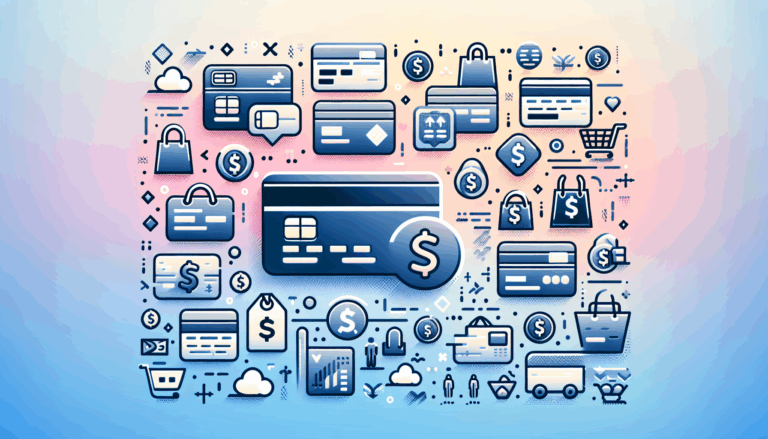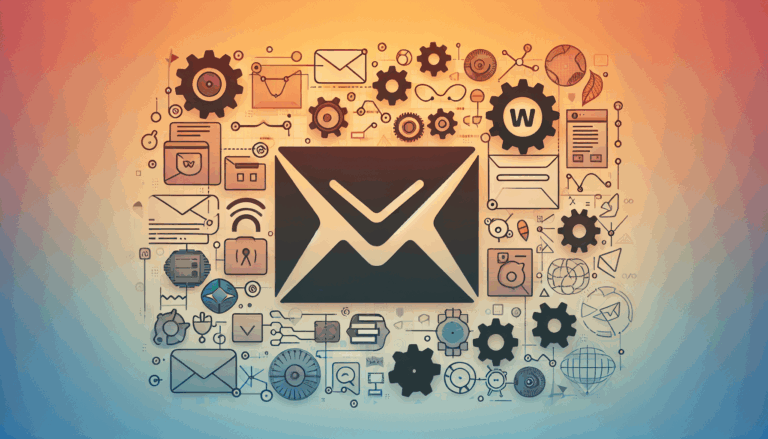Designing for Biophotonic Loading Indicators in WordPress
As technology advances, user experience becomes increasingly vital. One often overlooked aspect of UX is the humble loading indicator. In this era of biophotonics and the integration of living elements in design, creating loading indicators that are both visually appealing and functionally effective is a challenge many developers face. This is particularly relevant for websites built on WordPress, where users expect seamless experiences from start to finish.
Combining biophotonic loaders, which are inspired by biological and light-based principles, with living progress bars that mimic natural patterns can elevate a website’s user interface. Tools like Figma help designers create captivating and organic designs that can then be integrated into WordPress sites using services like Figma2WP. In this post, we’ll explore how to design and implement such innovative loading indicators in WordPress.
Understanding Biophotonic Loaders and Living Progress Bars
Biophotonic loaders are inspired by bioluminescent organisms that emit light as part of their natural processes. These loaders can be designed to mimic the soft glow of fireflies or the gentle pulse of a heartbeat, offering a more organic feel compared to static loading animations. On the other hand, living progress bars aim to replicate natural growth or movement patterns, such as a blooming flower or ripples in water. Both concepts enhance user engagement by creating an immersive experience during page loading.
Designing with Figma
Designing these unique loaders begins with tools like Figma. Figma offers a powerful collaborative environment where designers can create complex animations and custom UI elements easily. Here’s how you can start designing biophotonic loaders in Figma:
- Sketch the Concept: Begin by sketching out rough ideas of how your loader should look. Use Figma’s vector tools to draw shapes that resemble bioluminescent patterns or natural growth.
- Apply Animations: Use Figma’s animation features to bring your loader to life. Create pulsing effects by changing the opacity over time or add frame-by-frame animations to mimic movement.
- Refine the Design: Iterate on your design by adding colors, textures, or other visual details that enhance the organic feel. You can also use Figma’s collaboration features to get feedback from colleagues.
Implementing in WordPress
Once you have your design ready in Figma, the next step is integrating it into a WordPress site. Services like Figma2WP specialize in turning Figma designs into fully functional WordPress sites. Here’s a general guide on how to implement your designs:
Using Preloader Plugins
WordPress offers several plugins that can help you add custom preloaders to your site. For instance, plugins like B Laser Loader or Preloader by Alobaidi provide straightforward ways to integrate custom loaders. These plugins often support animations and can be customized to match your biophotonic or living progress bar designs.
Custom Implementation
For more control, you can implement your loader manually using CSS and JavaScript. This involves:
- Writing HTML Markup: Structure your loader using HTML elements like divs and spans.
- Styling with CSS: Use CSS to style your loader, adding colors, textures, or gradients that fit your design.
- Animating with JavaScript: Use libraries like GSAP to create smooth animations that match your Figma design.
Best Practices for Loading Indicators
When designing loading indicators, consider the following best practices to ensure they enhance user experience:
- Accuracy and Feedback: Ensure that your loader provides accurate feedback about the loading process. Users should be able to gauge how much longer they have to wait.
- Cross-Platform Consistency: Test your loader on different browsers and devices to ensure it looks and performs consistently.
- Accessibility: Make sure your loader is accessible. This includes providing alternative text for screen readers if your loader is image-based.
Case Studies and Examples
Successful implementations of biophotonic loaders can be seen in various innovative websites. For example, websites that use natural themes might incorporate loading animations that resemble the movement of water or growth of plants. These elements not only engage users but also reflect the brand’s identity in a unique way.
Conclusion and Next Steps
Designing and implementing biophotonic loaders and living progress bars in WordPress can elevate the user experience by creating engaging, organic animations during page loading. By leveraging tools like Figma and services like Figma2WP, you can turn your innovative designs into fully functional elements of your WordPress site. Whether you use preloader plugins or custom implementations, the key is to ensure your loaders are visually appealing and functionally effective.
To get started, explore the potential of biophotonic and living progress bar designs in your next project. Consider reaching out to experts who can help you integrate your Figma designs into WordPress, bringing your vision to life.
More From Our Blog
Unlocking Seamless WooCommerce Payments with Precise Design-to-Code Solutions In today’s competitive ecommerce landscape, creating a smooth, secure, and visually consistent checkout experience is paramount. For online shops built on WooCommerce, a top priority is integrating reliable payment gateways that not only support diverse payment methods but also align perfectly with your store’s user interface and Read more…
Unlocking the Power of Email Marketing with WordPress Solutions Email marketing remains one of the most effective digital marketing strategies, especially when paired with a WordPress website. Integrating high-quality email marketing tools with WordPress not only broadens your reach but also streamlines the process of connecting to your audience. Whether you’re a blogger, ecommerce store, Read more…