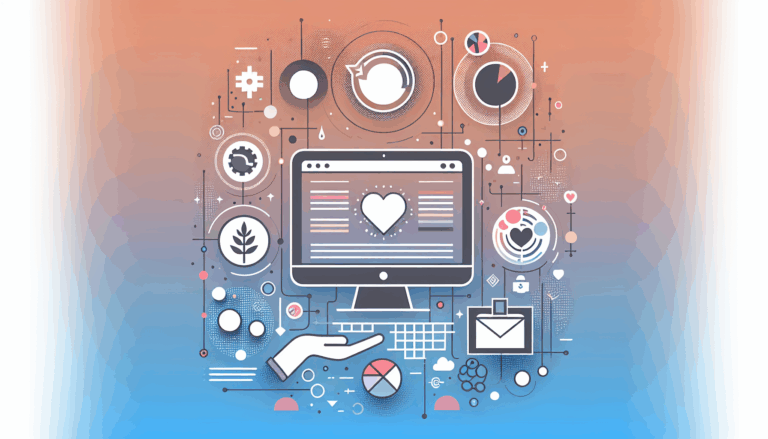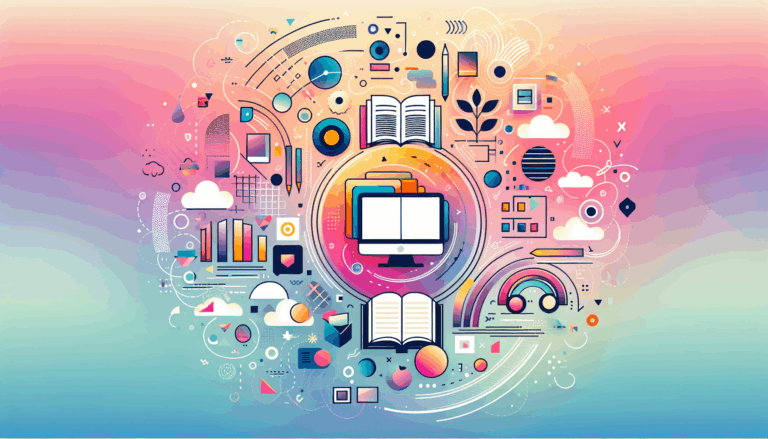Designing for Augmented Reality User Onboarding in WordPress
Crafting Immersive User Experiences with Augmented Reality Onboarding in WordPress
In the rapidly evolving landscape of web design, Augmented Reality (AR) is no longer just a novelty but a powerful tool for enhancing user engagement and interaction. When it comes to integrating AR into your WordPress site, one of the critical aspects to consider is the onboarding process. A well-designed onboarding flow can make the difference between a user who is engaged and one who is confused. Here’s how you can design an effective AR onboarding experience using tools like Figma and WordPress.
Understanding the Importance of User Onboarding
User onboarding is the process of guiding new users through the features and functionalities of your website or application. For AR experiences, this is particularly crucial because AR technology can be unfamiliar to many users. A smooth onboarding process ensures that users understand how to interact with your AR content, reducing frustration and increasing the likelihood of a positive experience.
For instance, Figma, a popular UI design tool, uses an animated onboarding flow to introduce new users to its features. This approach can be replicated for AR onboarding in WordPress to ensure users are well-acquainted with the interactive elements of your site.
Designing Interactive Tutorials with Figma
Before you integrate AR into your WordPress site, you can use Figma to design and test your onboarding flow. Here are some steps to follow:
Step 1: Plan Your Onboarding Flow
Use Figma to create a wireframe of your onboarding sequence. Identify the key features and interactions you want to highlight. For AR, this might include how to scan a QR code, how to view 3D models in AR mode, and how to interact with these models.
Figma’s collaborative features allow your team to work together in real-time, making it easier to refine your onboarding design. You can import sketch files, utilize various design elements, and invite team members to collaborate on the project.
Step 2: Create Engaging Tooltips and Animations
Figma’s onboarding flow is renowned for its use of tooltips and animations. Apply this same principle to your AR onboarding. Use clear, concise copy and animations to illustrate how users can interact with your AR content.
For example, you can create an animation that shows how to zoom in and out of a 3D model or how to place a model on a horizontal or vertical surface in AR mode. This visual guidance helps users understand the interactions intuitively.
Integrating AR into WordPress
Once you have designed your onboarding flow, it’s time to integrate AR into your WordPress site. Here’s how you can do it using plugins like AR for WordPress:
Choosing the Right Plugin
Select a plugin that fits your needs. AR for WordPress is a popular choice because it allows you to showcase 3D models in both 3D and AR views without requiring app downloads.
The AR for WordPress plugin supports various file formats like GLTF, GLB, and USDZ, ensuring compatibility with both Android and iOS devices. It also includes customization tools for the 3D models, such as adjusting lighting and shadows, and adding interactive hotspots.
Preparing Your Models
Ensure you have the necessary 3D models in the supported formats. You can upload these models directly through the plugin, which organizes them using a special custom post type.
The plugin’s user-friendly interface makes it easy to upload and manage your 3D models. You can also allow users to upload their own models or images and view them in AR on the fly.
Installing and Configuring the Plugin
Follow the installation and configuration steps for your chosen plugin. Most plugins, including AR for WordPress, offer seamless integration with popular builders like Gutenberg and Elementor.
The AR for WordPress plugin is easy to use and feature-rich, with options like QR code support and model placement on horizontal or vertical surfaces in AR mode.
Optimizing for Performance
To ensure your AR experiences run smoothly, optimize your site for performance. Here are a few tips:
Ensure SSL Certification
Having an SSL certificate is crucial for optimal performance, especially when using AR plugins.
An SSL certificate not only enhances security but also improves the performance of your site, which is vital for AR experiences that require seamless interactions.
Use Responsive Design
Ensure your site’s design is responsive, allowing users to view 3D models and AR content on various devices.
A responsive design ensures that your AR content is accessible and interactive across different devices, from desktops to mobile and tablet devices.
Real-World Examples and Case Studies
To see how effective AR onboarding can be, let’s look at some real-world examples:
E-commerce Sites
For e-commerce sites, AR onboarding can help customers visualize products in their own space. For instance, a furniture store can use AR to let customers see how a piece of furniture would look in their living room.
This immersive experience increases conversion rates, reduces returns, and boosts profitability. The AR for WordPress plugin makes this possible by allowing users to scan a QR code and view the 3D model in their environment.
Educational Institutions
Educational institutions can use AR to create interactive learning experiences. By integrating AR into their WordPress sites, they can provide students with interactive 3D models that enhance their understanding of complex subjects.
For example, a biology class can use AR to view 3D models of the human body or other biological structures, making learning more engaging and interactive.
Conclusion and Next Steps
Integrating AR into your WordPress site and designing an effective onboarding process can revolutionize the user experience. Here are the key takeaways:
- Design Interactive Tutorials: Use Figma to create engaging onboarding flows with tooltips and animations.
- Choose the Right Plugin: Select a plugin like AR for WordPress that supports various file formats and offers customization options.
- Optimize for Performance: Ensure your site has an SSL certificate and a responsive design.
By following these steps, you can create an immersive AR experience that engages your users and sets your site apart from the competition.
If you need help integrating AR into your WordPress site or designing an effective onboarding flow, consider reaching out to a professional service like Figma2WP Service for expert guidance and support. You can also contact us to discuss your specific needs and how we can help you achieve them.
More From Our Blog
Understanding Why Nonprofit Websites Need Conversion Optimization For nonprofits, a well-designed website does more than just convey a mission — it serves as the critical platform for engaging supporters, generating donations, and driving action. Yet, many organizations struggle with low conversion rates, where visitors come to the site but fail to take the desired steps Read more…
Revolutionizing Online Learning with WordPress LMS Plugins In the evolving landscape of education technology, leveraging intuitive design and powerful learning management systems (LMS) on WordPress has become essential for educators, entrepreneurs, and organizations aiming to create engaging learning sites. Integrating advanced lms plugins wp with streamlined design workflows, especially from tools like Figma, allows course Read more…